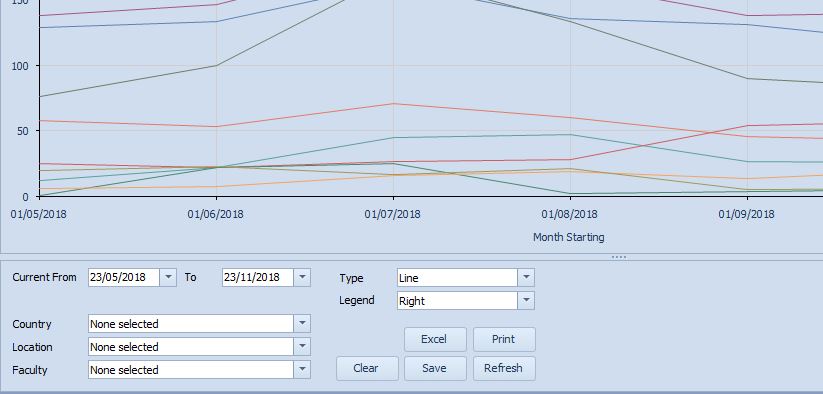Dashboard Widgets
eBECAS/EDMISS can optionally be configured to display up to 4 dashboard widgets. Each user can select the widgets that they wish to see and can configure details for those widgets.
You College database needs to be enabled to display the dashboard, and each user needs to have the option enabled.
Dashboard Widgets Setup
To select the widgets to display please go to eBECAS/EDMISS - Main - Utilities - Dashboard Setup
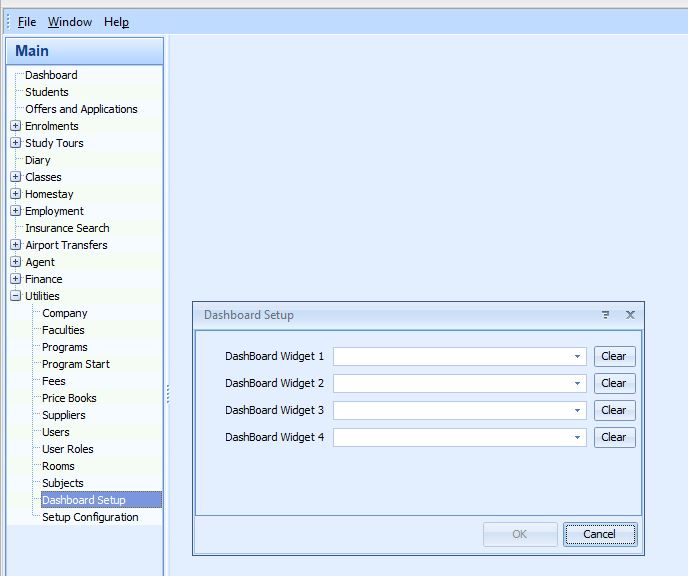
There are several groups of widgets concerning enrolments and offers by Agent, Country, Salesperson and Faculty by month and week.
If you select only one Widget to display, the Dashboard panel will be filled with the one widget. For example I have selected Enrolments by Country by month.
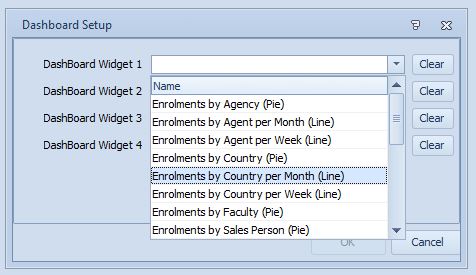
The following is displayed.
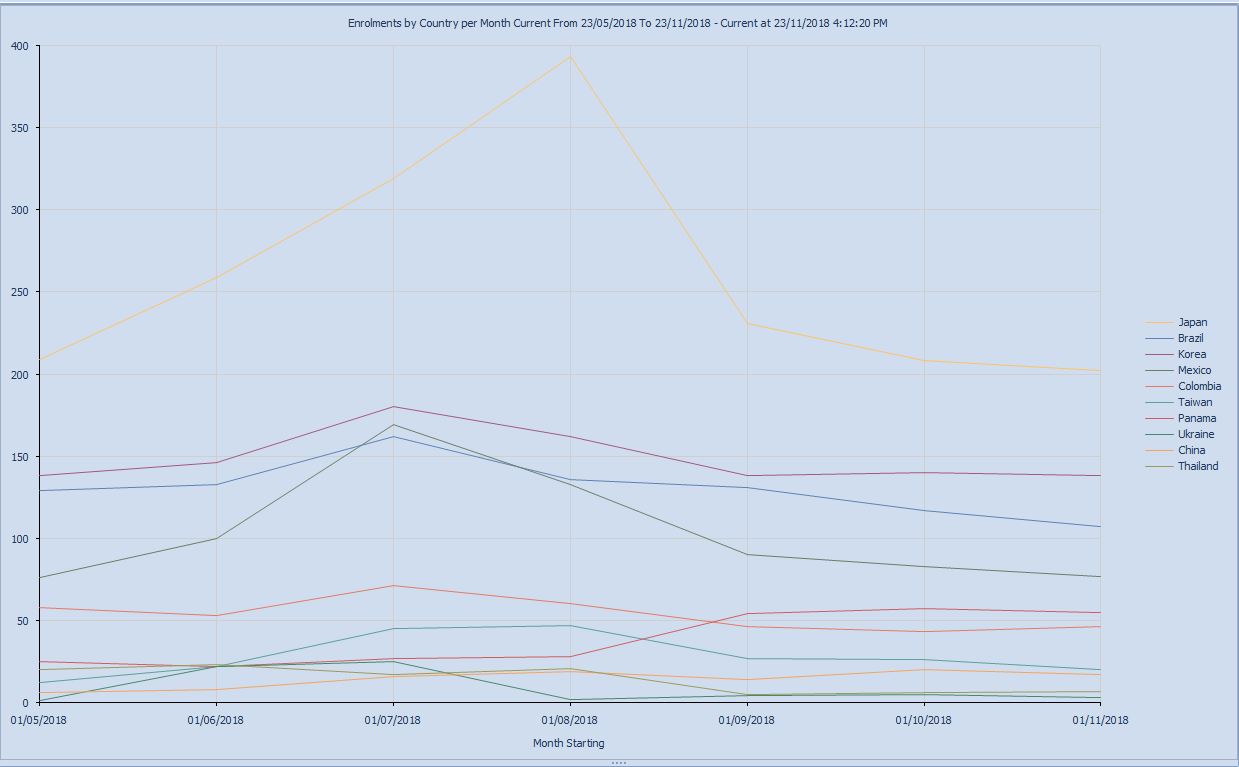
There are several options that available which can be displayed by selecting the tab in the middle of the bottom of the dashboard panel see below:
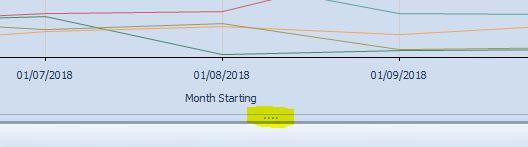
When the button is selected the options are displayed: