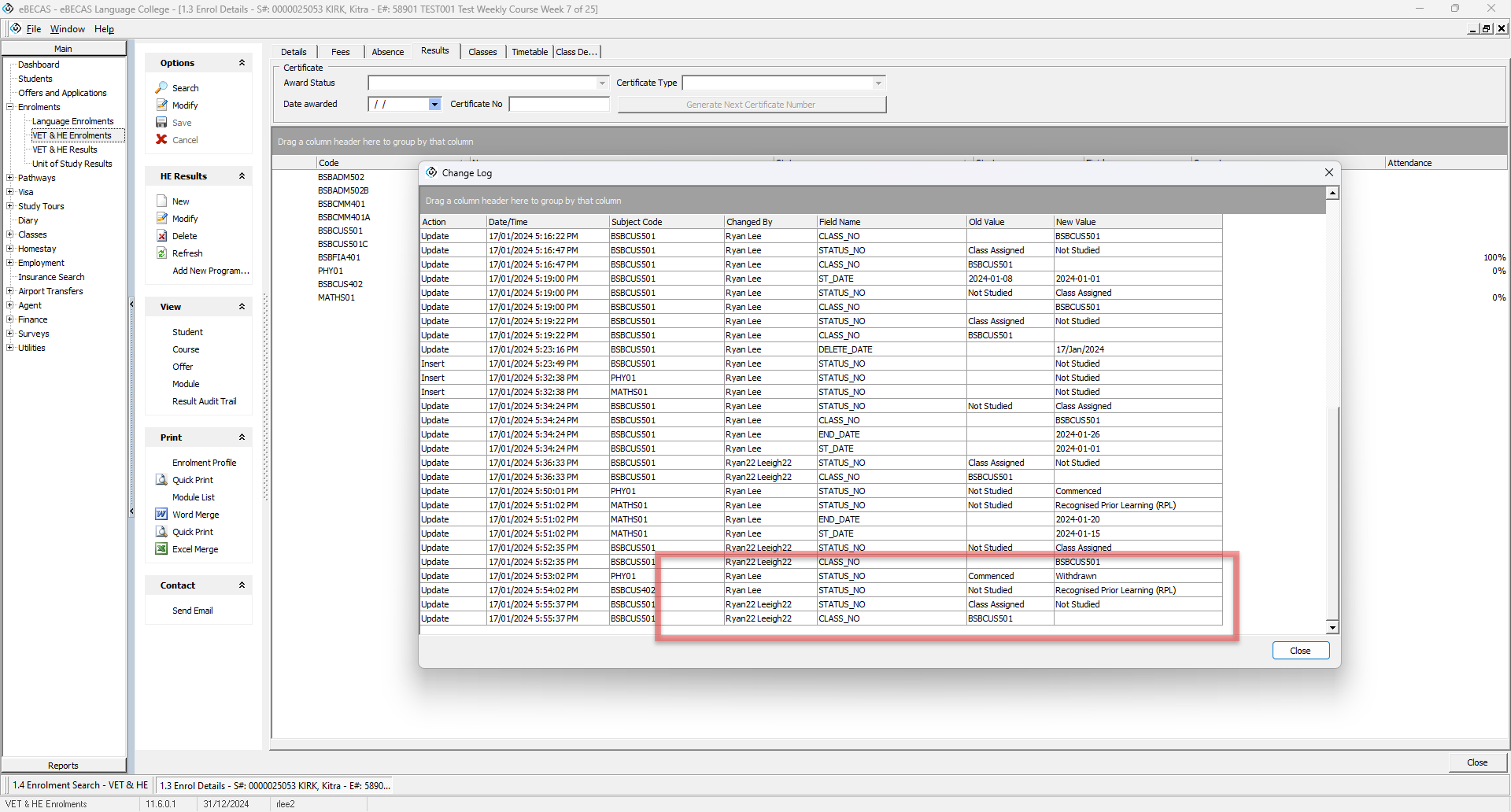January 2024 Updates
This month brings an engaging array of new features! Explore the fresh options for Student's Preferred Name and Pronouns, discover enhanced Instalment options tailored for holiday periods, and a new set of advanced reports to monitor your class numbers.
Students Preferred Name and Pronoun
VERSION 11.6.0
A Preferred Name and Pronoun fields have been added to the student details. By allowing to specify the students' preferred names and pronouns, we support individual identity and promote a culture of acceptance.
With this update, you can:
Add a Preferred Name and Pronoun to new and existing students.
View the students' Preferred Name and Pronoun in the Teacher Portal and Students can check their Preferred Name and Pronoun in their Profile in the Student Portal.
Add more Pronouns in Setup Configuration.
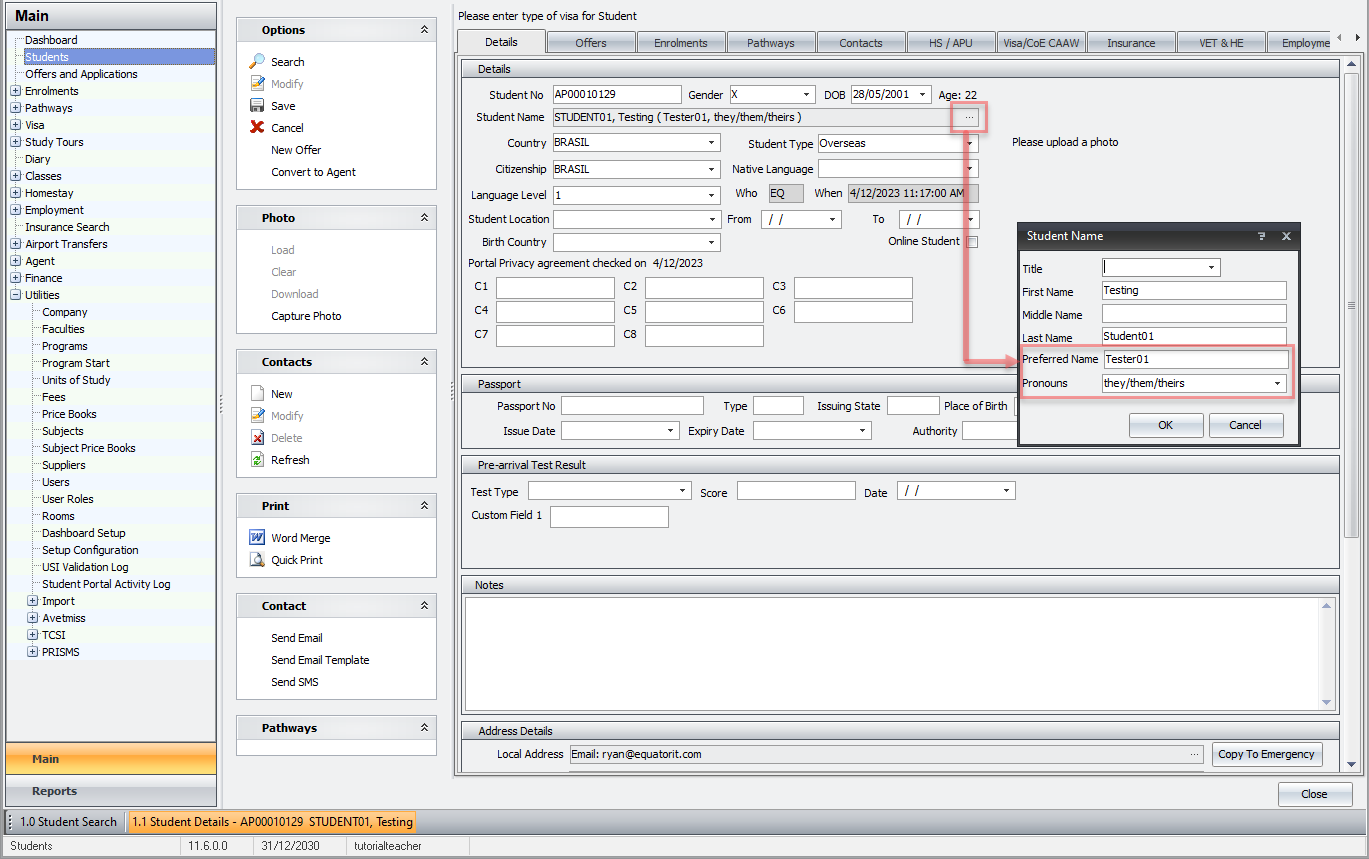
New Select Option Added to 9.41 Schedule Payments
VERSION 11.6.0
'Select All Filtered' option is added to the form 9.41 Schedule Payments. Unlike the existing 'Select All' option, this option selects only the items that have been filtered through the grid's filters.
This update helps prevent the unintended selection of unwanted items, ensuring only the desired filtered items are selected.
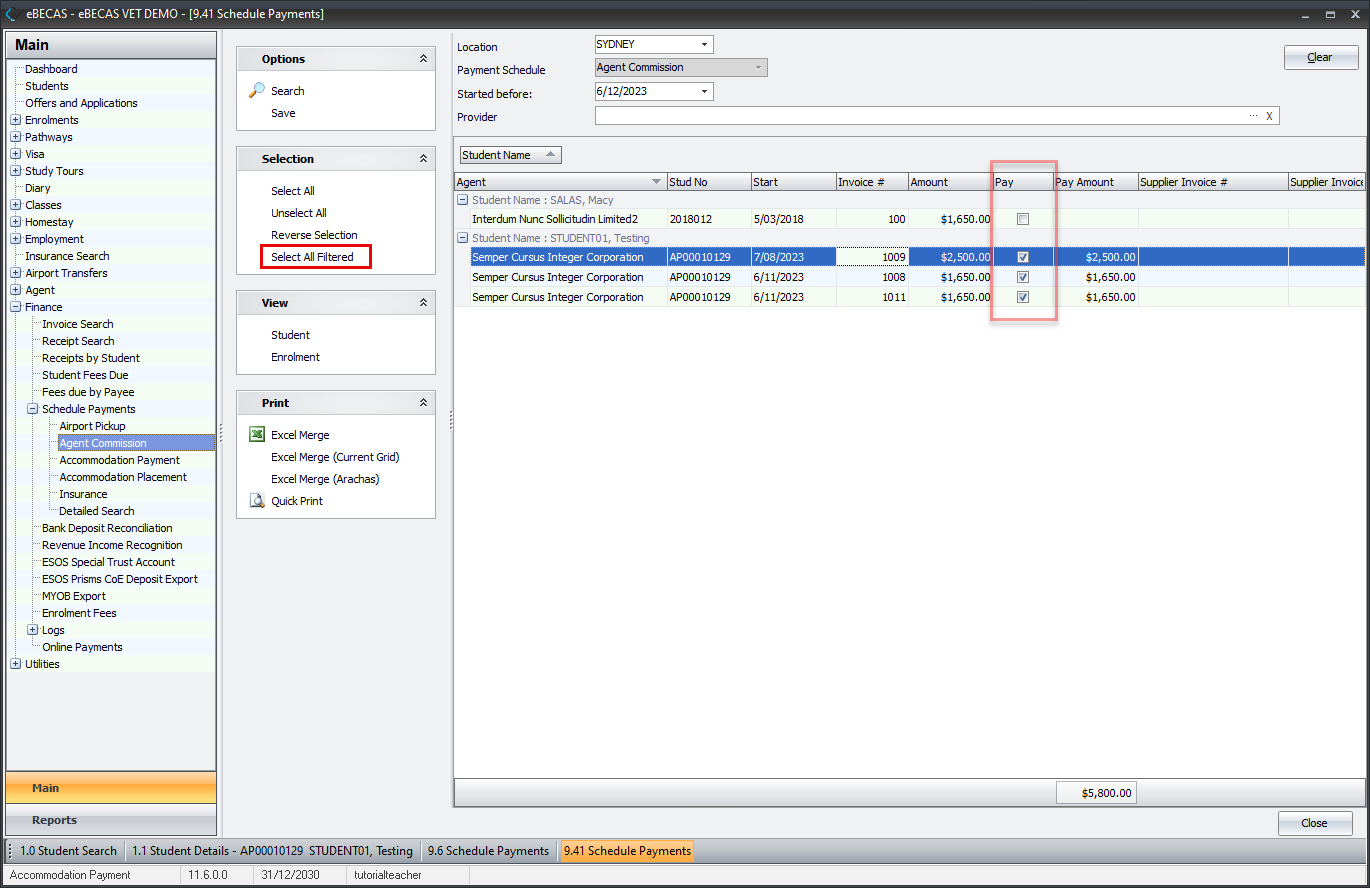
Customise Payment Types
VERSION 11.6.0.1
You can now add your own Payment Types. Go to Setup Configuration > Finance (requires the Finance Setup permission).
Note the following:
You cannot delete payment types that have been used.
Updating the name of a payment type will retroactively apply the new name to all historical records. Any previous instances of the old name in your data will be replaced with the new name.
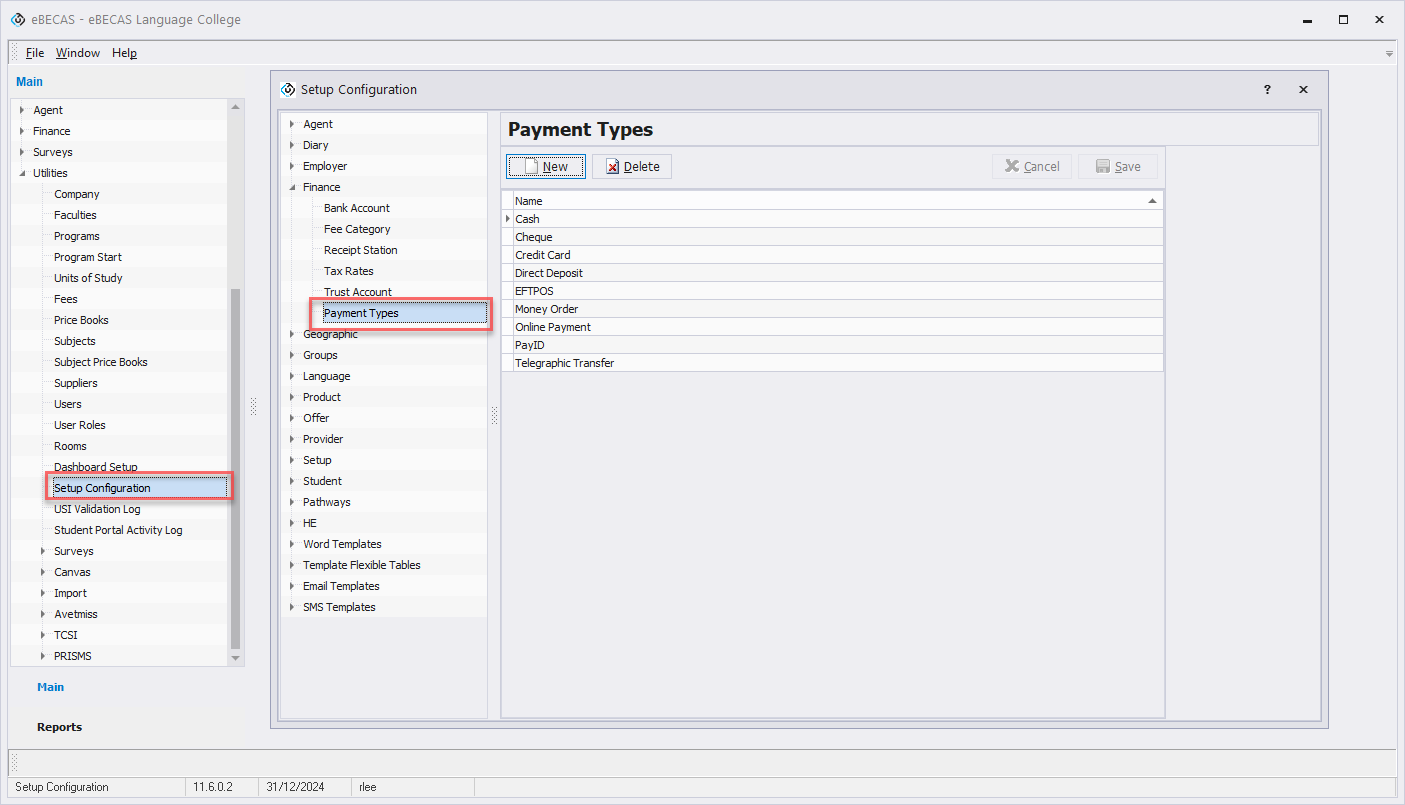
Power BI Integration Updates
POWER BI INTEGRATION
New Reports: Class Numbers (Language and Academic)
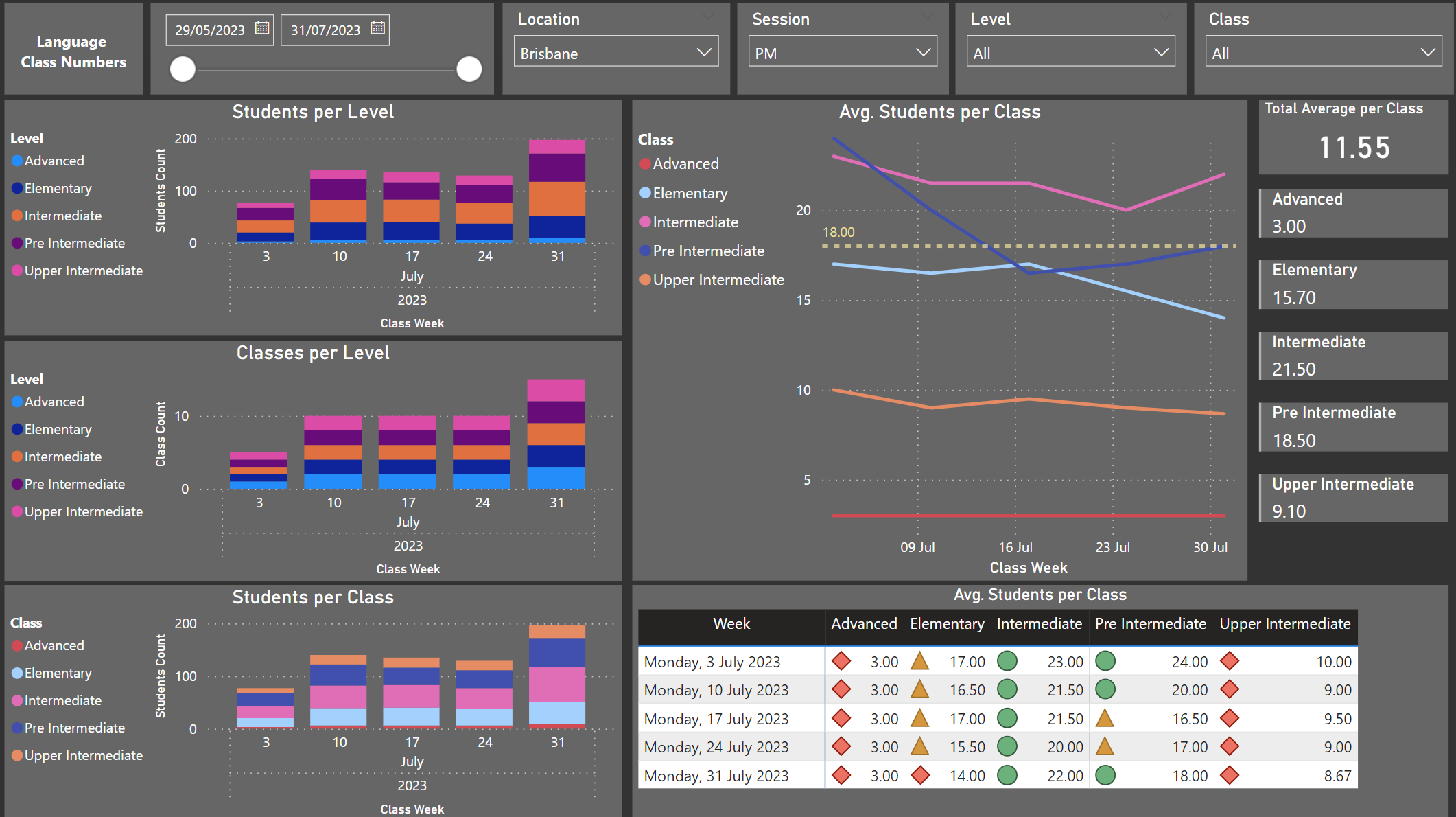
For users of our Power BI integration, we have added a couple of powerful reports to monitor the class numbers:
Language Class Numbers
Academic Class Numbers
Calendar Resource Updated
The calendar resource included in our connector has been updated with dates until June 30 2030.
Please contact our support team to get the latest version of our connector.
Canvas Integration Updates
Alert Added When Removing a Canvas Class in Enrolments > Class Details
VERSION 11.5.12.7 CANVAS INTEGRATION
When a class allocation is removed form an enrolment, the system also removes the respective enrolment in Canvas. However, if the link between the Class in eBECAS/EDMISS and Canvas is removed first, an error was occurring. Now, it will display a message to alert the user and the class allocation will be removed upon confirmation.
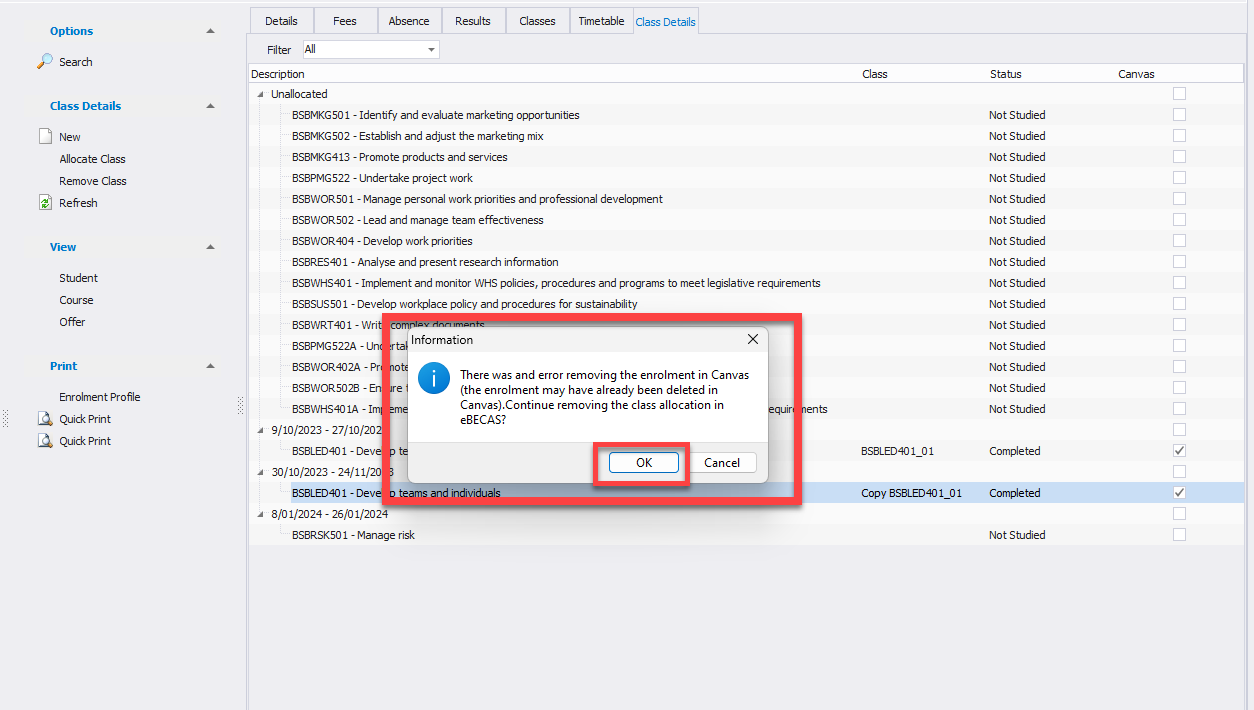
Flywire Integration Updates
VERSION 11.5.12.9 FLYWIRE INTEGRATION
Flywire Bookmarks Added to Word Templates
New Bookmarks, relevant to the Flywire integration, can be added to templates (Word, Email and SMS) for the following object(s):
Enrolment
Bulk Enrolment Statement (to be used on the Finance>Student Fees due grid)
The bookmarks available are listed in this article: Flywire: Templates Bookmarks
Leading Zeros in Visa Numbers on the PRISMS Import
VERSION 11.6.0
We have made updates to address issues that may arise during the PRISMS Data import process when the Visa Numbers have leading zeros.
After this update, the PRISMS Import:
Will first try to match the visa number from the import with the visa number for that student.
If no match is found, the system will add leading zeroes to make the length 13 characters and try to match with a visa for the student with that format.
Navigate between Date Fields with the Tab Key in the VET&HE Class Edit Screen
VERSION 11.5.12.10
The tab key order in VET & HE Class Edit has been updated. When using the tab key to navigate through each field, the order has been changed from Finish -> Start -> Period to Period -> Start -> Finish. This allows users to enhance their experience by minimizing mouse usage and facilitating a quicker flow.
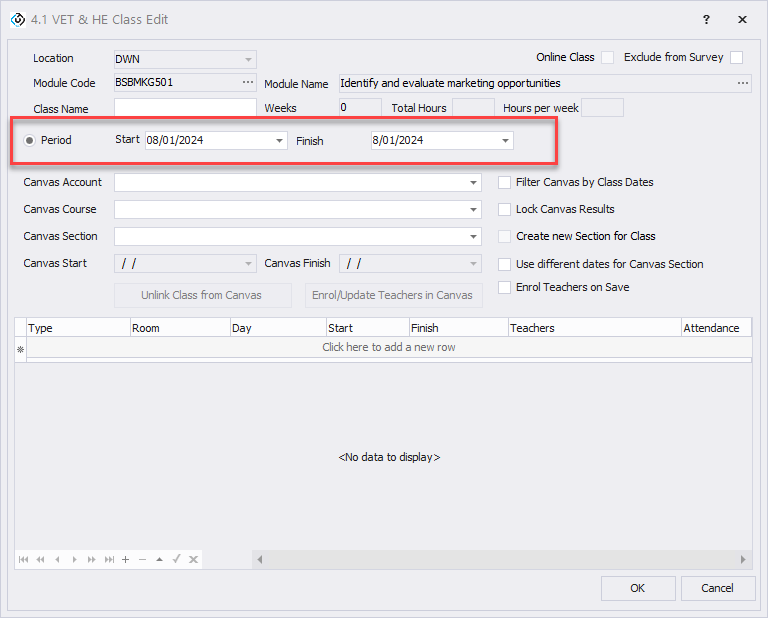
Additionally, if the Start Date is modified after the Finish Date has been set, a warning will now appear before eBECAS updates the Finish Date based on the new Start Date and period. Users have the option to cancel the Finish Date change, retaining the existing Finish Date along with the new Start Date.
[FIX] Flexible Date Select on No Extend Leave for Language Enrolments
VERSION 11.5.12.10
The issue where adding No Extend Leave to Language Enrolments > Absence > Leave would forcefully fix the selected days to both Monday and Friday in the same week has been resolved.
No Extend Leave will now accurately apply only to the chosen date.
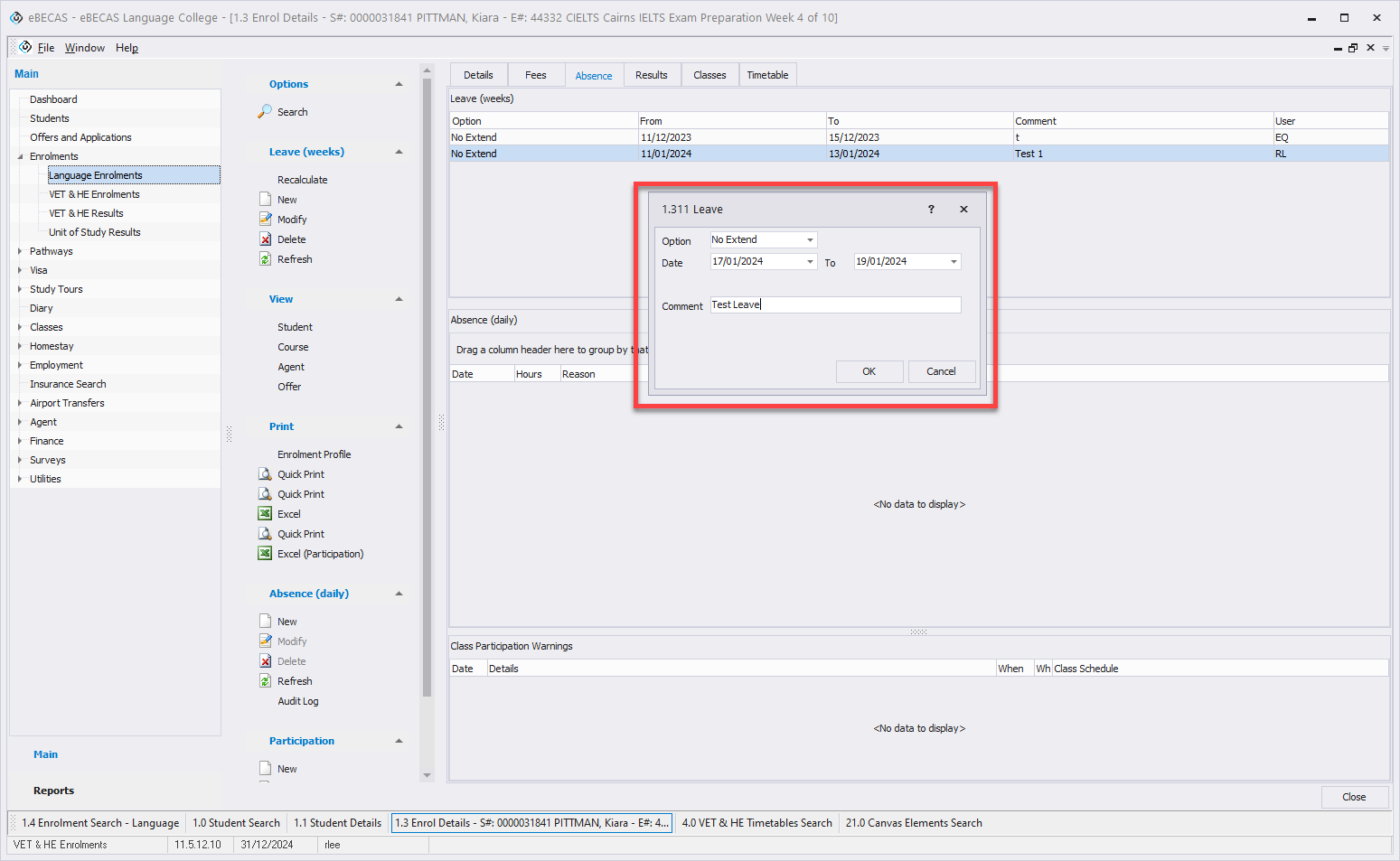
[FIX] Log the Previous User on Remove Classes
VERSION 11.6.0.1
The issue where using the Remove Class option in the Class Details tab of 1.3 Enrol Details did not log the user responsible for the action in the Audit Trail has been resolved. Previously, the issue caused the incorrect username to be logged, now it correctly records the user removing the class.