Canvas Integration: Grades
Grading schemes from Canvas can be mapped to result codes and VET outcomes.
A grading scheme in Canvas is a set of criteria that measures varying levels of achievement. When used, you can map the grades for a Canvas course and assignment submission to a result and a VET outcome (eBECAS only). This will let you sync the results between Canvas and eBECAS/EDMISS.
Set up Grading Schemes in Canvas
Refer to the Canvas documentation for details on setting up grading schemes in Canvas.
Set up Results Code in eBECAS/EDMISS
If you have not done already, create the result codes for the subjects and assignments that you want to use in eBECAS/EDMISS.
Go to Utilities > Setup Configuration
From the Setup Configuration window, go to HE > Result Codes.
Click on New to create a new result code.
Add the Code and Name.
Click on Save.
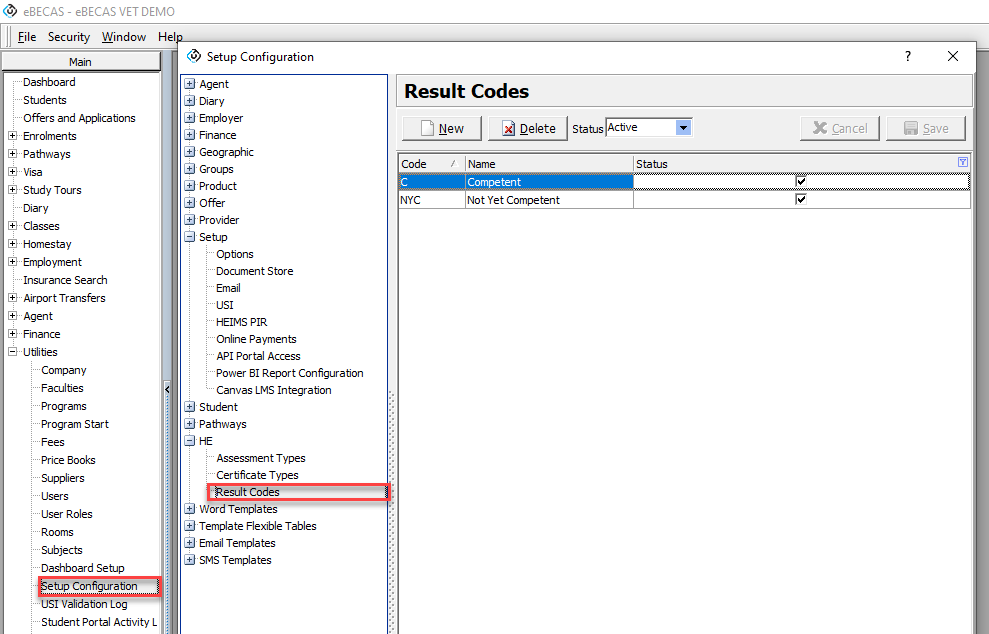
Map Grades and Result Codes/VET Outcomes
After you have created the grading schemes in Canvas and the result codes in eBECAS/EDMISS, you need to map them. This mapping will allow eBECAS/EDMISS to automatically set the result for the subject and assessments based on the grade in Canvas for the respective course and assignments.
