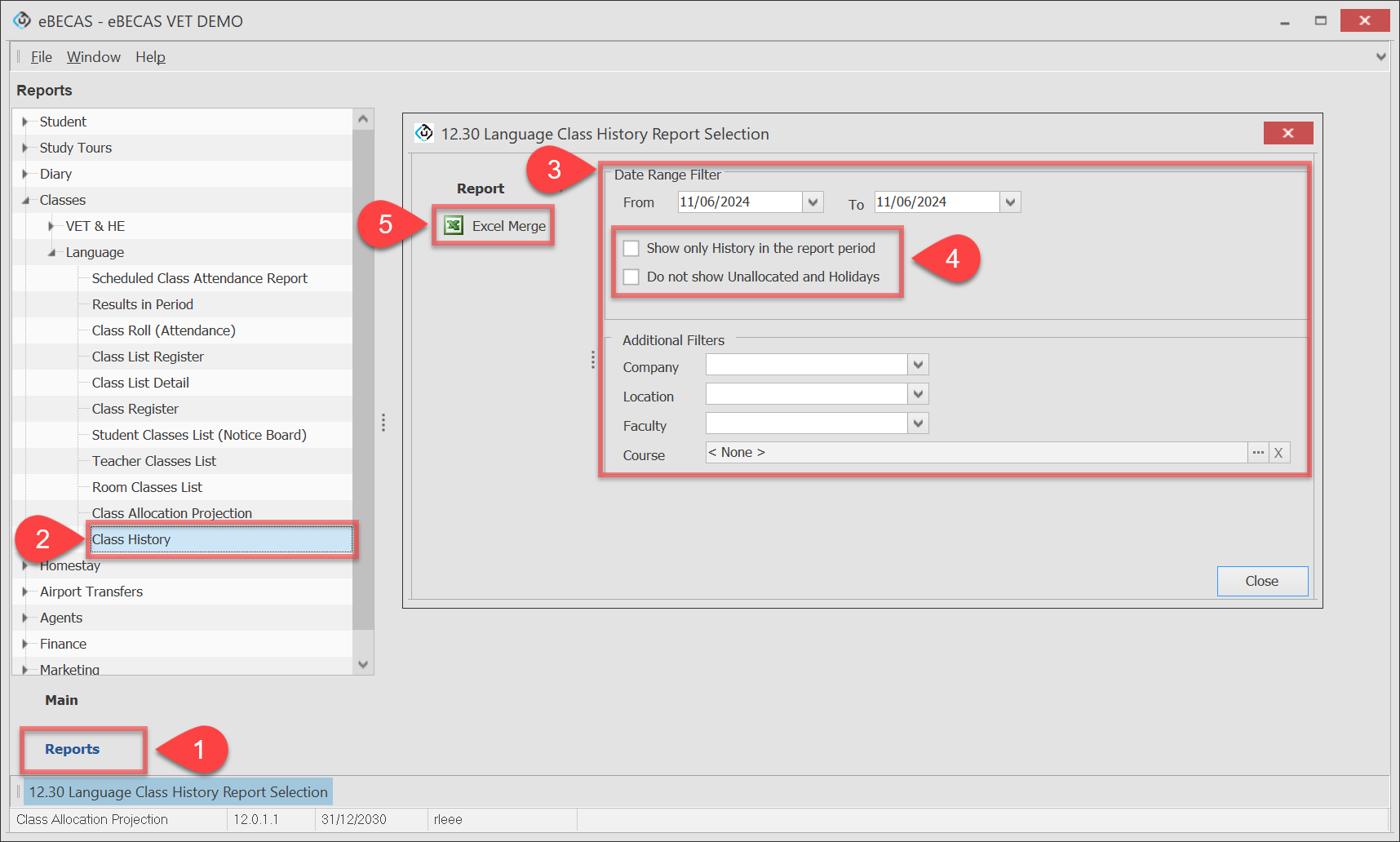Language Class History Report
Overview
The Class History Report is used to see the language class allocation history for multiple students within a given period.
This report enables monitoring of students' duration in specific classes and tracking the number of weeks they have spent or will spend at each level for a given course session.
Academic managers and teachers can also utilize this data for effective class planning. Understanding the academic profile of students, specifically the duration each student has spent in a class or level, aids in more informed class planning decisions.
While the class history for each student is available under the Language Classes tab in the application, this report compiles this data for multiple students.
In this report, each row represents a language class allocation block for an enrolment in a course session.
Key Concepts
It is essential to understand the following concepts to effectively use this report:
Unallocated Period
When students are enrolled but have not been allocated to a class that they are supposed to attend, the student is considered unallocated. Unallocated periods are displayed on the report with an empty Class Code.
Allocated Period
Once students are assigned to a class, they are considered Allocated. Allocated periods in the report have a non-blank Class Code.
Holidays Period
The Holiday periods are also recorded in the class history. These periods have a value of ‘Holidays’ on the Class Code on this report.
Generate the Class History Report
Go to Reports.
Click on Classes > Languages > Class History.
Use the Filters to define the desired range of language enrolments.
Date Range Filter: Select the period for current language enrolments to generate the class history report for. Enrolments that are not current in the selected period are excluded.
By default, the report shows the entire class history for enrolments that are current in the selected period including allocated, unallocated, and holiday periods.
Use the following two options to find more specific class history records:Show only History in the report period: Select this option to show only the class history blocks that fall within the period defined by the Date Range.
Do not show Unallocated and Holidays: Select this option to exclude unallocated class period and holiday period, displaying only allocated periods in the report.
Click Excel Merge.