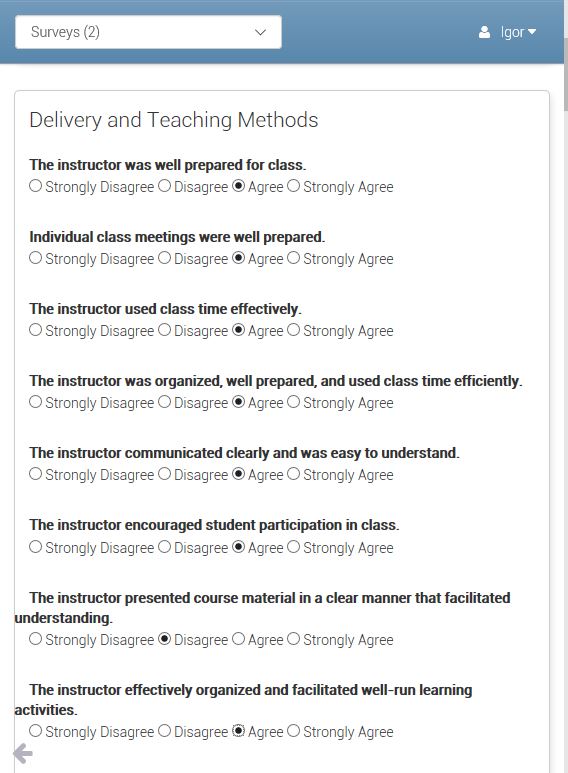Managing Surveys
This tool in eBECAS/EDMISS enables you to define a survey set of questions, specify survey responses, and send those surveys to students.
Surveys can be sent for offers, enrolments or homestays. You can also send a selected survey for each course studied, VET Class attended, Language Class attended, each Homestay Provider placed or each subject studied.
You can analyse responses and filter by student country, student location, student faculty, student course, student VET class, Language Class homestay family, agent and subject. You can specify surveys to be directed to homestay students and family placements, classes, student enrolments for starters, continuing and finishing students.
For Survey Setup please see here
Broadcast
This is where we broadcast the surveys to each student. Students reply to the survey and enter data in the Student portal
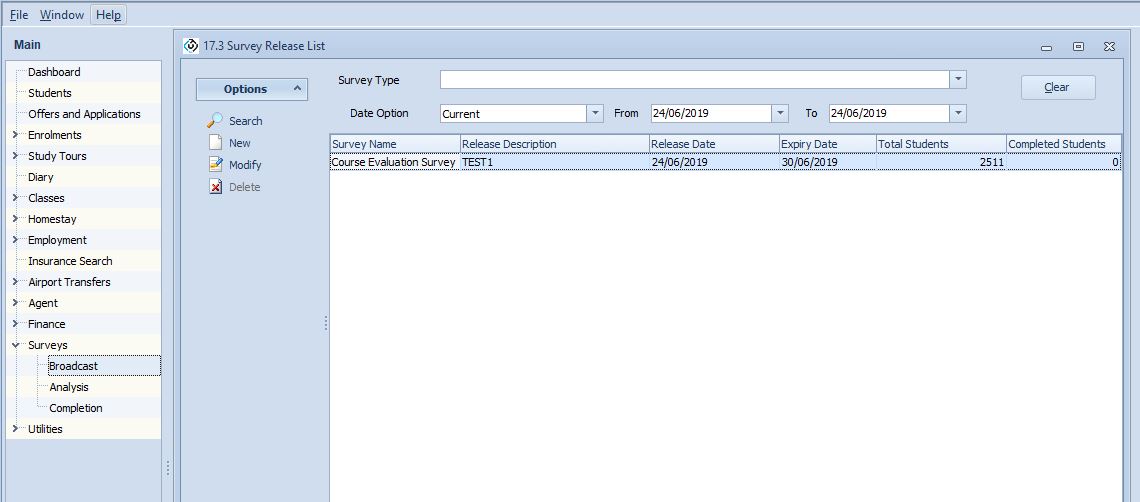
Every time you release a survey you press New and the survey and broadcast options can be selected
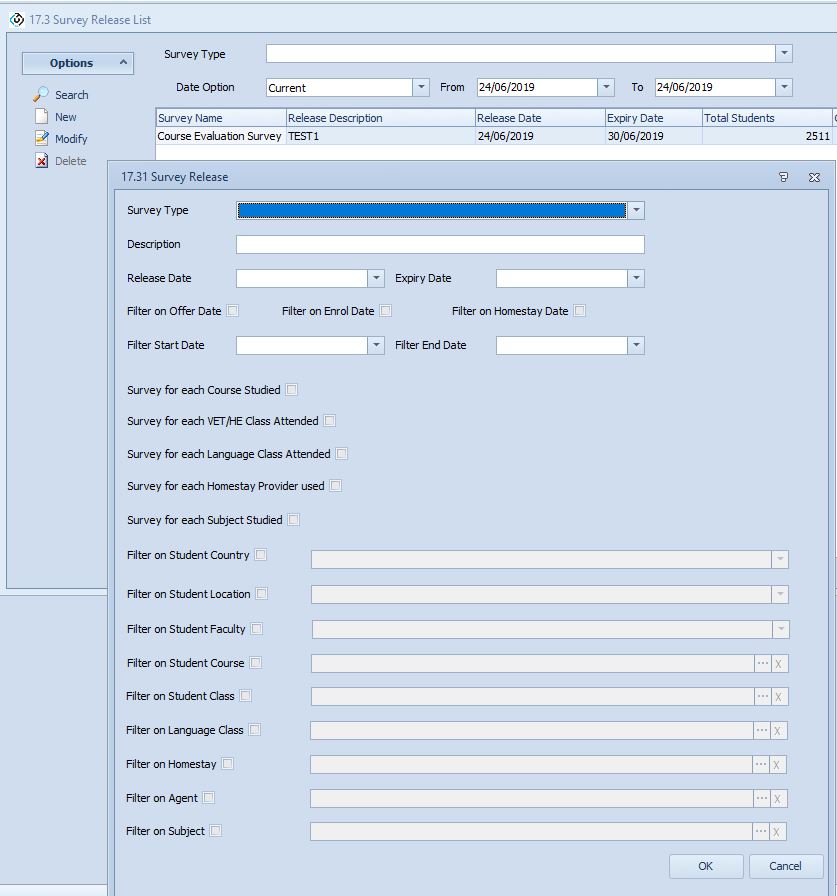
You select which survey to broadcast from the previously entered surveys.
You enter the Description of what and who you are broadcasting this survey to reach.
The release date and expiry date is when the students will see the survey in the student portal and can enter their responses.
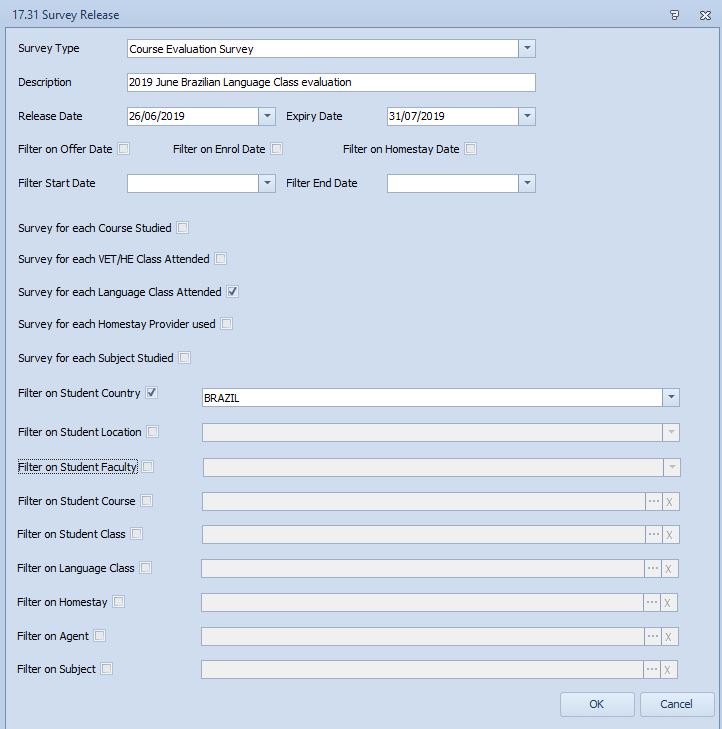
This survey is very specific and sends survey requests to students from Brazil who are studying in Language Classes.
After pressing ok, the survey is now visible to those students in the student portal. You can refresh the search and see the details of how many students have been requested to respond.
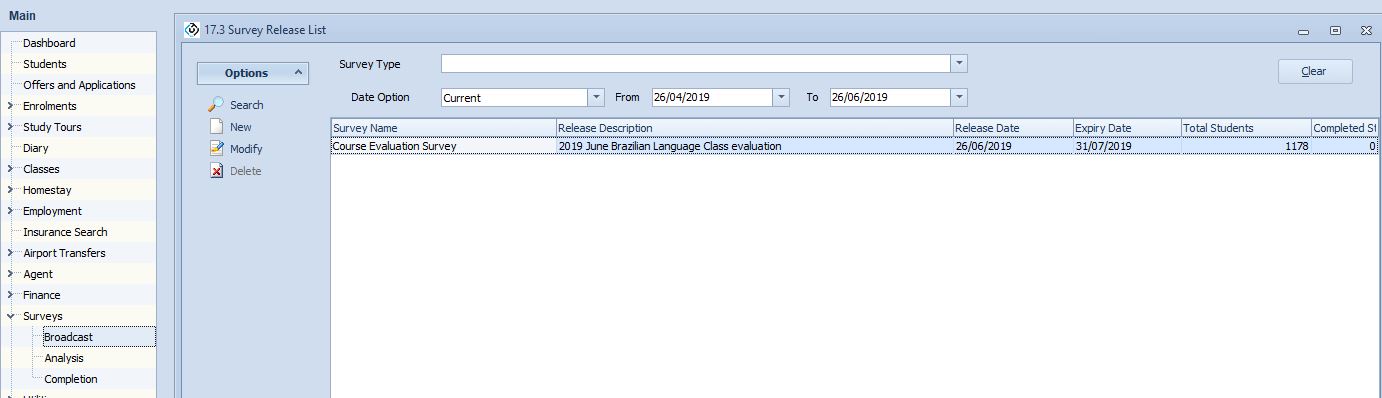
Analysis
Completion
Survey Entry in Student Portal
Any surveys broadcast to the student will be displayed in the students portal – Survey menu option.
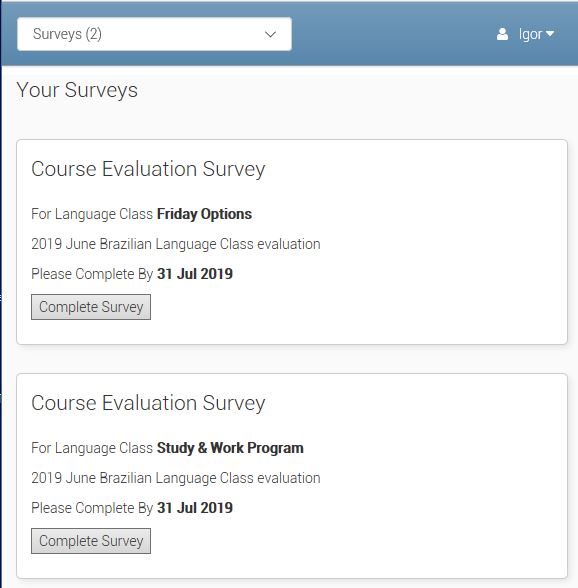
The student selects the survey, and enters options