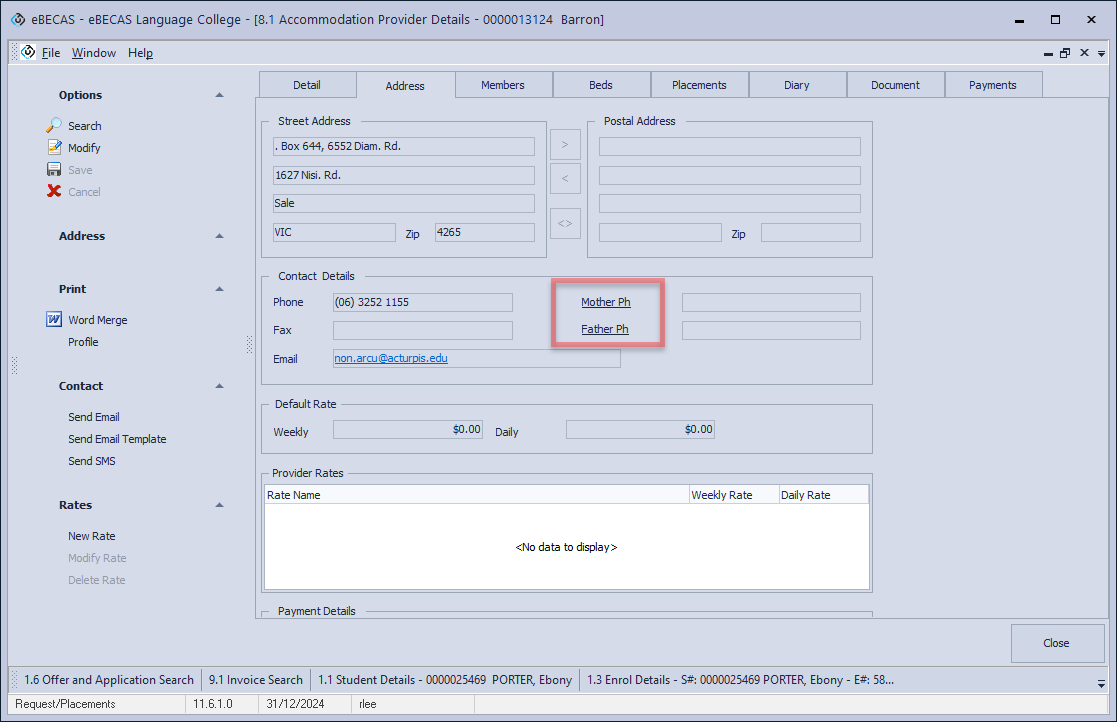March 2024 Updates
Welcome to March 2024 Updates! This month's updates are designed to optimize user experience and streamline administrative tasks. Explore these new features today and elevate your workflow.
External Invoice Number for Instalments and Invoices
VERSION 11.6.1.0 NEW FEATURE
An External Invoice Number field has been added to Instalments and Invoices. This field can be used to add a reference or identifier from another system.
The External Invoice Number can be added to the instalments or directly to the invoices. When added to the instalments, this reference will be added automatically to the respective invoices when the offer is accepted.
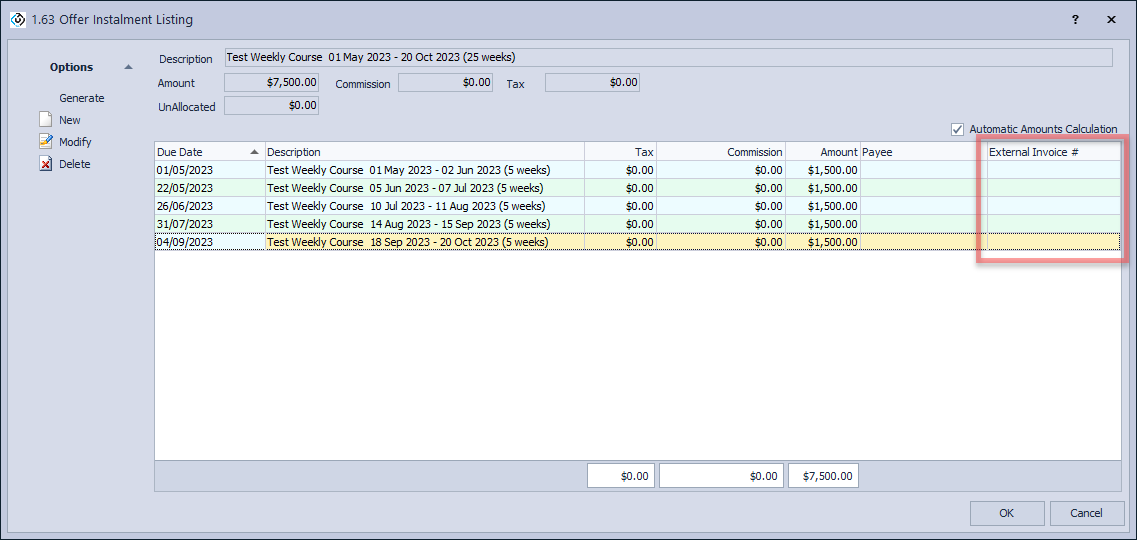
[1.63 Offer Instalment Listing]
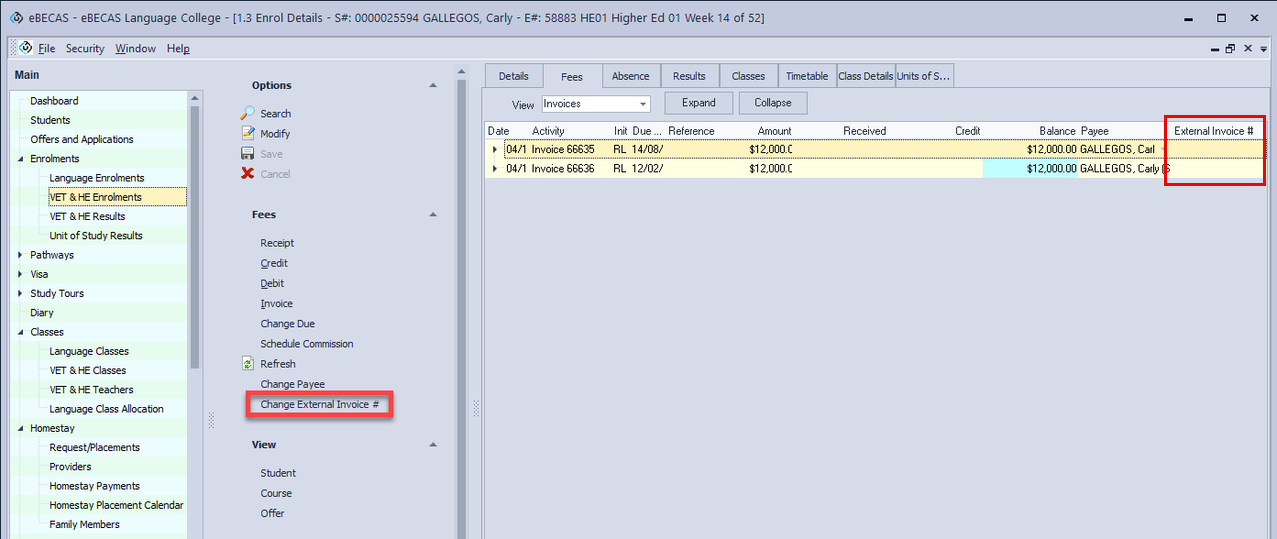
[1.3 Enrol Details > Fees > Invoices View]
New Privacy Option for Messages on the Student Portal
NEW FEATURE STUDENT PORTAL
A new privacy option has been added to the teachers portal. When enabled, teachers can only view the messages they have sent to the student directly in the teacher portal. If this option is not enabled, the default behaviour is to display all published messages to and from the student.
To enable this option:
From the admin portal, go to: Admin Portal > Settings > Messaging.
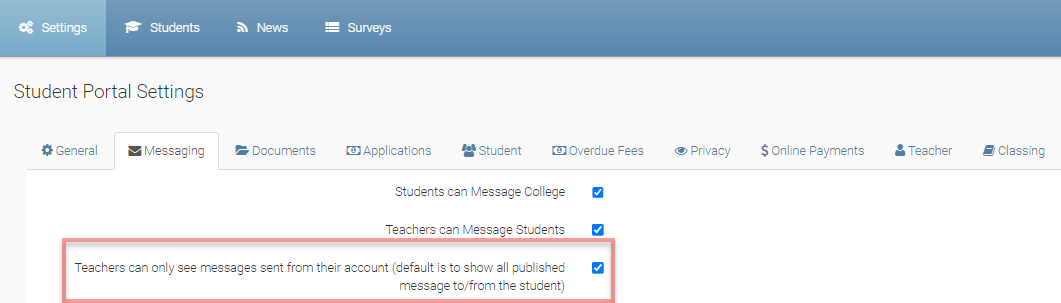
Notifications on Results Upload on the Student Portal
NEW FEATURE STUDENT PORTAL
A new option has been added to enable or disable Student Activity Notifications emails sent to College’s Support Email address when results/assessments are uploaded by the students in the student portal.
To enable this option:
From the admin portal, go to: Admin Portal > Settings > Messaging
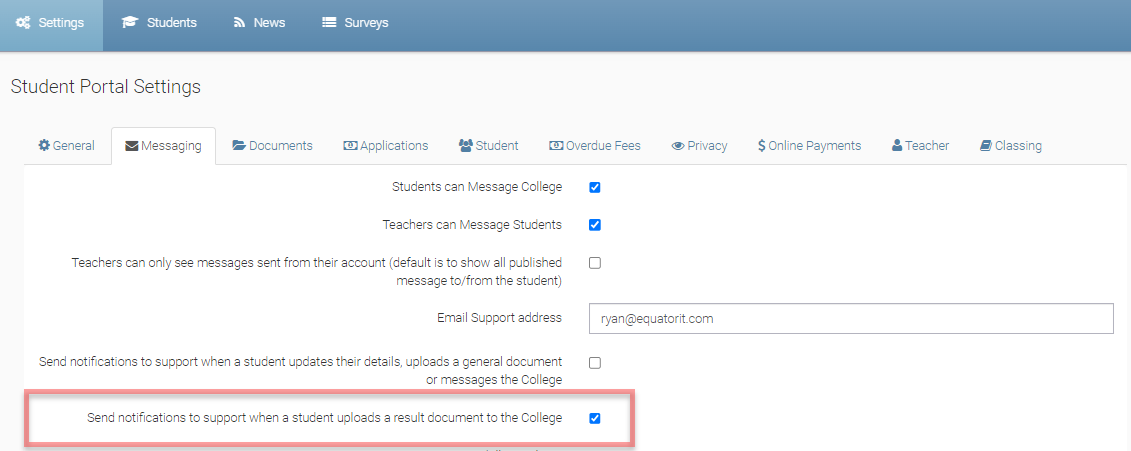
Sync Canvas Assignments Button in 4.3 Class Result Entry
VERSION 11.6.1.0 NEW FEATURE CANVAS INTEGRATION
Sync Canvas Assignments button has been added to the 4.3 Vet & HE Class Results Entry. This button enables users to manually synchronize assignments for a specific class.
Note that users will require a new permission to access this option:
Classes > Academic > Search > Class > Results > Sync Canvas Assignments
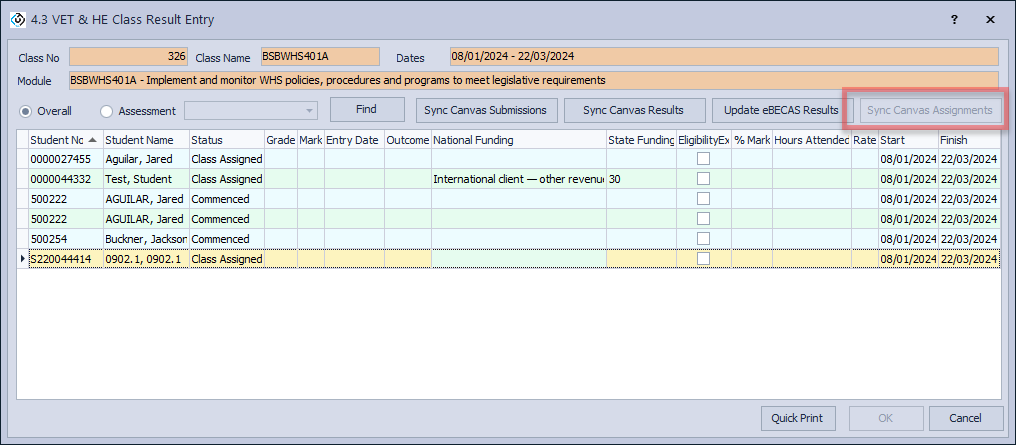
Class Schedules Remove in 4.1 VET & HE Class Edit
VERSION 11.6.1.0 NEW FEATURE
When removing a class schedule through 4.1 VET & HE Class Edit, users had to manually remove associated absences and attendance confirmations before deleting the schedule. From this update, when removing a schedule, the system automatically makes associated absences unscheduled and removes attendance confirmations. Users are prompted with a warning message to confirm or cancel their action.
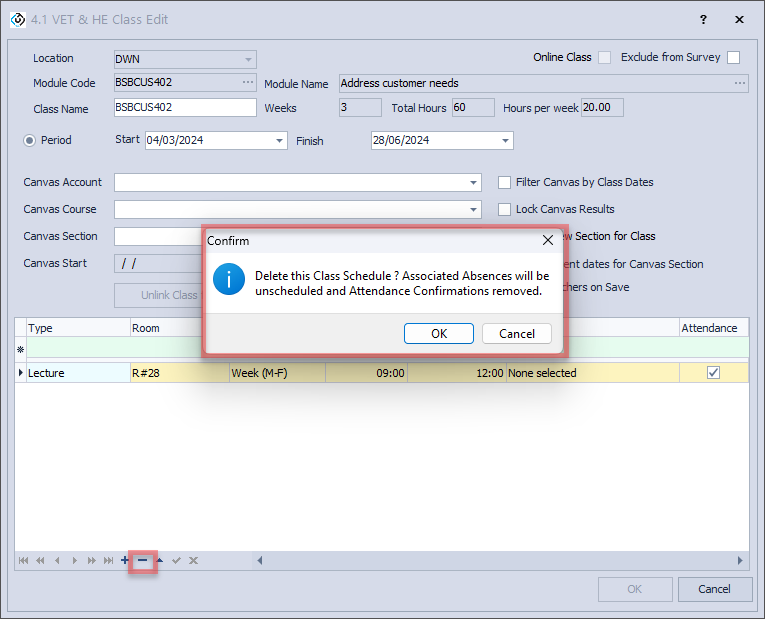
Provider Contact Labels in 8.1 Accommodation Provider Details
VERSION 11.6.0.8 BUG FIX
The issue where Provider Contact Label 1 and 2 were not visible in 8.1 Accommodation Provider Details is addressed, and users can change Provider Contact Labels to their preferences by clicking on them in Modify mode.
Note: Default Provider Contact Labels can be modified in Setup Configuration > Setup > Options > General.