May 2025 Updates (Classic)
Welcome to the May 2025 Classic updates!
This month introduces a brand-new GPA (Grading Point Average) feature for Academic enrolments, along with new controls for Credit Transfers and RPL for offer subjects, Agent Account Manager automation in Offers, and enhanced visibility with CoE and Invoices Aged Due Report—making it easier to manage enrolments, offers, and reporting.
Discover the May 2025 updates for EDMISS Next Generation by visiting this article.
GPA (Grading Point Average) for Academic Enrolment Results
NEW VERSION 12.4.1.0
GPA (Grading Point Average) based on the Result Grades has been added to Academic Enrolments.
By setting the Grade Value for each grade via Setup Configuration > HE > Result Codes, the system assigns the specified point to each grade. The GPA is then calculated based on the grades entered or you can use Recalculate GPA button in 1.3 Enrolment Details > Results tab.
Note: The following cases are excluded from the GPA calculation:
Results with Not Studied status
Grades that have no Grade Value set
The Grading Point for each subject and the GPA for the Enrolment can be merged into Word files using the following Enrolment bookmarks:
GRADE_VALUE(Flexible Table only)RESULT_GPA
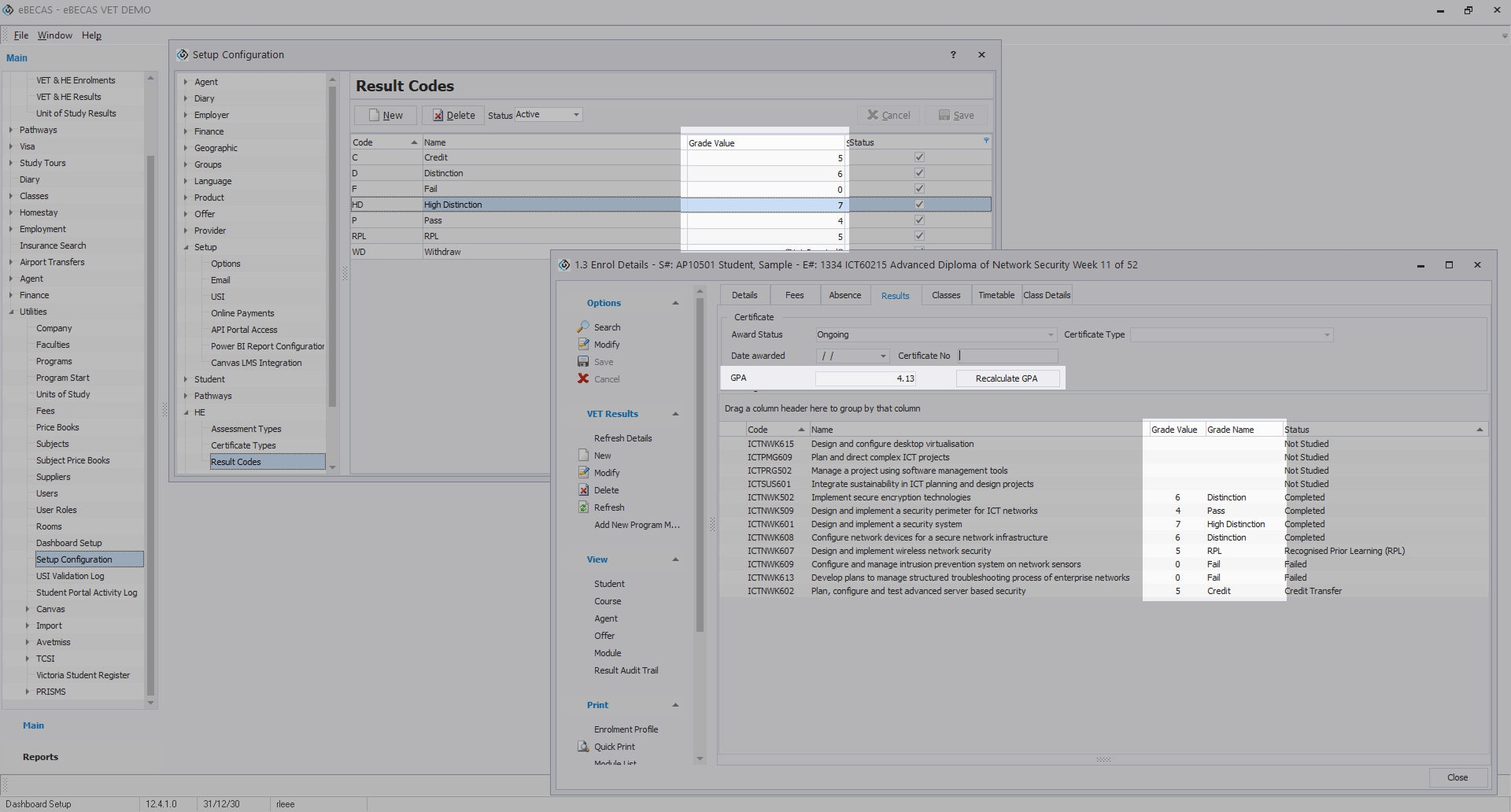
Credit Transfer Status for Enrolment Results
NEW VERSION 12.4.1.0
New Result Status 'Credit Transfer' has been added to Enrolment Results. This new result status is also carried through to government reporting—such as AVETMISS and RAPT—without requiring any additional steps.
Credit Transfer and Recognition of Prior Learning (RPL) for Offer Subjects
NEW VERSION 12.4.1.0
Options to set Credit Transfer and Recognition of Prior Learning (RPL) have been added to the Offer Subjects of both Subject-based Courses and Units of Study Courses.
When selected on the Offer Subjects tab, the Credit Rate or RPL Rate set in the 5.01 Subject Details will be applied. Once the Offer is accepted, the corresponding Result Status for each subject will be automatically set as Credit Transfer or Recognition of Prior Learning (RPL).
Optionally, you can define the default Result Grade for Credit Transfer and RPL Transfer via Setup Configuration > Options > VET tab.
Learn more in our blog post: Manage Credit Transfer and Recognition of Prior Learning (RPL) on Offers
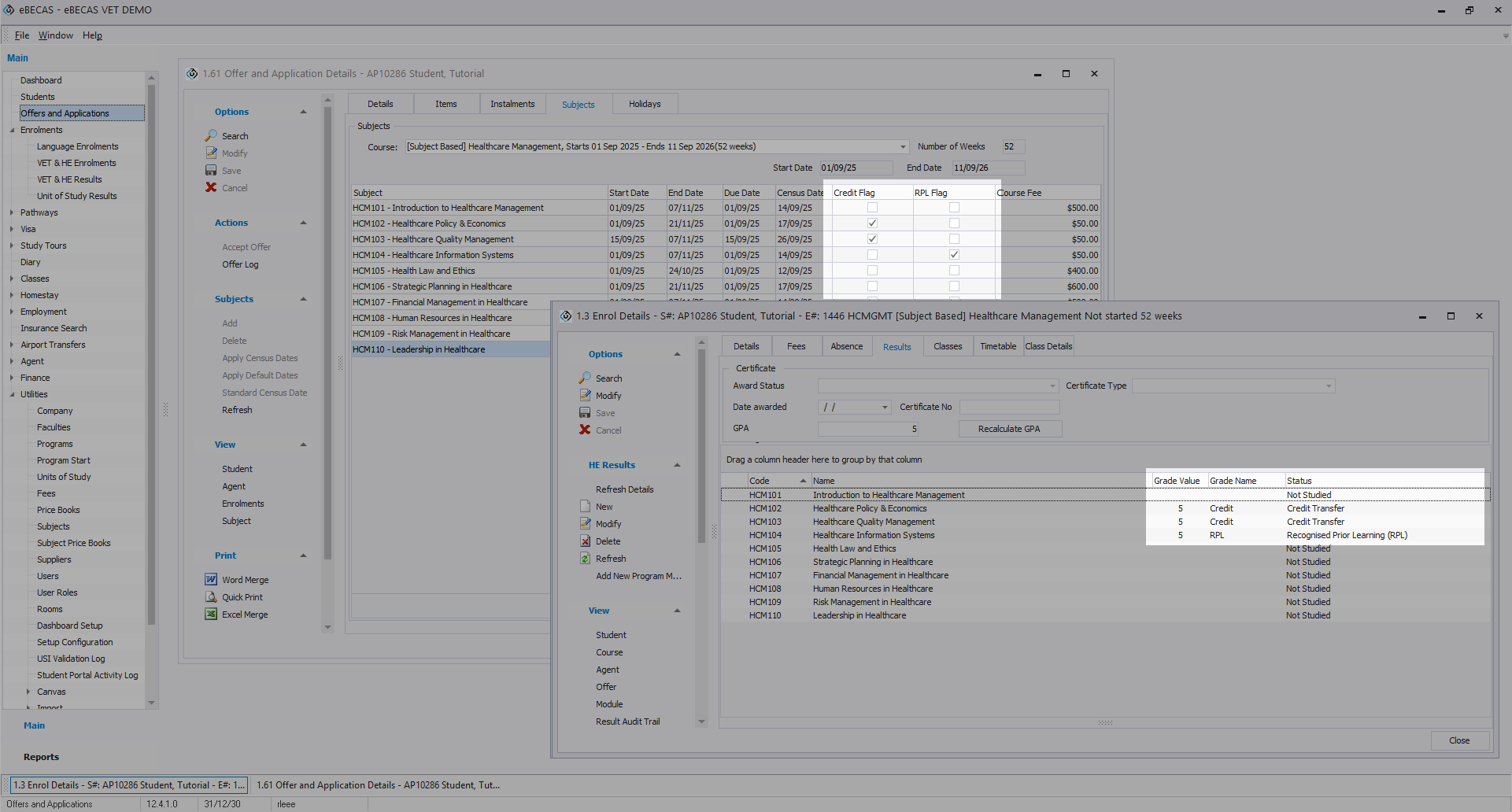
Employment Fields in Results
NEW VERSION 12.4.1.0
New Fields related to Student Employment(Placement) added to 1.8 College Results Search:
Placement Status
Placement From
Placement To
The information shown is based on the student’s employment records that fall within the enrolment period. If multiple records exist, the system prioritises those with a Placed status.
Account Manager in Agents
NEW VERSION 12.4.1.0
An Account Manager field has been added to Agents, allowing to assign a sales person user who will automatically be selected as the Sales Person when creating or editing an Offer for that agent.
Note: This does not override a Sales Person that has already been manually set in the Offer.
Extra CoE Details on CoE Selection Dropdown Menu in Enrolments
NEW VERSION 12.3.12.0
In the 1.3 Enrolments Details, when selecting a CoE from the dropdown menu, additional CoE details are now displayed, including:
CoE Start and End Dates
CoE Status
Subject Price Book Rates on Bookmarks and AVETMISS Reports
VERSION 12.3.12.0
When an Offer applies a Subject Price Book rate (instead of the default rate) on subjects, the corresponding rate is now reflected:
In document merge via Subject-related bookmarks on Enrolments Results
In AVETMISS Reports
Student Type Field Added in Invoices Aged Due Report
NEW VERSION 12.4.1.0
The Student Type field, indicating whether a student is Local or Overseas, has been added to the 12.096 Invoices Aged Due Report with Detail option.
