Diary Search
The Diary Search allows you to view and filter diary entries for multiple students or entities (such as agents) all in one place.
You can view diary entries for a specific student or entity (such as an agent) from the Diary tab on their profile. Learn more here.
To review diary entries across multiple students or entities, use the Diary Search for quicker access.
Diary Search View
The Diary Search View lets you browse and filter diary entries across the system.
Tip
Customise the views to efficiently access the data you need. You can customise the columns, sorting and filters on the grid. Learn how to use Views.
From the Main menu, go to Diary.
Use the Grid filters to find the diary entry(s) you are looking for. By default, the filters are set to display all diary entries that are created for students in this week. The filters available are:
Quick Search: You can use any of the following in the search box depending on the selected Diary For filter:
Student First Name, Middle Name, Last Name, Preferred Name or Agent Name
Student Number or Agent Code
Student Email or Agent Email
Student Mobile Number (excluding symbols like '+', '-')
Diary For: Specify who the diary entries you’re searching for belong to.
Medium: Filter diary entries by how they were created.
Created By: Filter diary entries by who created them.
Date Range: Filter diary entries based on the selected date range and range type.
The options available are:Diary Date: Filters diary entries that were created within the selected date range.
Range Type: Allows users to set predefined date ranges, automatically populating the From/To Date filter based on the selected range.
Custom: Uses the manually entered From/To Date.
Day: Sets the From/To date to yesterday, today, or tomorrow.
Week: Sets the From/To date to the last, current, or next week.
Month: Sets the From/To date to the previous, current, or next month.
Quarter: Sets the From/To date to the last, current, or next quarter.
Calendar Year (CY): Sets the From/To date to the last, current, or next calendar year.
To-Date: Sets the From date as the beginning of the current month, quarter, or year and the To date as Today.
Categories: Select a category to filter entries.
If you need more filters to specify, you can use the Column Filters and the Advanced Filters.
See this article for more details: Data Grids.You can customise the grid by adding/removing columns as required. See this article for more details: Data Grids: Customise Data Grids.
To access a diary entry, just click on the diary ID or the diary subject that you’d like to view.
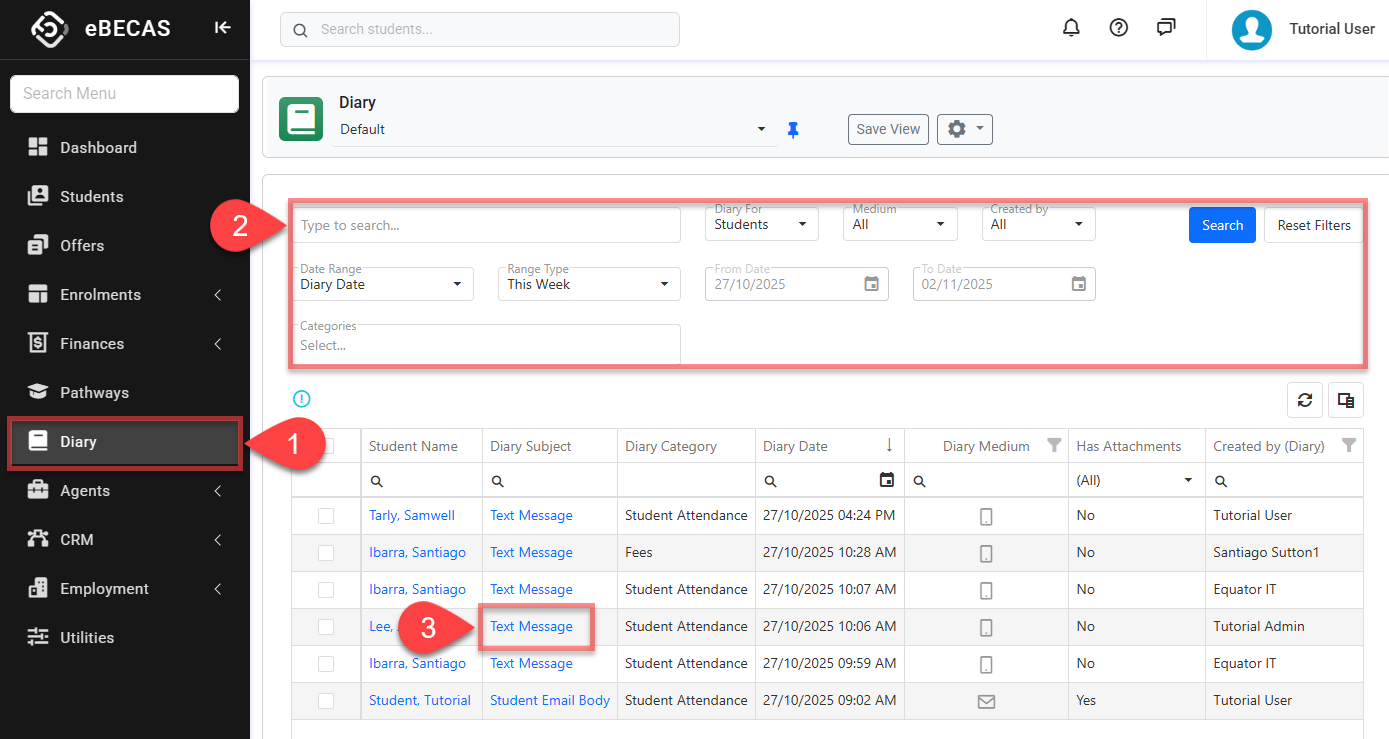
Actions on the Diary Search View
From the Diary Search View, you can take quick actions on one or multiple entries using the grid actions. The available actions may vary depending on whether you select a single or multiple entries and on your permissions. Some of these actions include, but are not limited to:
View the diary entry (single)
Edit the diary entry (single)
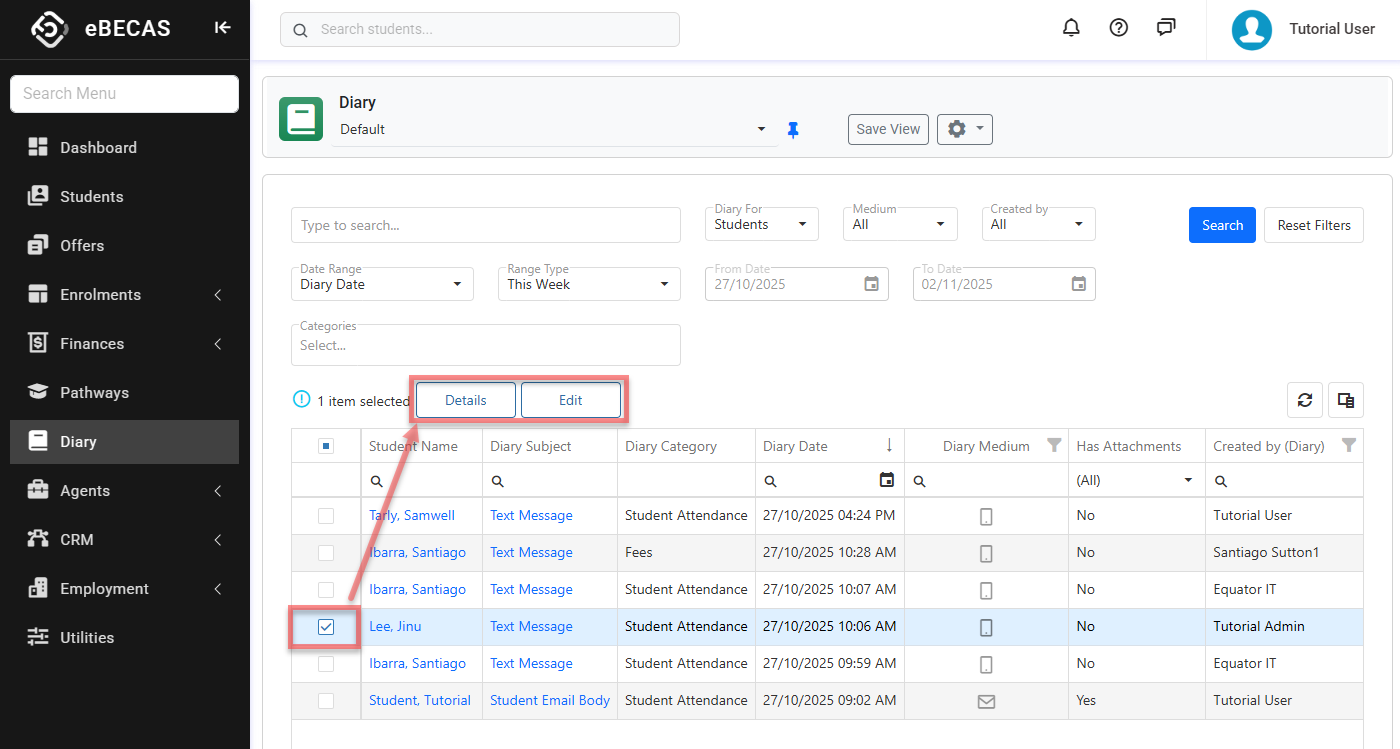
Managing Diary Entries
To learn more about how to create, edit, and manage diary entries, refer to one of our core essential articles: Essentials | Diary Entries
