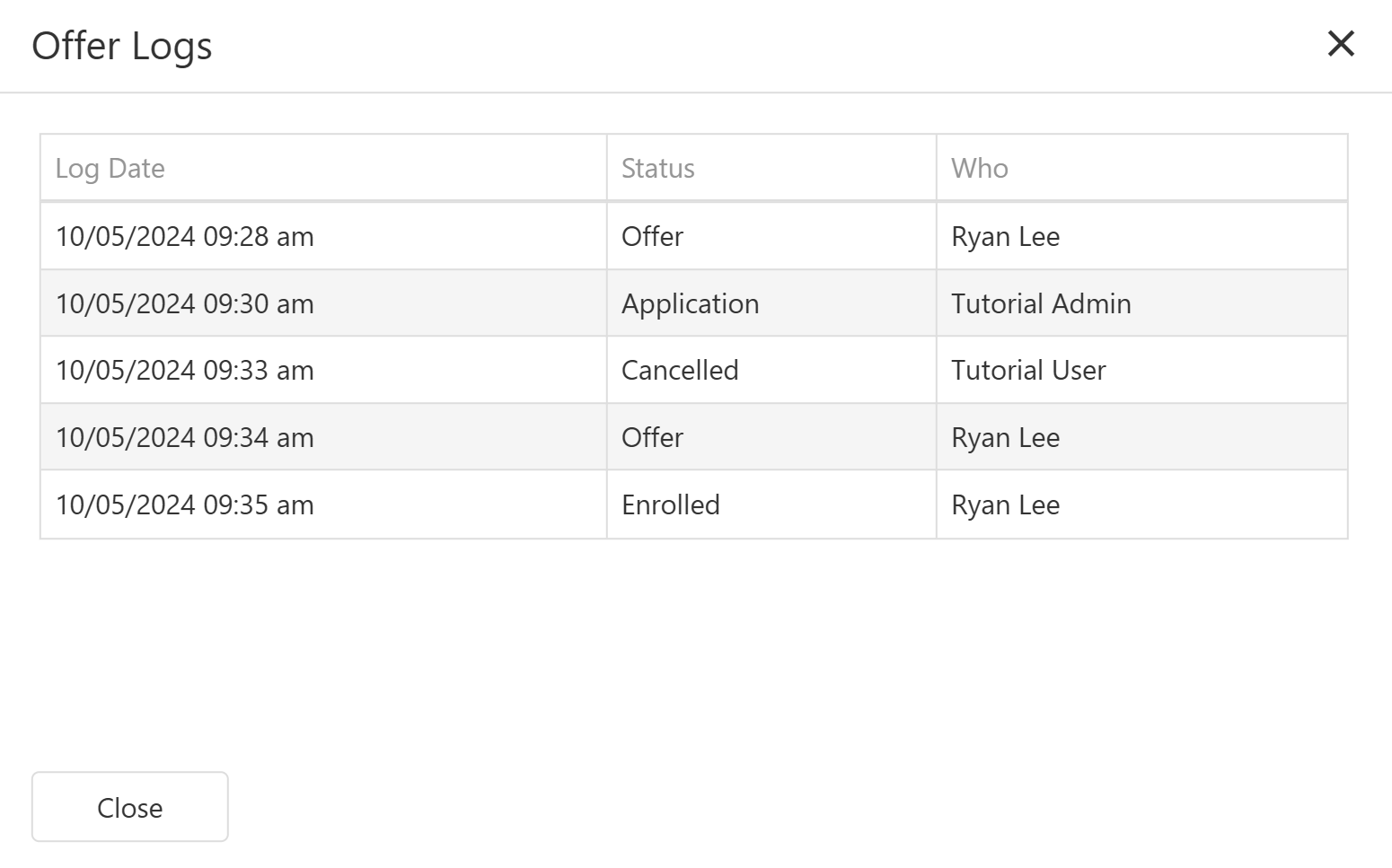Offer Logs
For auditing purposes, the Offer Logs record and display events related to Offer Status updates.
Events Recorded
The events recorded on the Offers logs are:
Changes to the Offer status.
View Offer Logs
Go to the offer details page of interest.
Click the dropdown menu at the top right and select Offer Logs.
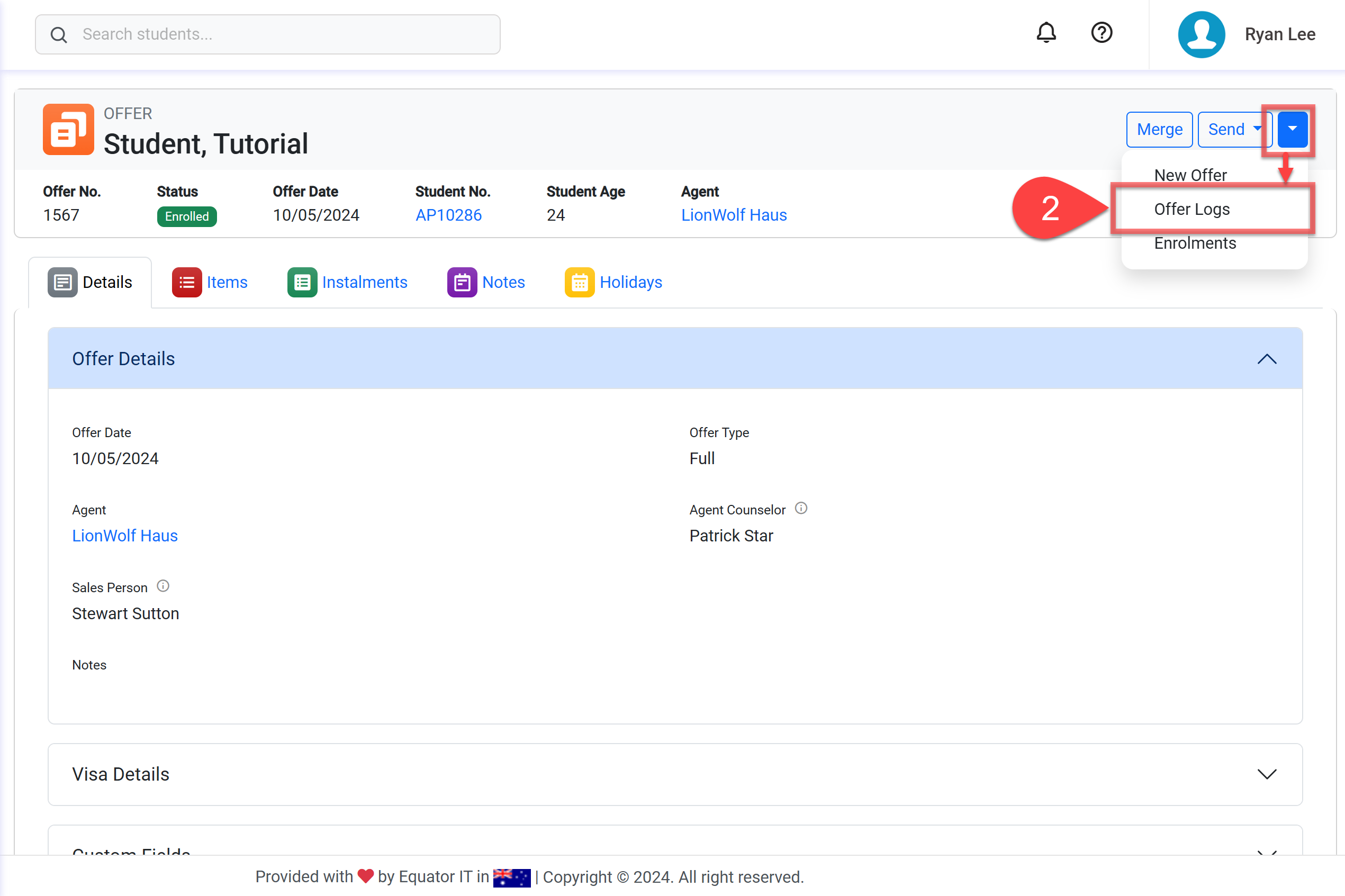
A pop-up window will display with a table showing the Offer logs events. The columns includes the date and time when the event occurred, the new offer status and the user who made the update.