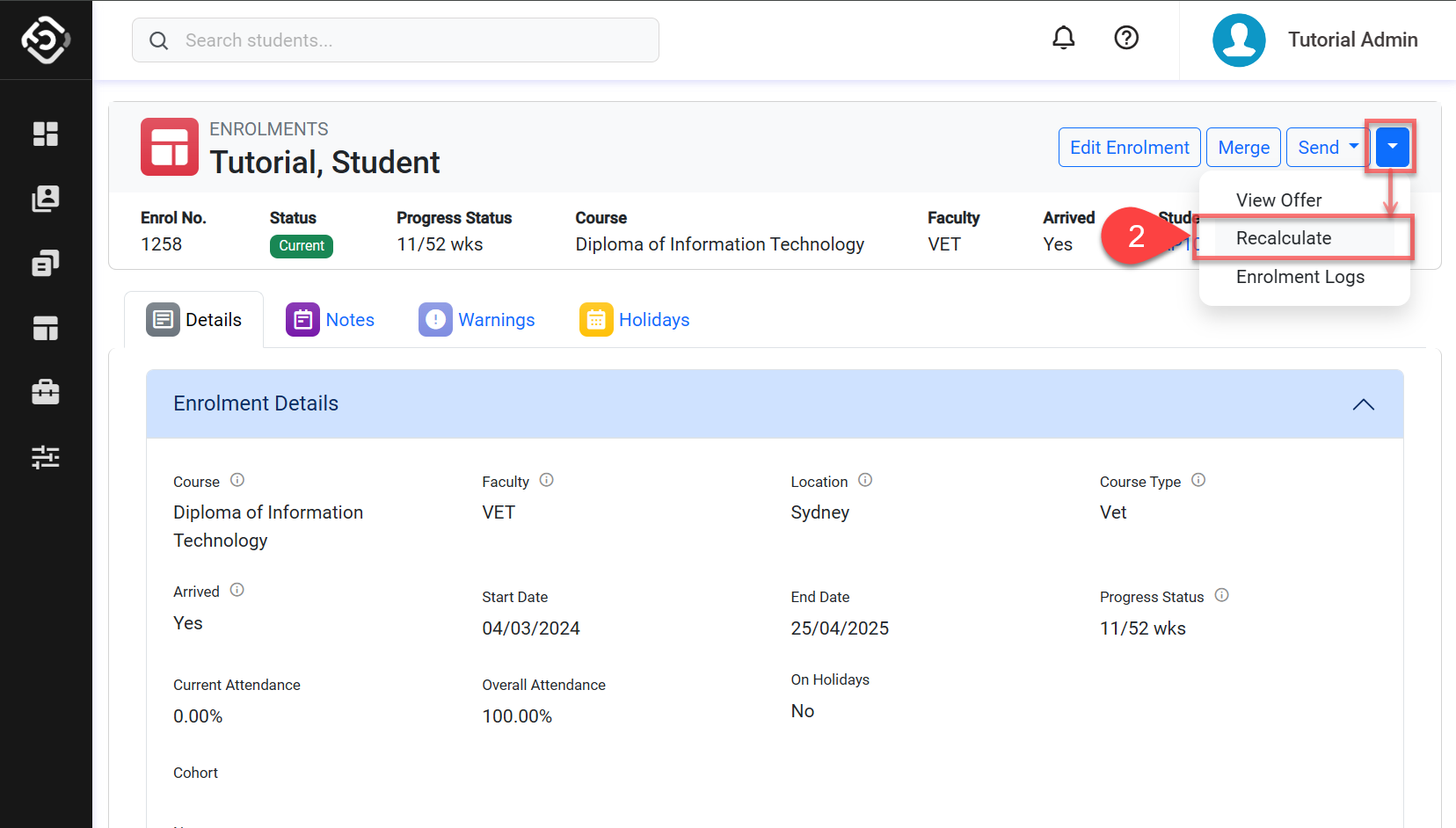Enrolment Recalculate
The Enrolment Recalculation process is automated and activated by various system events; however, it can also be manually initiated for specific enrolments.
Overview
As the enrolments progress overtime, some attributes on the enrolments are updated regularly and automatically to ensure the enrolment details are up-to-date. The process to update these attributes is called Enrolment Recalculation. Although this is an automated process, it can also be initiated manually for a single enrolment.
Recalculating an enrolment manually is useful when the details for a particular the enrolment do not seem up-to-date.
Recalculate the Enrolment
Go to the enrolment of interest.
Click on the dropdown button in the enrolment header and click on the Recalculate button.