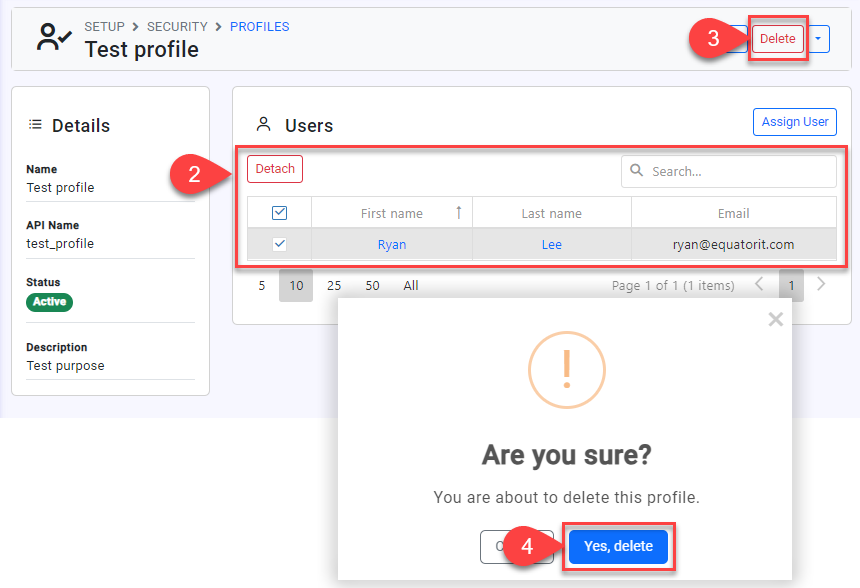Profiles
Profiles enable to provide different experiences to different users.
What are Profiles
Profiles represent distinct configurations or settings that let you customize the layouts, features, and content displayed to individual users. They are assigned to users and other entities in the system which allows you to have different experiences for different users.
View Profiles
From the Utilities Menu , go to Security > Profiles.
You can see the list of Profiles available to be assigned.
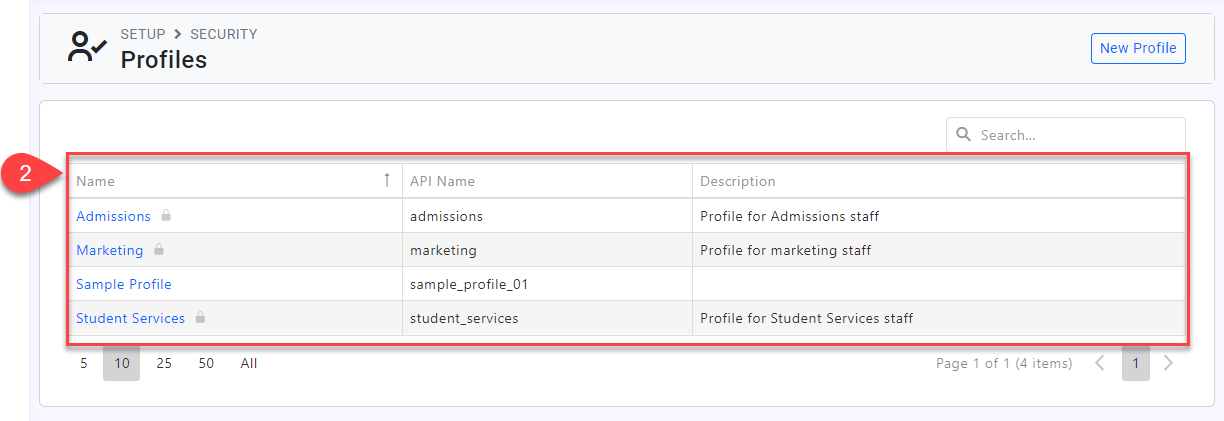
Create Profiles
From the Profiles page, click on New Profile.
Enter the details.
Click Create.
To prevent the assignment of a profile, you can deactivate the profile by switching off the Active option.
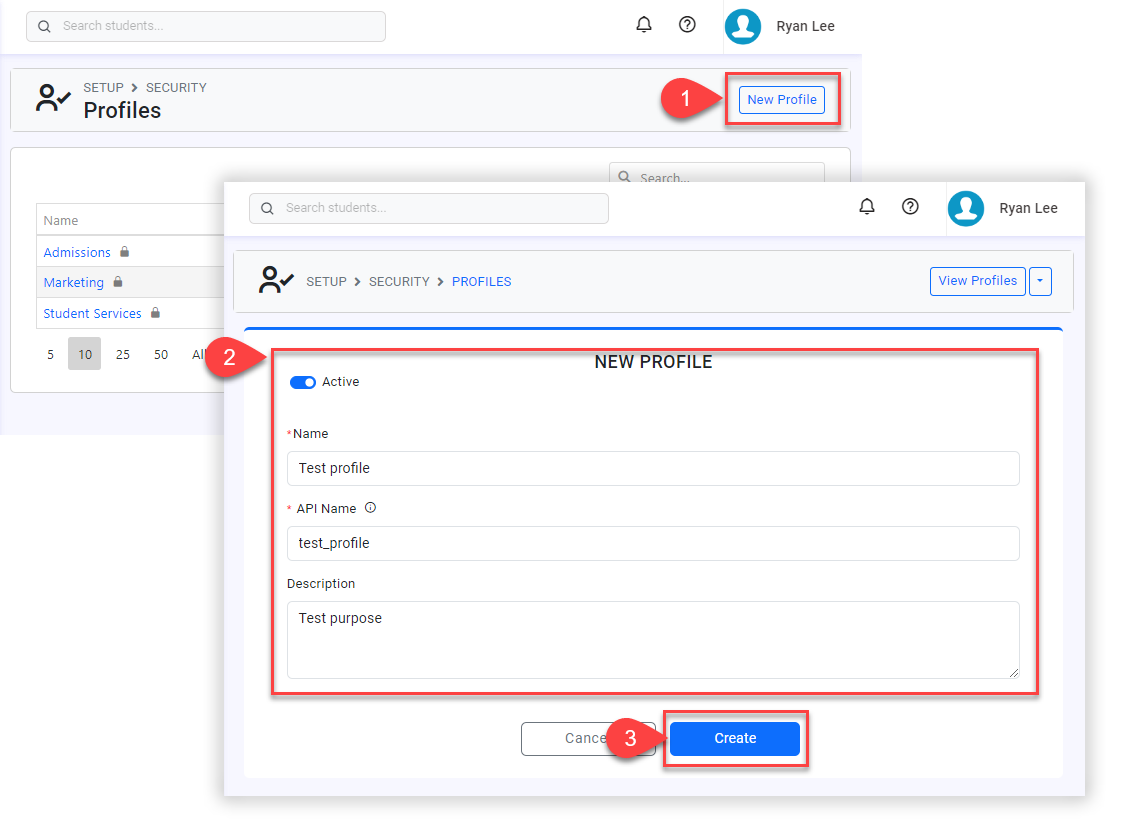
Assign Profiles
From the Profile you want to assign, click on Assign User.
Search and select the user.
Click Assign.
Be aware that a user can have only one profile assigned at a time. Assigning a new profile to a user will replace their previous profile.
When a user does not have a custom profile assigned, the default profile is assigned by the system.
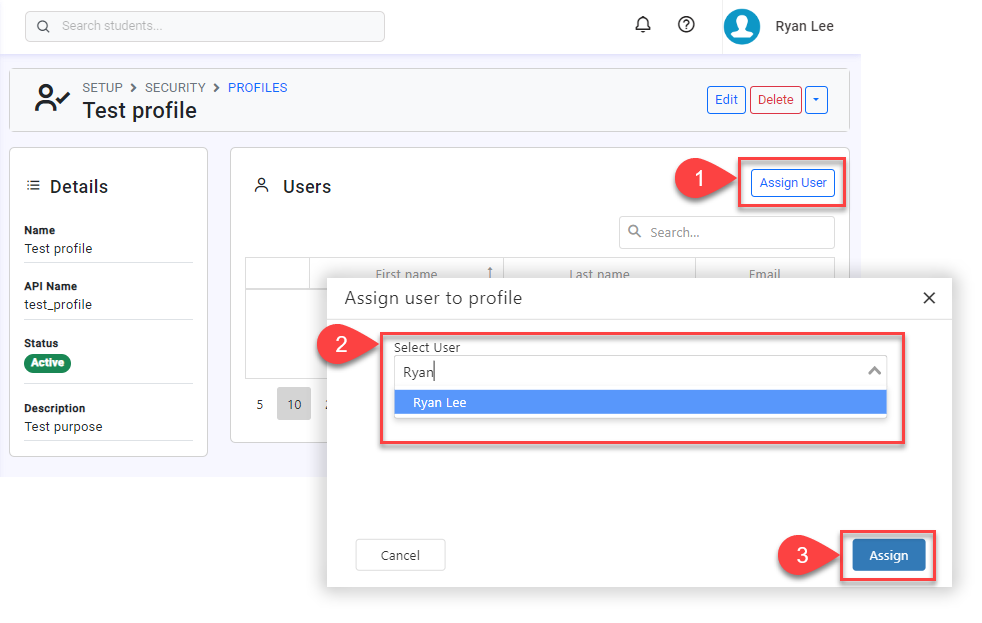
Remove Users From a Profile
From the Profile page, select the user(s) that you intend to remove.
Click Detach.
Confirm.
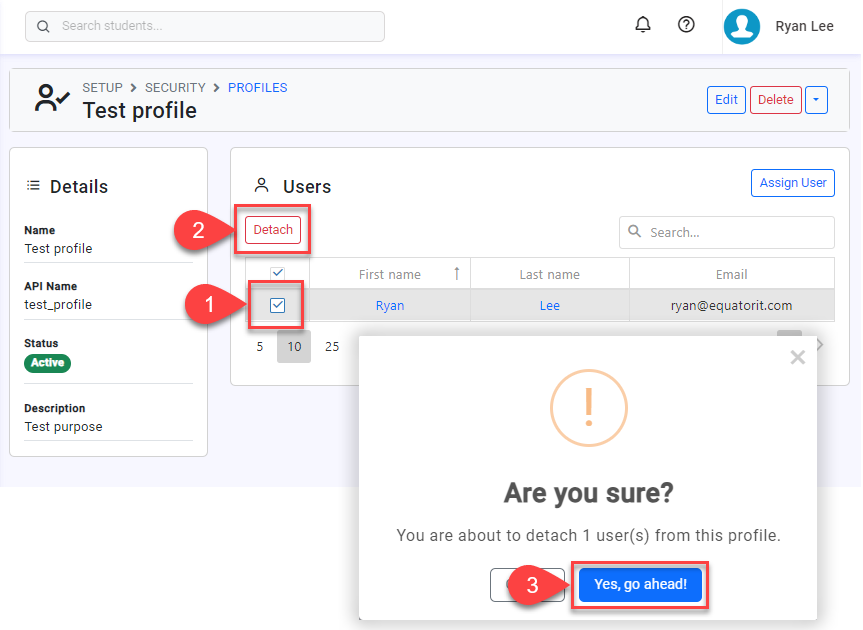
Delete a Profile
Go to the Profile that you intend to delete.
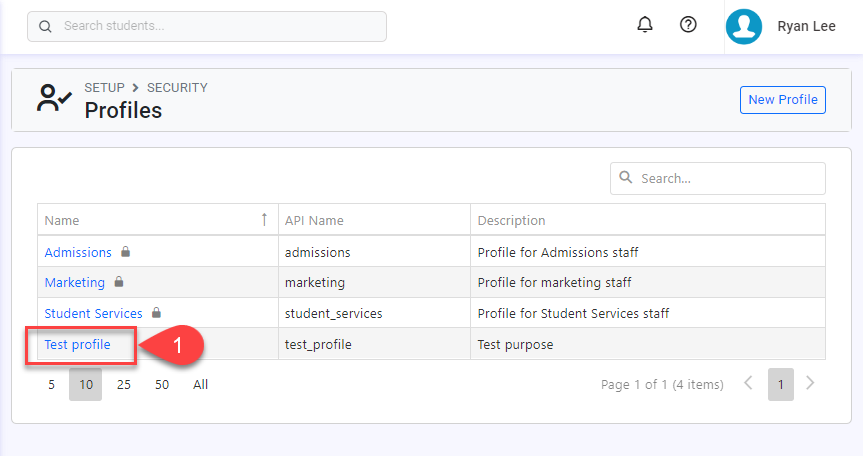
Make sure that all the users are removed from this profile before deleting.
Click Delete.
Confirm.
This action will permanently delete the profile. Please ensure that this task is intended before confirming.