Receipt Details
The Receipt Details page provides a complete overview of all information related to a payment receipt. It includes a detailed breakdown of the payment received including the invoices that the payment was allocated.
Receipt Details Layout
The receipt details page has the following layout:
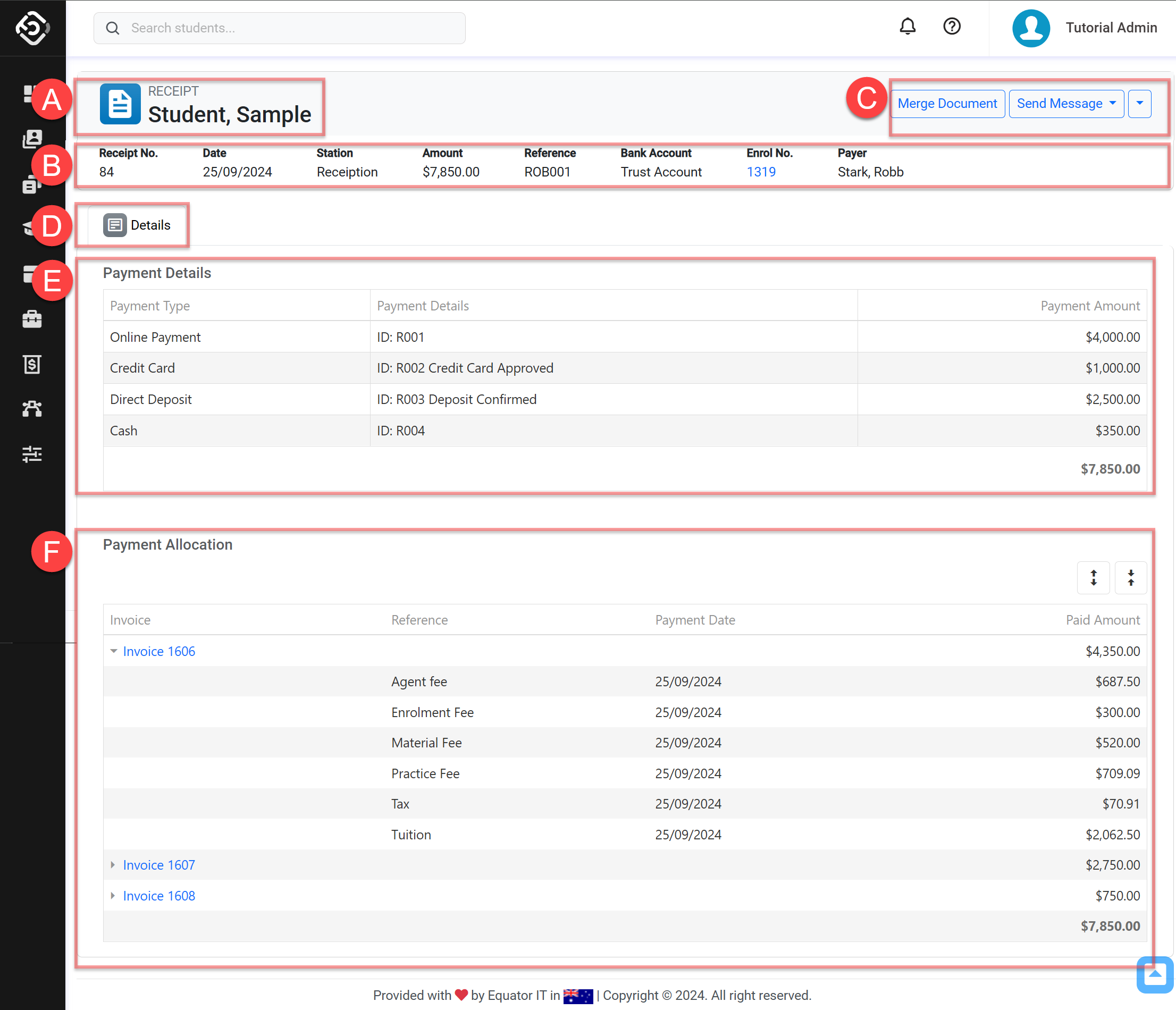
A. Student’s Full Name: Click to go to the Student details page
B. Receipt Information: The basic details for the receipt.
C. Header Quick Action Panel: A collection of useful features available for the receipt. Depending on permissions, the buttons available may differ.
D. Navigation Tabs: A collection of links that allows easy navigation to the receipt related data. Depending on the permissions and features available on your subscription plan, the tabs available might differ.
E. Payment Details: The Payment Details grid shows the payments received as part of the receipt transaction.
F. Payment Allocation: The Payment Allocation grid shows a list of invoices and invoice items to which the payment from the receipt was allocated. Since an invoice can be partially paid through multiple transactions, you can click on any invoice to view its detailed information.
