Cannot Load Client Library: fbclient.dll
If you encounter the "Cannot Load Client Library: fbclient.dll" issue during the loading of eBECAS/EDMISS, this article will help you resolve the issue.
Understanding the Cause of the Issue
eBECAS/EDMISS requires the Microsoft Visual C++ Redistributable Library installed to run. However, if the Microsoft Visual C++ Redistributable is not properly installed during the eBECAS/EDMISS installation/updating process, the following error may occur when running eBECAS/EDMISS after installation:
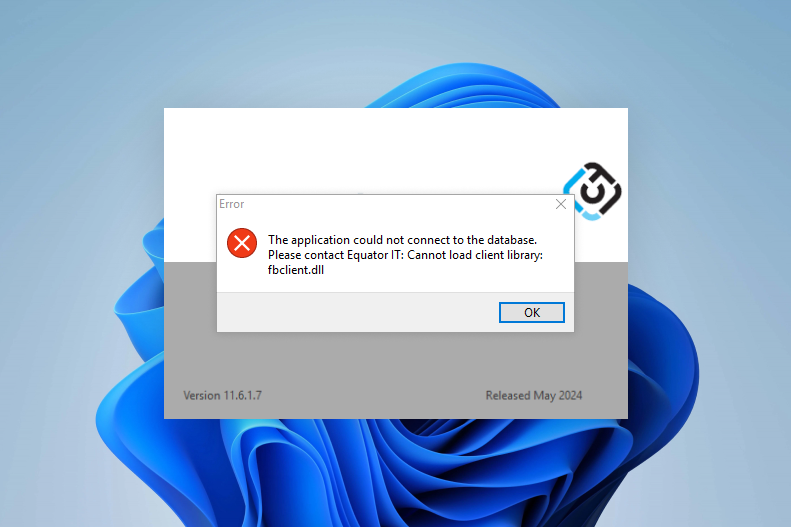
Steps to Resolve the Issue
To resolve this error, please try the following steps.
Download and Run the latest manual updater
The first step is to run the latest updater to manually complete the update process.If the updater was automatically downloaded (usually after an update error), you can find it in your browser’s Downloads folder.
If no file was downloaded, or you’re unsure, you can:
Ask your System Administrator for the latest Manual Updater, or
Manually download it from eBECAS/EDMISS Next Generation by following the instructions in this article: Company Information | Download eBECAS/EDMISS Classic(Desktop) App Installer/Updater
Once the download is complete:
Make sure no eBECAS/EDMISS is running, then run the updater file to manually update eBECAS/EDMISS.
Do not uninstall the app—just run the file over your existing installation.
Reinstall eBECAS/EDMISS with the latest installer
If the issue persists, reinstall eBECAS/EDMISS using the latest installer, which includes all required libraries.
Uninstall the current eBECAS/EDMISS completely, including all related folders. For details, please visit this article: Installing and Updating eBECAS/EDMISS
Reinstall it using the latest installer provided by Equator IT (contact your system administrator if you don’t have the link).
Ensure you run the installer as the user who will be using the program. It cannot be run as administrator. This ensures that eBECAS/EDMISS updates can be installed.
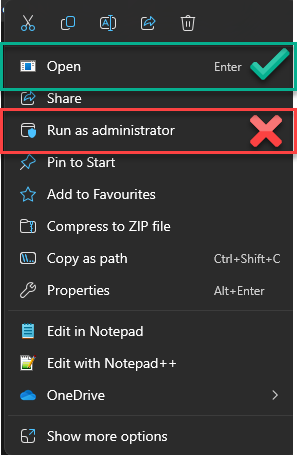
Try running eBECAS/EDMISS.
If the system prompts for admin access
If during the installation of eBECAS/EDMISS, Windows asks for administrator permissions to install the library, you need to request assistance from your IT staff or someone with the necessary administrator access to complete that step.
