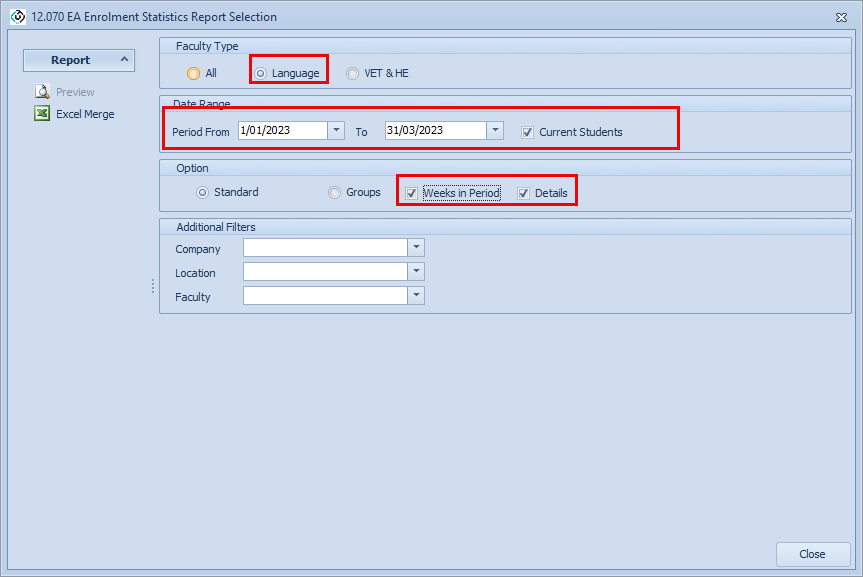English Australia (EA) Reports
eBECAS supports out-of-the-box the English Australia Survey Annual Report (starters and course weeks of those starters) and the quarterly current student numbers and weeks in period for current enrolments.
Considerations
The students Nationality is used for English Australia Reports.
Individual students are counted and not the number of enrolments.
A student can enrol in multiple separate courses, but is only counted as one student.
Generate the English Australia Survey Annual Report
The week length of the course for the annual starters is the total of the booked enrolments length (plural).
To provide to English Australia the annual starters report:
Go to the EA Report: Reports > Marketing > EA Statistics
Select the following options:
Faculty Type: Language
Data Range: The reporting period
Options:
Select Standard
Select Details to include the students details.
Click on Excel Merge to export the data.
Remove the Student Name and any other columns that are not required for the report.
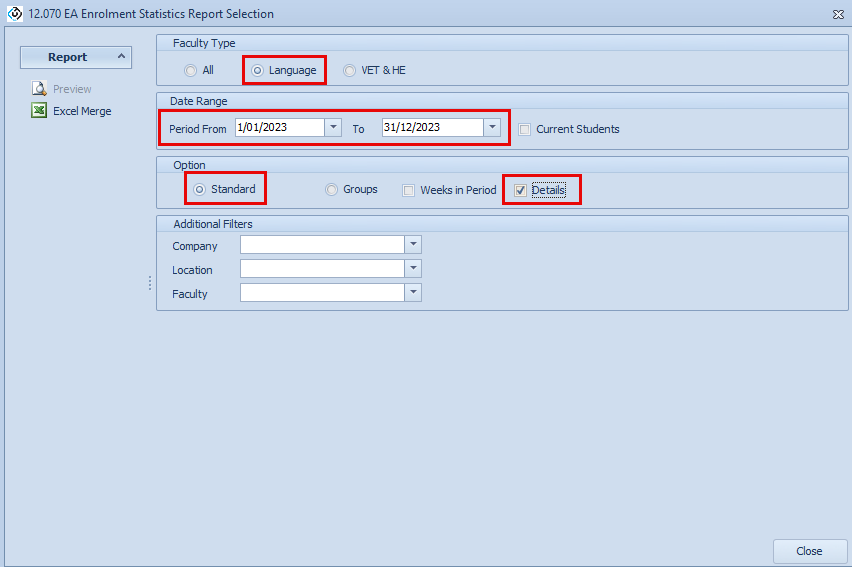
Generate the English Australia Quarter Report
The quarterly current students report totals the weeks in period for all enrolments for the student for the specified quarter.
To generate the quarterly current students report:
Go to the EA Report: Reports > Marketing > EA Statistics
Select the following options:
Faculty Type: Language
Data Range: The reporting period. Select the option Current Students
Options:
Select Standard
Select Weeks in Period
Select Details to include the students details.
Click on Excel Merge to export the data.
Remove the Student Name and any other columns that are not required for the report.