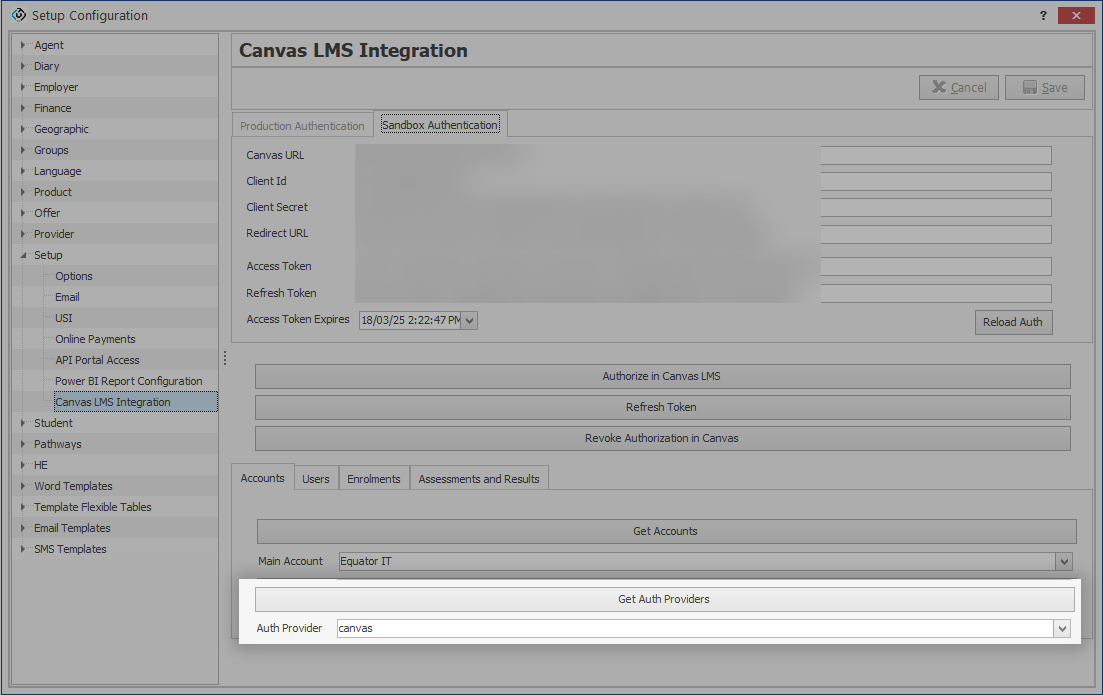March 2025 Updates (Classic)
Welcome to the March 2025 Classic updates!
This month’s updates introduce enhancements to support better template customisation, reporting, and data handling.
Discover the March 2025 updates for eBECAS Next Generation by visiting this article.
New Bookmarks: Student Preferred Name and Pronoun
NEW VERSION 12.3.5.3
The following bookmarks have been added for use in templates:
S_PREFERRED_NAME: Displays the student’s preferred name.S_PRONOUN: Displays the student’s pronoun.
New Option to Include Academic Results in Enrolment Fees Merge
NEW VERSION 12.3.5.4
A new setting, Include Academic Results data in Enrolment Fees merge, is now available under Setup Configuration > Option > Fees. When enabled, users can include Academic Results data using bookmarks during the Enrolment Fees merge process.
Please note: enabling this option may slow down the merge process for Enrolment Fees templates.
New Table Bookmarks for Enrolment VET&HE Results
NEW VERSION 12.3.5.4
The following table bookmarks have been added under Enrolment VET & HE Results:
VF_TCD1: DisplaysSUBJ_DESCandCENSUS_DATEfields in a table format.VF_TCD2: DisplaysSUBJ_CODE,SUBJ_DESC, andCENSUS_DATEfields in a table format.
Enrolment Status and Cancel Reason Fields Added to Invoice Due Report
NEW VERSION 12.3.5.3
The Enrolment Status and Cancel Reason fields are now included in the 12.021 Invoice Due Report.
Change Invoice Due Date on Enrolment Fee Views
NEW VERSION 12.3.7.0
In the 1.3 Enrolment Details > Fees, you can now also modify the Due Date of an invoice from the Summary and Transaction Fees views.
New Fields Allowed on Result Import
NEW VERSION 12.3.8.0
The 18.1 Result Import now supports two additional fields during import:
Publish Results
Lock Canvas Results (only relevant for the Canvas LMS integration)
Restrict Access to eBECAS/EDMISS Option for Teachers Users
NEW VERSION 12.3.7.0
A new option, "Teacher Portal Access Only," has been added to 10.4 User Details. When enabled, this option restricts users with the Teacher Only user type to access only the Teacher Portal.
If this option is not selected, Teacher Only users can also log into the eBECAS/EDMISS desktop application.
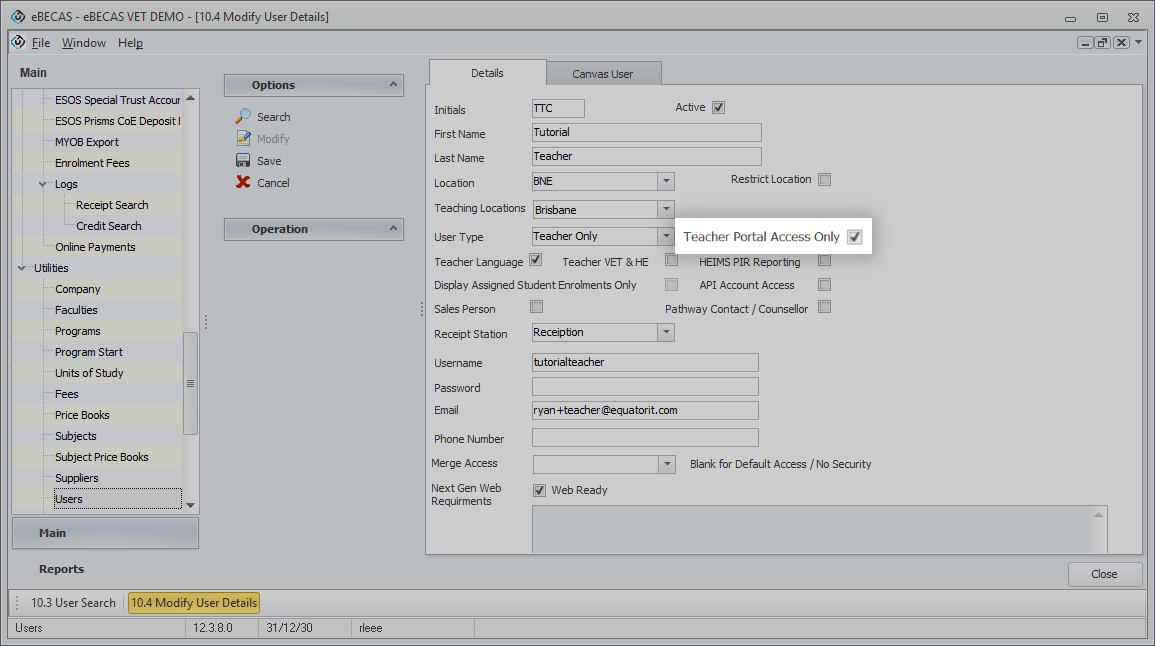
Updated Formatting Option for Excel Exports and Reports
VERSION 12.3.5.4
The Keep Leading Zeros in Excel Reports for Text Fields such as Student Number option, found under Setup Configuration > Setup > Option > General, has been updated. This ensures text fields are not automatically formatted as scientific notation or other non-general formats when exporting to Excel.
Canvas Auth Provider Set up
NEW CANVAS INTEGRATION VERSION 12.3.6.0
Auth Provider Set up option has been added to Canvas LMS Integration page allowing you to specify an authentication provider for users newly created through the integration.