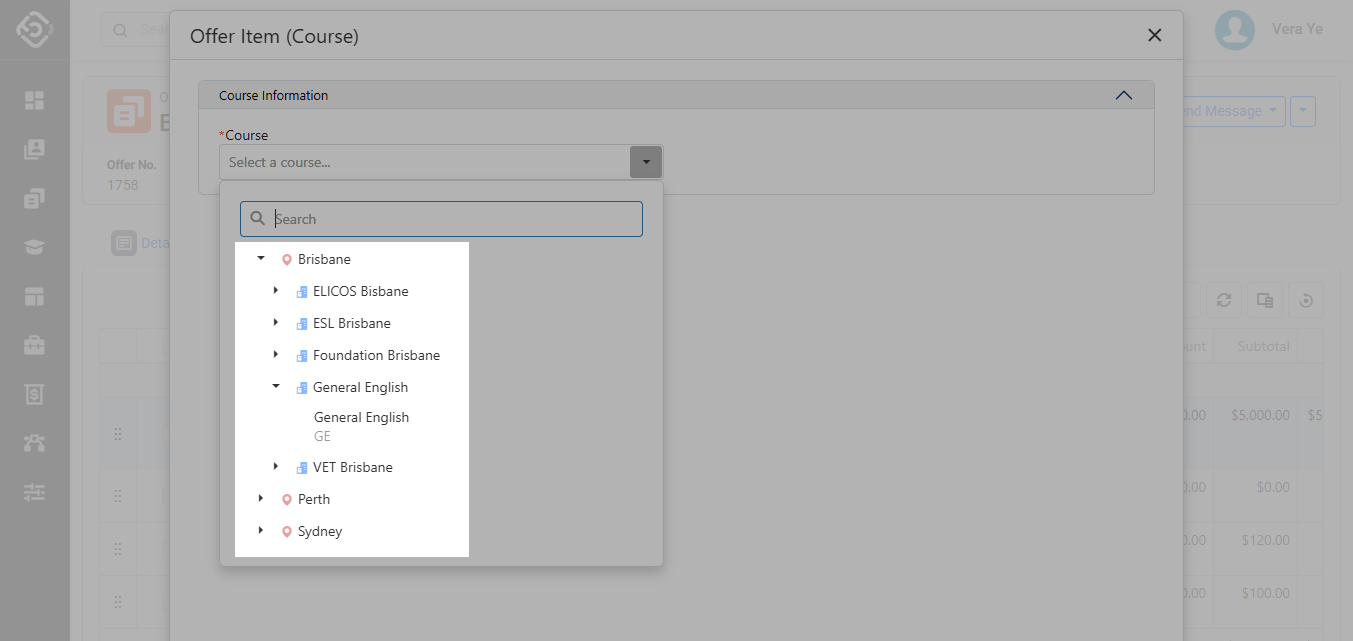March 2025 Updates (NextGen)
The March 2025 release brings some exciting and long-awaited updates! Whether you’re managing enrolments, handling finances, building templates, or simply navigating the system, this month’s changes are all about making things faster, easier, and more intuitive.
Finance teams will especially appreciate the improvements—smoother fee transfers, clearer transaction labels, and the long-anticipated introduction of debits. You can now even generate invoices for non-tuition fees directly from the enrolment.
It’s all designed to give you more control with less effort. Let’s dive into what’s new!
Finance Updates
🔥Improved Navigation and Labels for Transferred Fees
NEXTGEN ONLY
Tracking transferred fees is now easier than ever.
You can quickly navigate between the source and target enrolments involved in a transfer.
Transaction descriptions have also been updated to clearly indicate the origin and destination of each transfer.
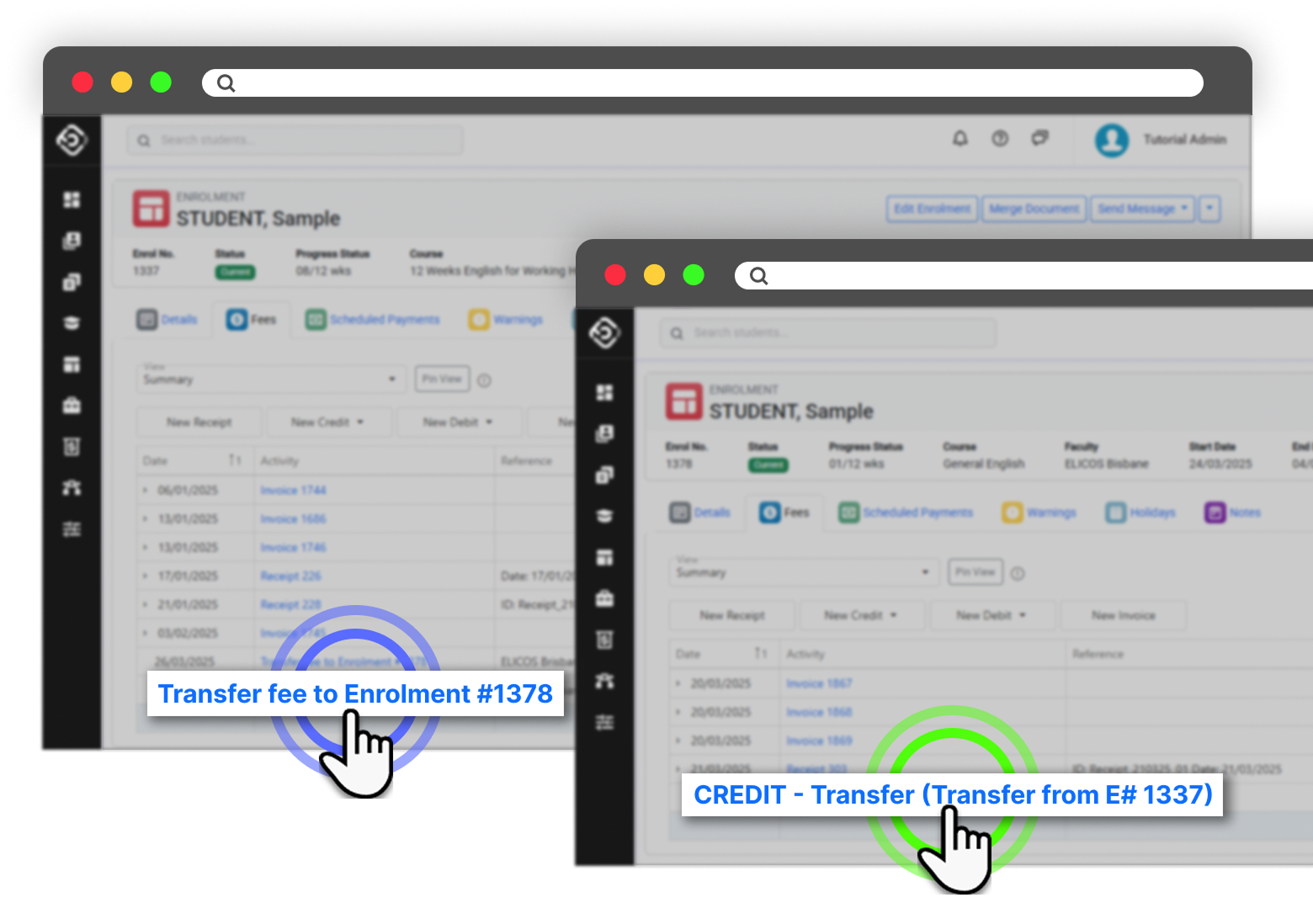
Debits are Now Available in NextGen
NEW NEW PERMISSION REQUIRED
You can now process refunds and transfer fees between enrolments in NextGen.
These features have been redesigned for a simpler and faster experience.
Learn more: Debits
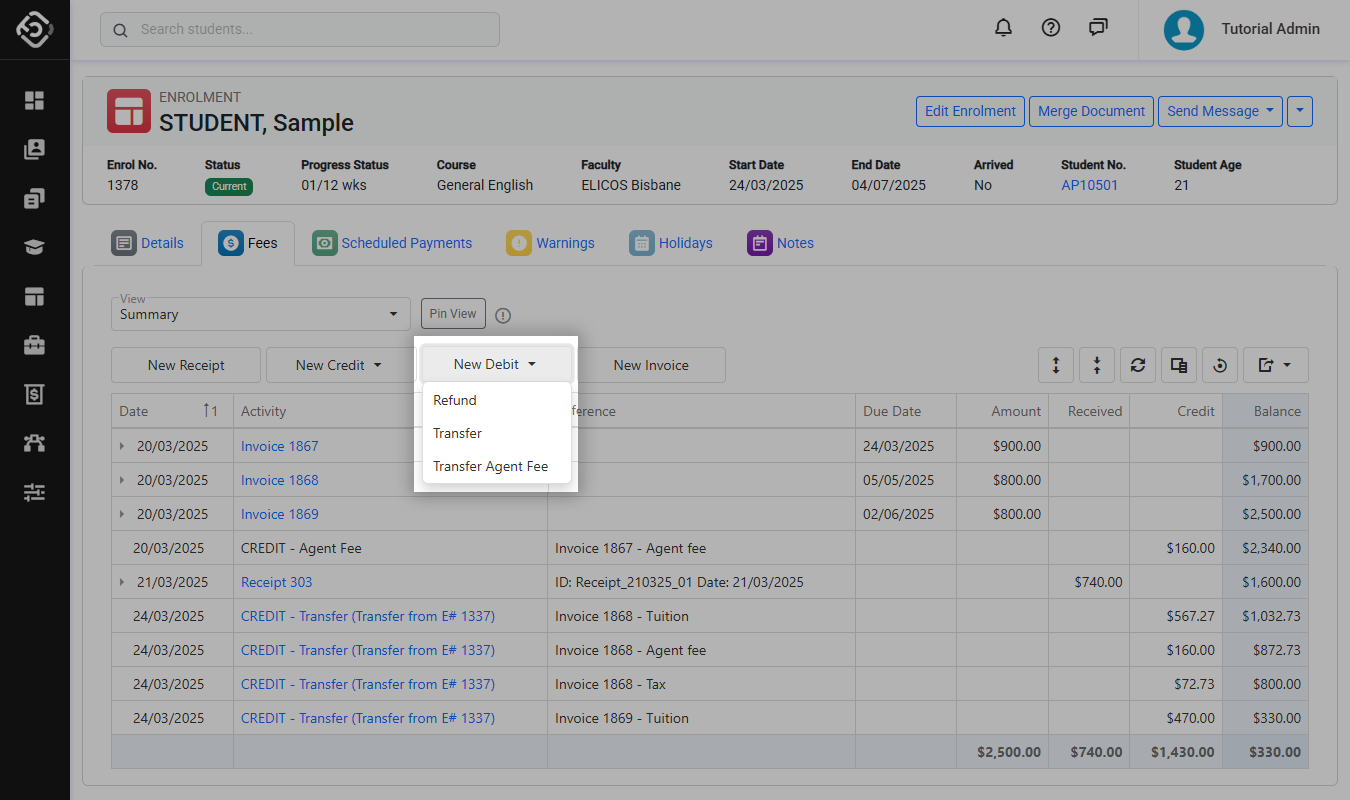
Create Invoices for Enrolments
NEW NEW PERMISSION REQUIRED
You can now generate invoices for non-tuition fees directly from the enrolment.
Learn more: Create Invoices
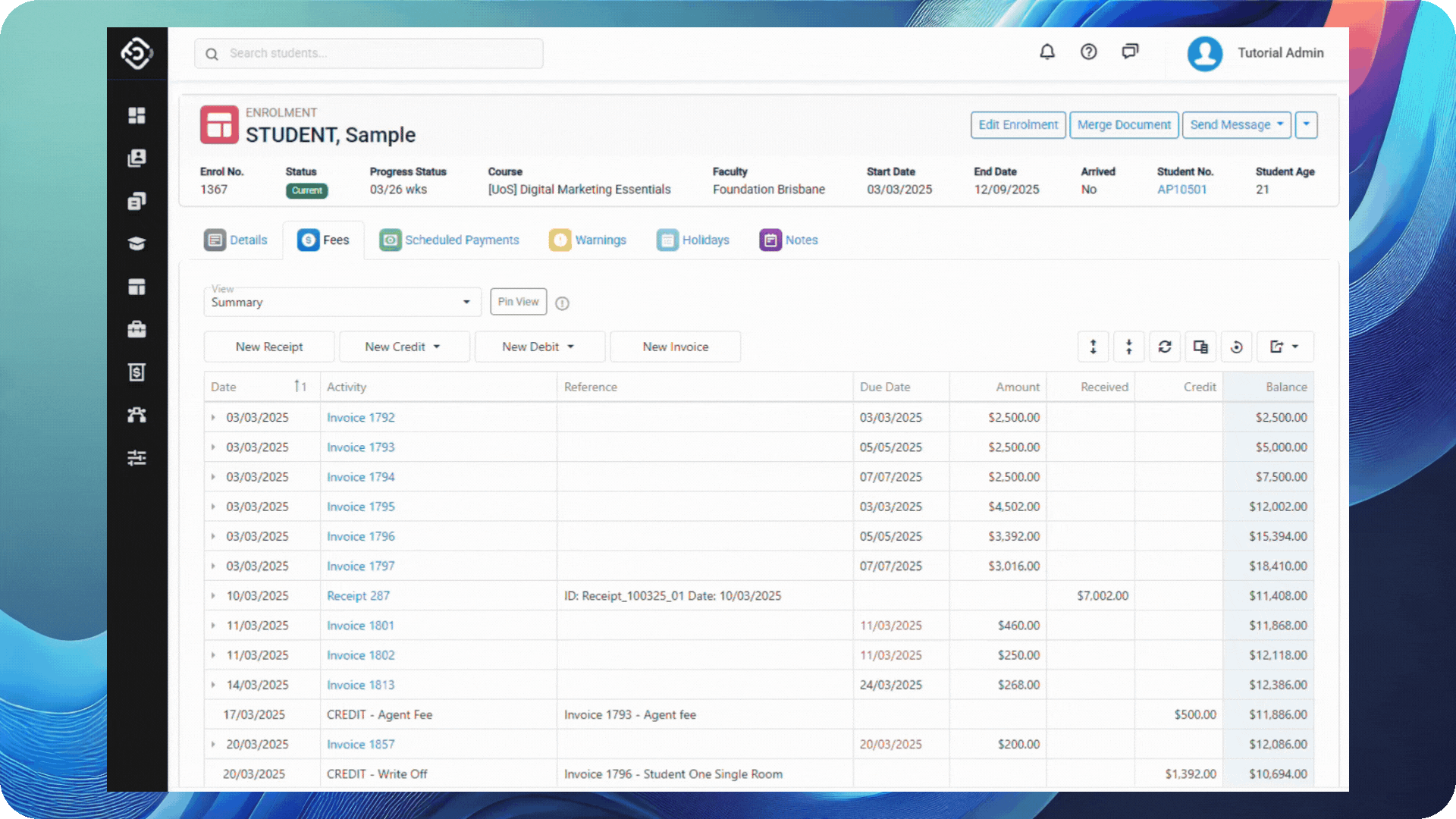
Enrolment Scheduled Payments
NEW NEW PERMISSION REQUIRED
Scheduled payments to external providers related to an enrolment can now be viewed under the Scheduled Payments tab within the enrolment.
Learn more: Scheduled Payments
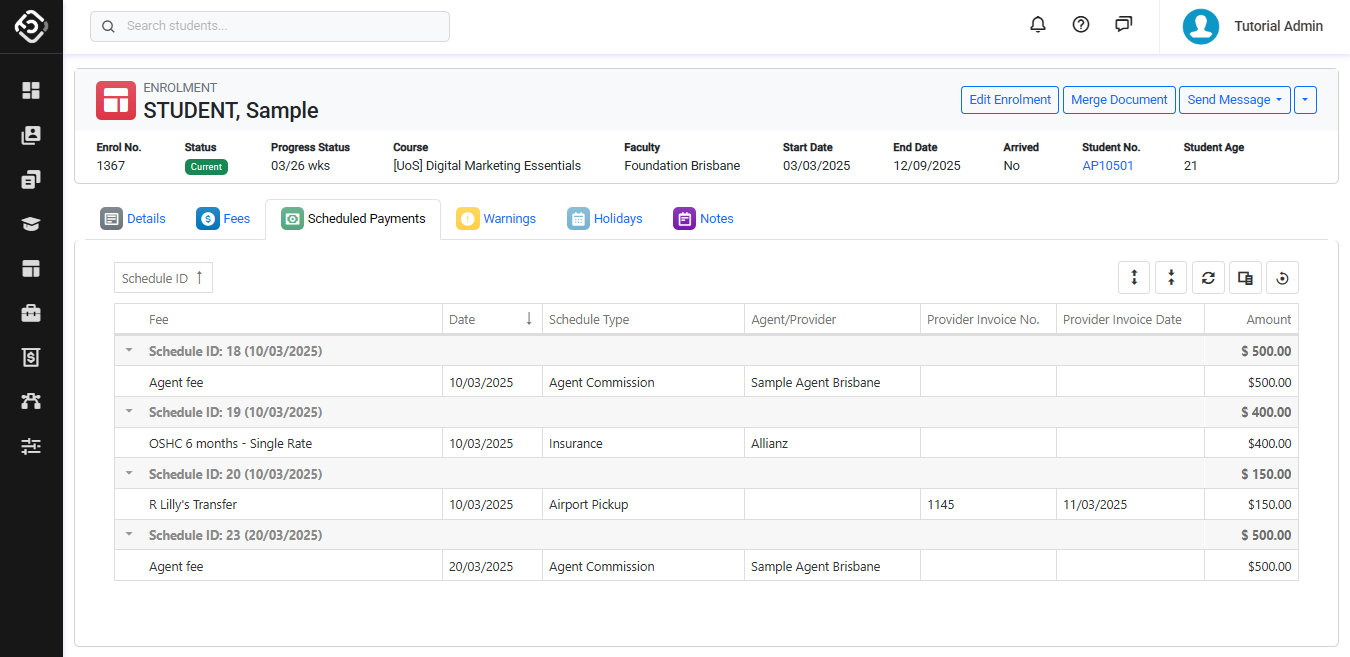
Templates
New Bookmark Helper: Adjust Date
NEW NEXTGEN ONLY
A new bookmark helper, "Adjust Date", has been added. It lets you modify a given date/time by a set number of days. For example, you can set an Offer Expiry Date to be 7 days after the Offer Date in a template.
For more details, refer to this article: Template Helpers
We value your Feedback!
🔥New Option to Share your Feedback, Suggestions and Ideas
NEW NEXTGEN ONLY
A new button has been added to the header of eBECAS/EDMISS Next Generation, making it easy to share your feedback and ideas directly with the Equator IT team.
You can use this button from any page to let us know how we can improve the app.
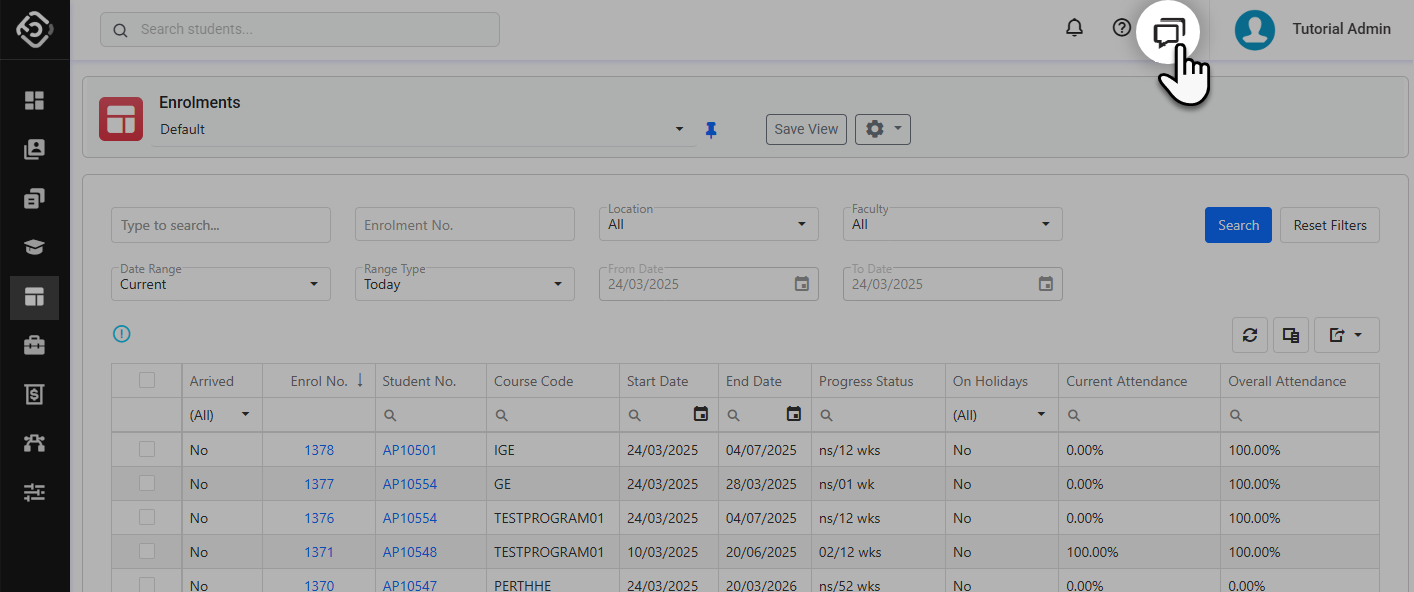
Accessibility and Usability
New Navigation Shortcuts in Offer and Enrolment Headers
NEW
You can now quickly navigate to the student's Offers or Enrolments page using the new shortcuts added to the Offer Details and Enrolment Details header.
These shortcuts help you navigate between related pages faster.
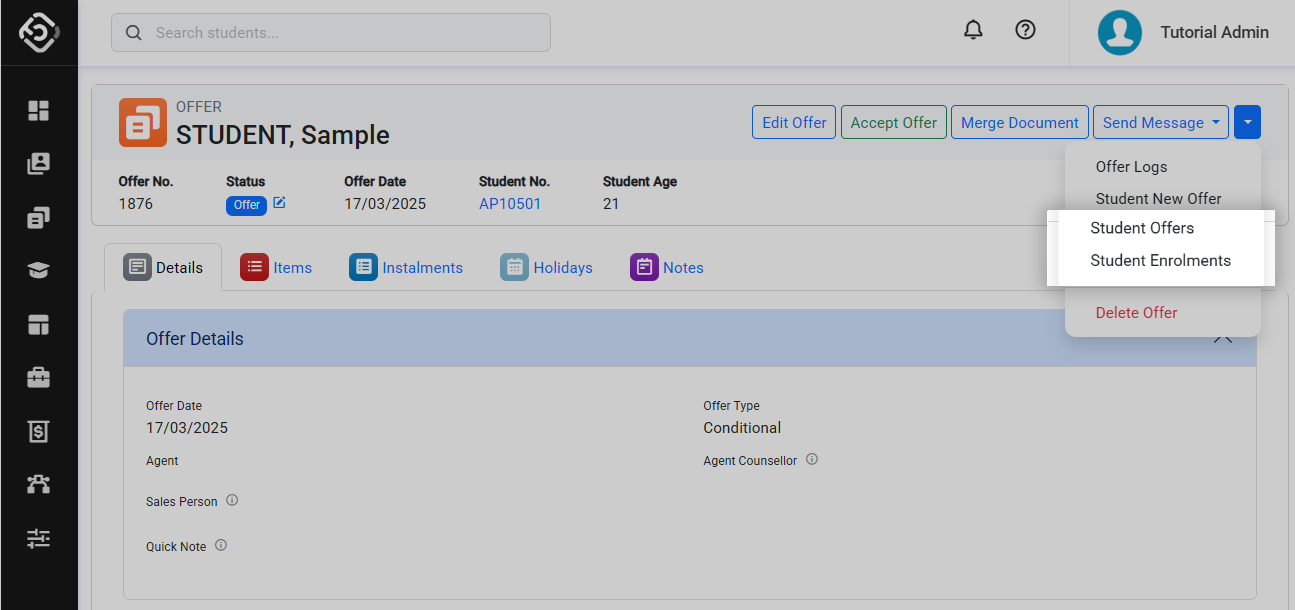
New Icons for Locations and Faculties in Product Selection
NEW NEXTGEN ONLY
Icons for Locations and Faculties have been added to the item selection dropdowns on the Offer and Invoice Item screens, making it easier to identify and distinguish between them.