Setting up the Student Number Format
The Student Number is a unique number that identifies every student in the system. Every time a user is created, a consecutive number is assigned by the system. There are some options available to customise how these numbers are generated.
Concepts
The Student Number format can be customised using the following options:
Prefix
A prefix allows you to add a specific string of characters at the beginning of every student number. It can be up to 3 alphanumeric characters.
Padding
The padding lets you specify the length of the student number by adding leading zeros. For example, if the padding is set to '000', a student number like '7' will be '007', '42' will be '042', and '123' will remain unchanged as it has the three characters specified as the padding.
Setting up the Student Numbers Format
To configure the student number prefix and padding:
Navigate to Utilities > Setup Configuration. The Setup Configuration will display
On the side panel, click on Setup > Options
Click on the Student tab
Update the Student Number Prefix and Student Number Padding as required (more details on the sections below)
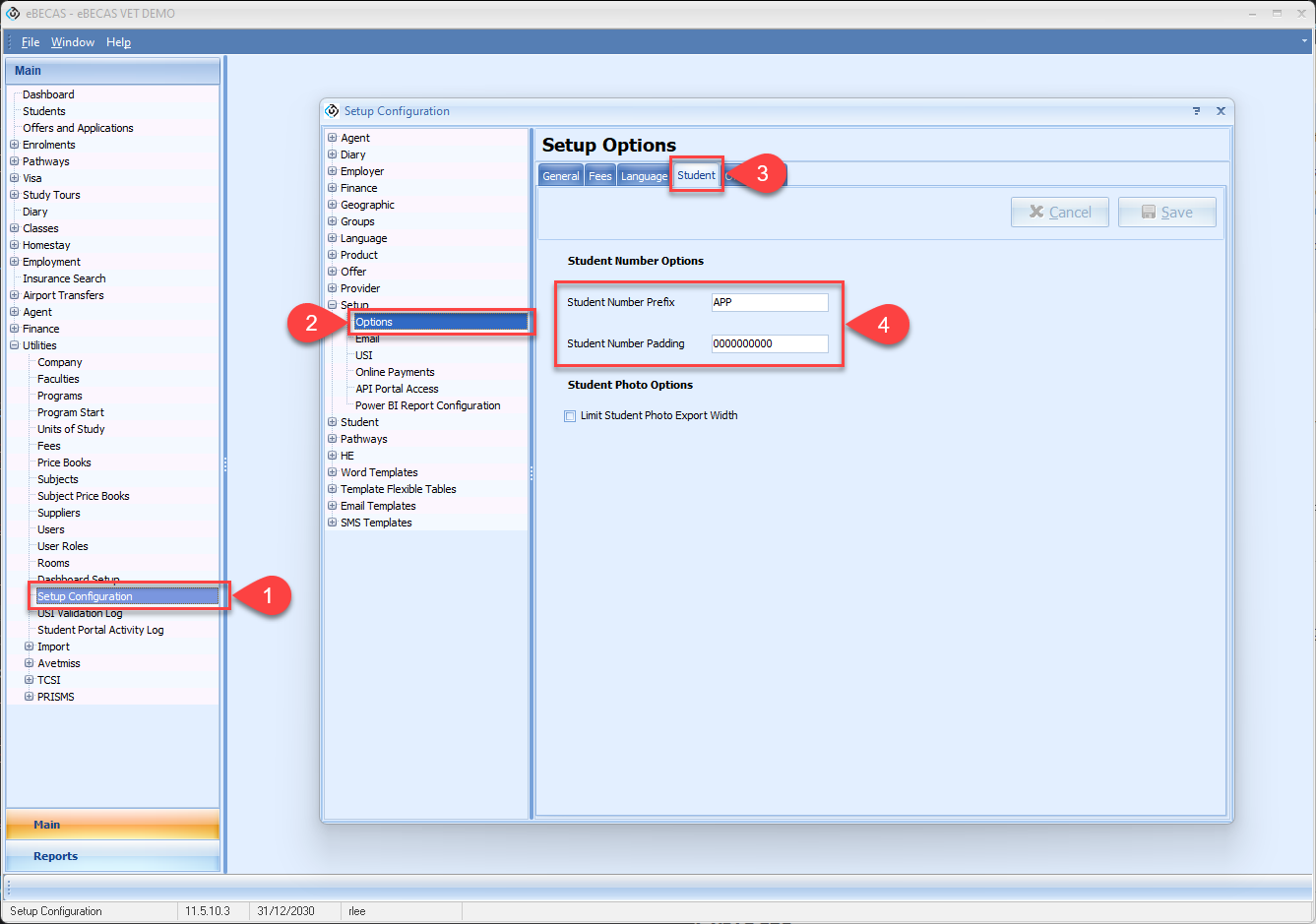
Student Number Prefix - Update Student Number Prefix as required. It can be up to 3 alphanumeric characters.
Student Number Padding - Update the Student Number Padding with zeros to match the length of the student number format that you require (excluding the prefix). If you do not need to have any specific length, leave this field empty.
The student numbers length is limited to 10 characters (including the prefix)
For example, if you require the student numbers to always have 10 characters, enter 10 zeros. This will force the system to add leading zeros to always have a length of 10 characters. See the section Examples below for more details.
Changes to the student number prefix or padding only applies to new students. This means that student numbers that were already generated before the change are not impacted.
Modifying the student numbers for existing students is not recommended as it might cause compliance issues.
Student Number Format Example
Consider the following example to understand the usage of the student number prefix and padding:
Prefix: "ENG"
Padding: 0000 (4 zeros, specifies four numbers in a student number)
With the above configuration, the student numbers will be generated as follows:
First student | ENG0001 |
Second student | ENG0002 |
Tenth student | ENG0010 |
One hundredth student | ENG0100 |
The prefix remains constant for all students, while the padding ensures a consistent number length.
Administrators should choose a meaningful and unique prefix that aligns with their institution's naming conventions.
