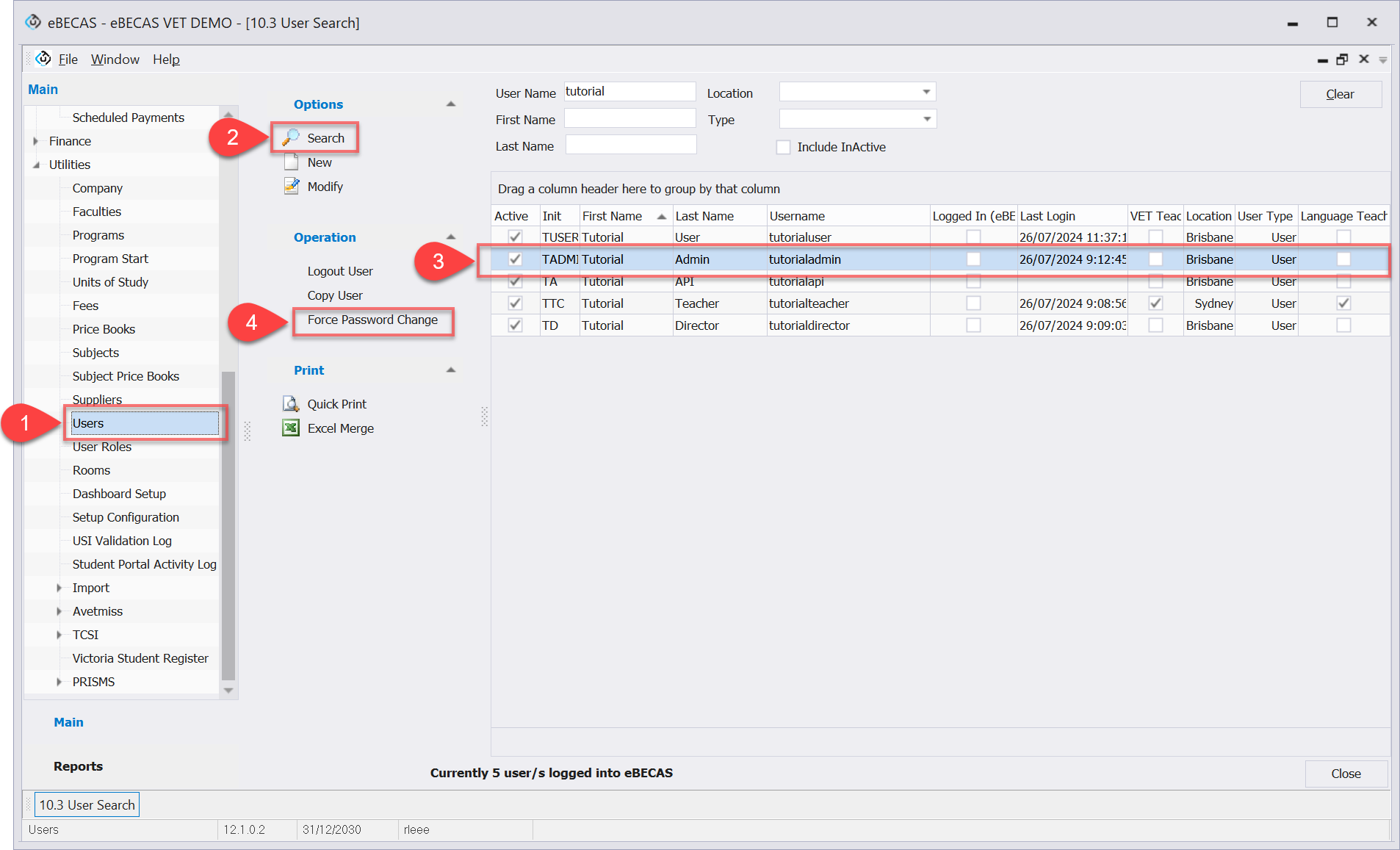Force Users to Change Password
Although System Administrators can manually change user passwords in User Details, allowing users to set their own passwords enhances security by ensuring that passwords are unique and personally known only to the user.
The Force Password Change feature helps this process by requiring users to change their passwords upon their next login, ensuring they can update their credentials in line with security requirements.
Follow these steps to enforce users a password change:
Go to Utilities > Users.
Using the filters, search the users that you want to force a password change.
Select a user from the grid.
From the Operation side panel, click on 'Force Password Change' button.
The selected user will be required to change their passwords upon their next login. This action will take effect regardless of any existing password reset periods.