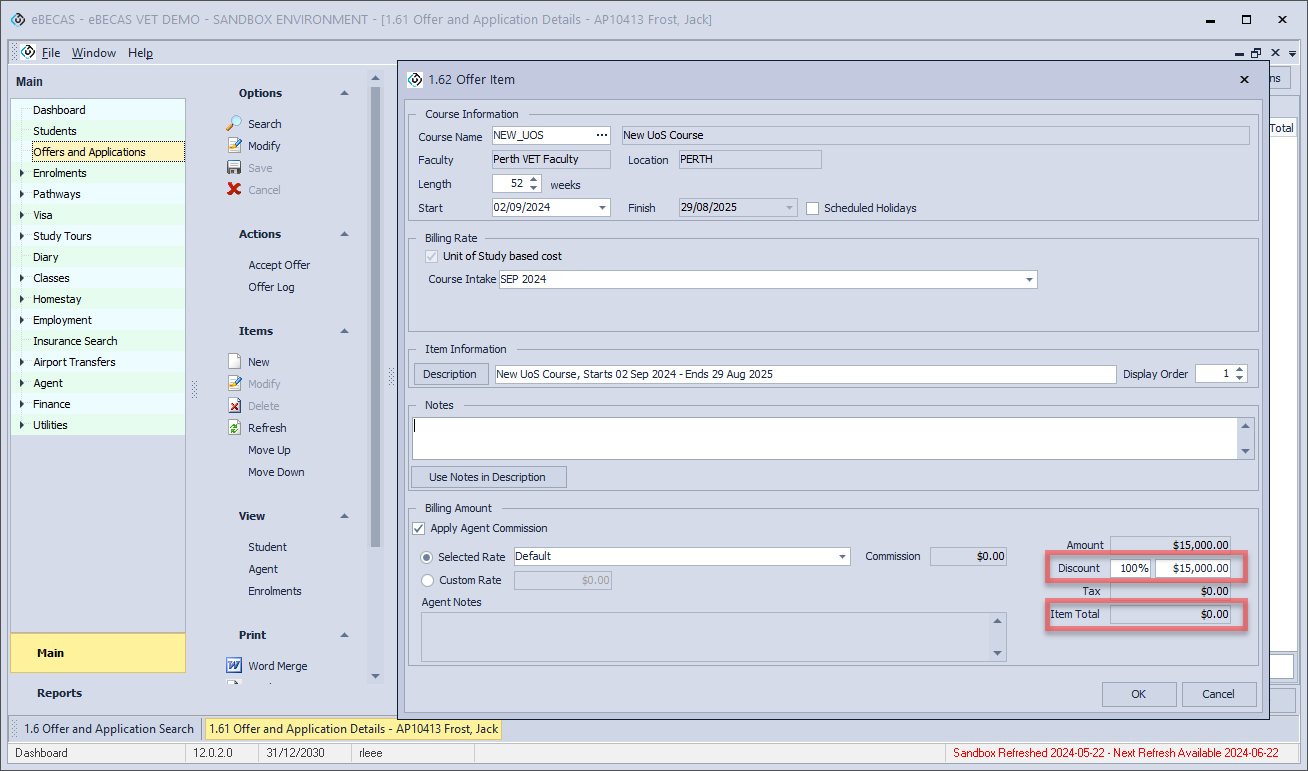June 2024 Updates (Classic)
This month, we are excited to announce the addition of a highly requested new report to efficiently monitor and analyse language class allocations. We've also made several updates to improve the management of subjects and Units of Study for Vocational courses. These are just a few highlights—there are even more updates to explore!
Discover the June 2024 updates for eBECAS/EDMISS Next Generation by visiting this article.
New Class History Report
VERSION 12.0.1.0 NEW
A New Class History Report has been added to Reports > Classes > Language. This report displays the class allocation history for multiple enrolments within a selected period.
For detailed information about this new report, please refer to the following article: Language Class History Report
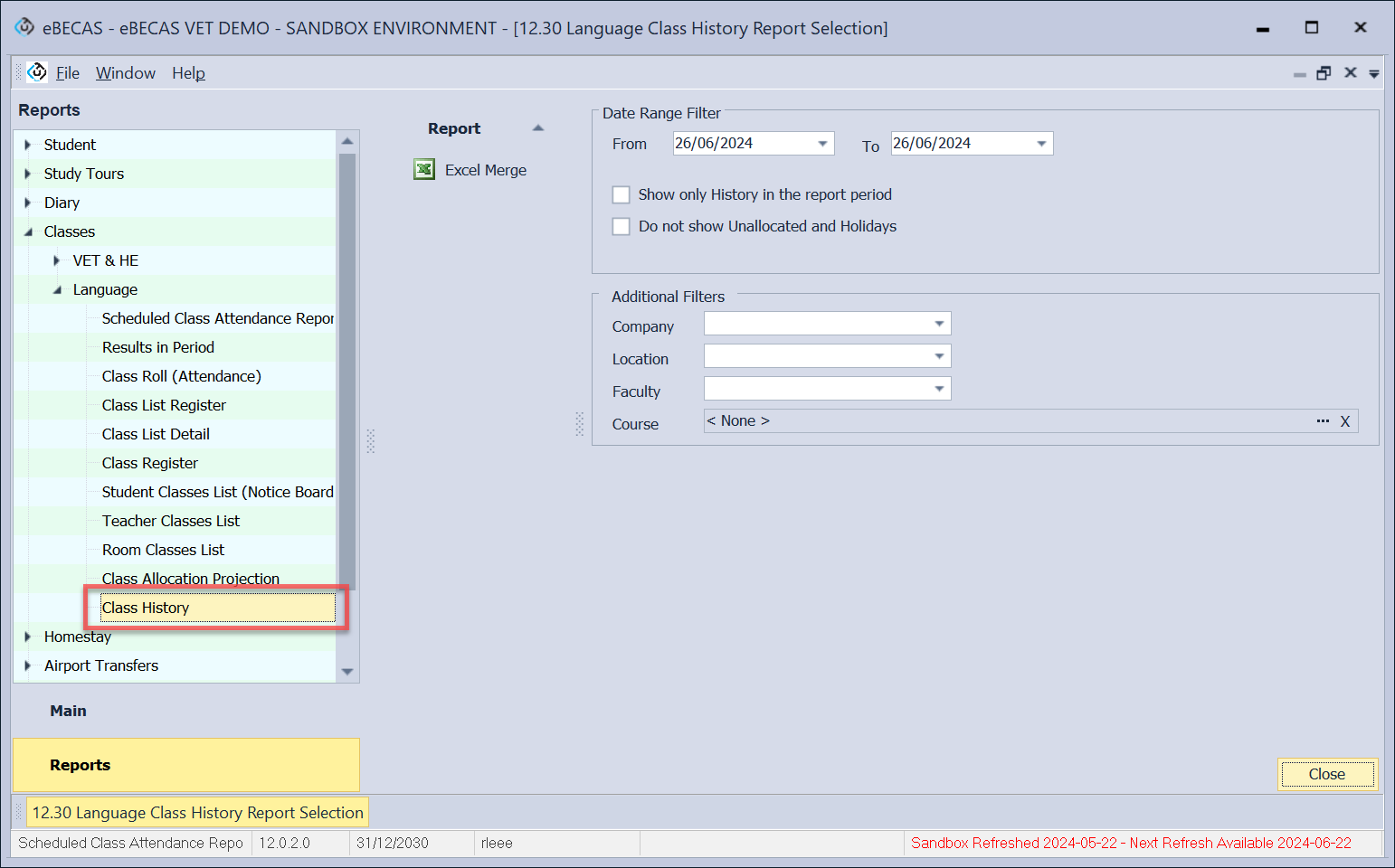
New Results Bookmarks Added to the Enrolment Email Template
VERSION 12.0.2.0 NEW
New bookmarks have been added to the Enrolments HTML Email Templates to display academic results. When creating/modifying Enrolments Templates using Mandrill HTML Email Templates, you can now use the following bookmarks:
ResultStatus: Academic result status
EntryDate: Academic result entry date
PercentageMark: Academic results percentage mark
For guidance on creating Email Templates using Mandrill's HTML Email Templates, please refer to the following article: HTML Email Templates via Mandrill
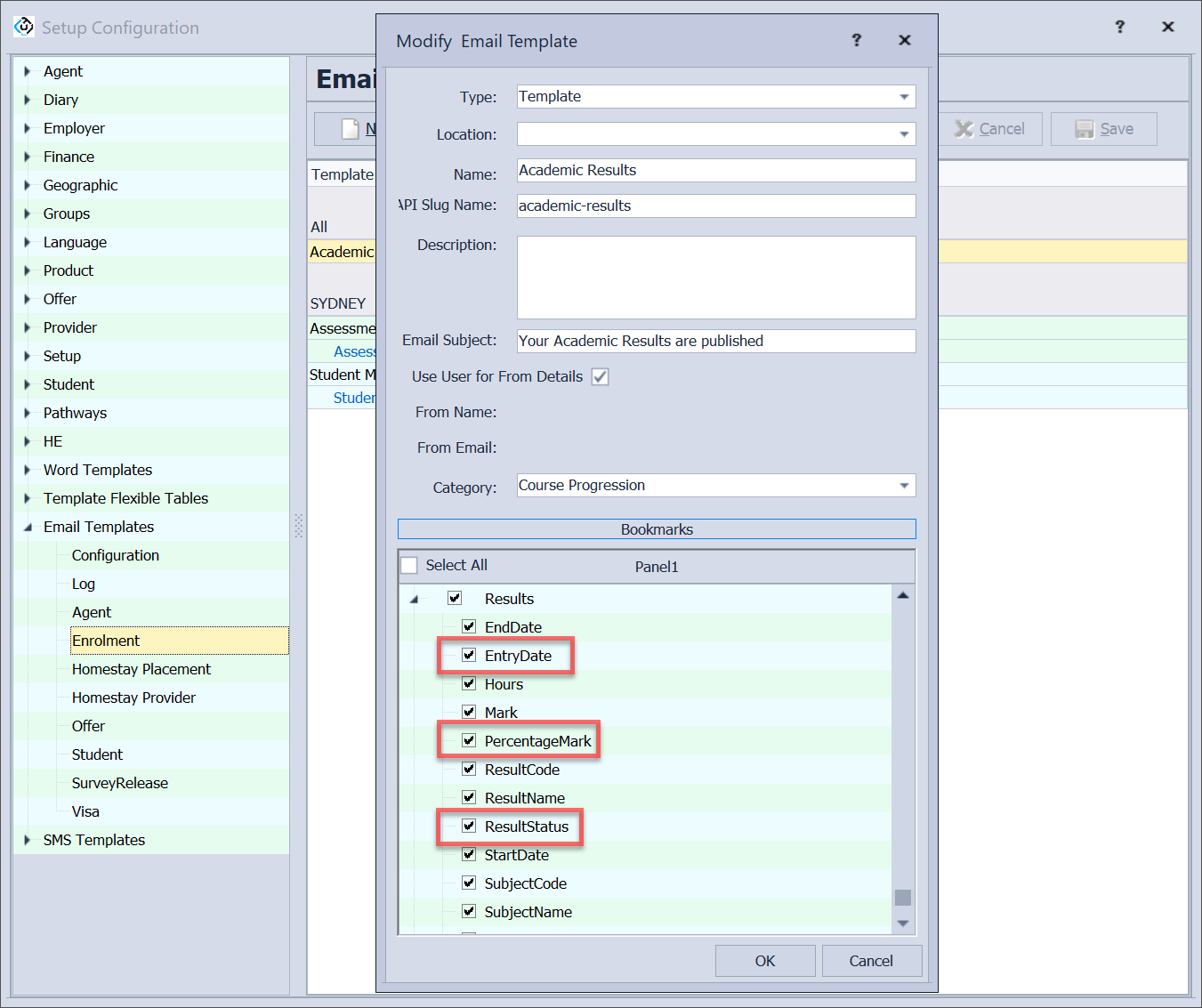
Multiple Units of Study Courses or Subject Based Courses in an Offer
VERSION 12.0.1.0 NEW
Users can now add multiple Unit of Study-based and/or Subject Based Courses to a single offer.
Also, they can select a course from the Course dropdown menu in the Subjects tab to modify details for the subjects, or from the Course dropdown menu in the Units of Study tab to modify the Units of Study.
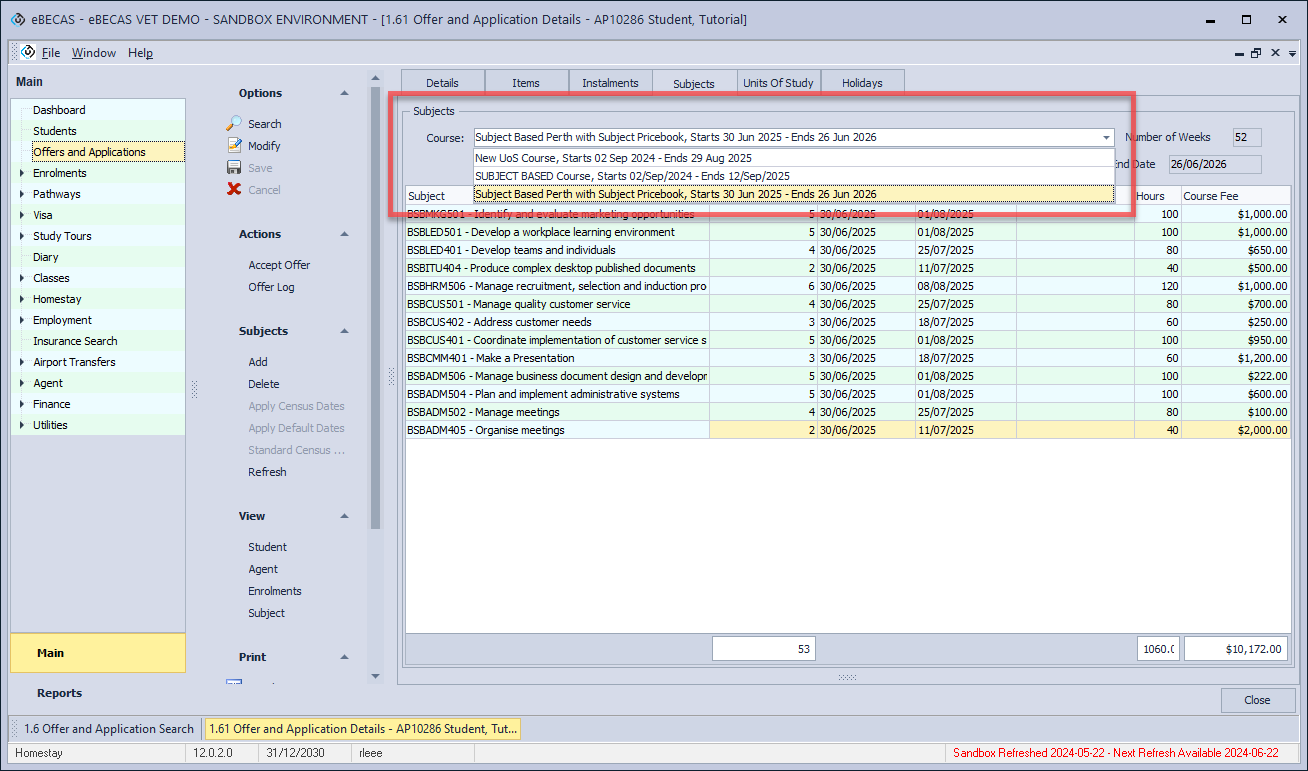
Updates to the Offers Subjects View
VERSION 12.0.1.1
The GST (Tax Amount) and Discount fields have been removed from the Data Grid as well as the summary section at the bottom of the page. All the financial details for the subjects can be viewed on the instalments tab.
Now, the grid only displays in the footer the total sum of Weeks, Hours, and the total Course Fee.
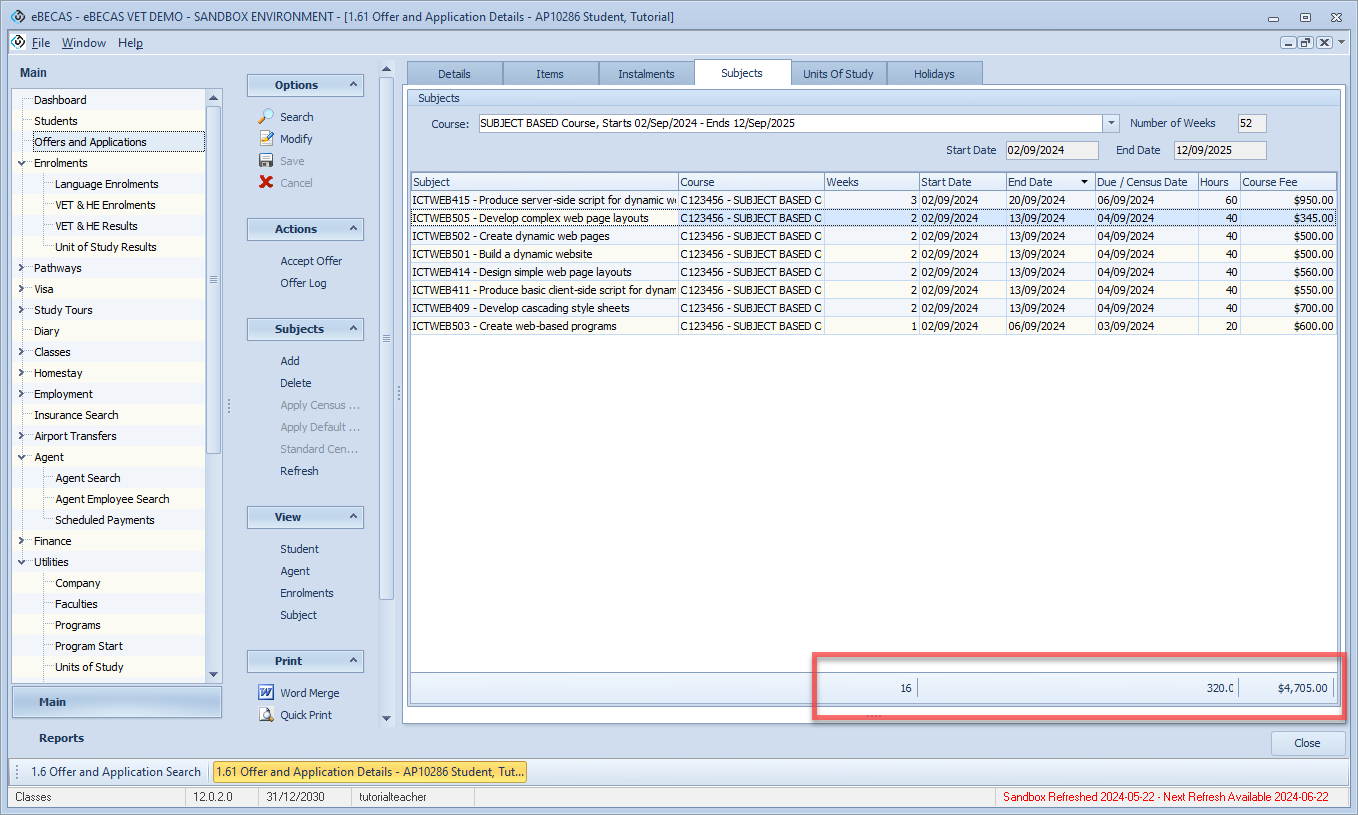
Full Discount for Subject Based and Units of Study Course Items on Offers
VERSION 12.0.2.1
Subject-based and Units of Study-based courses items have been updated to allow full discount to be applied on the offer.