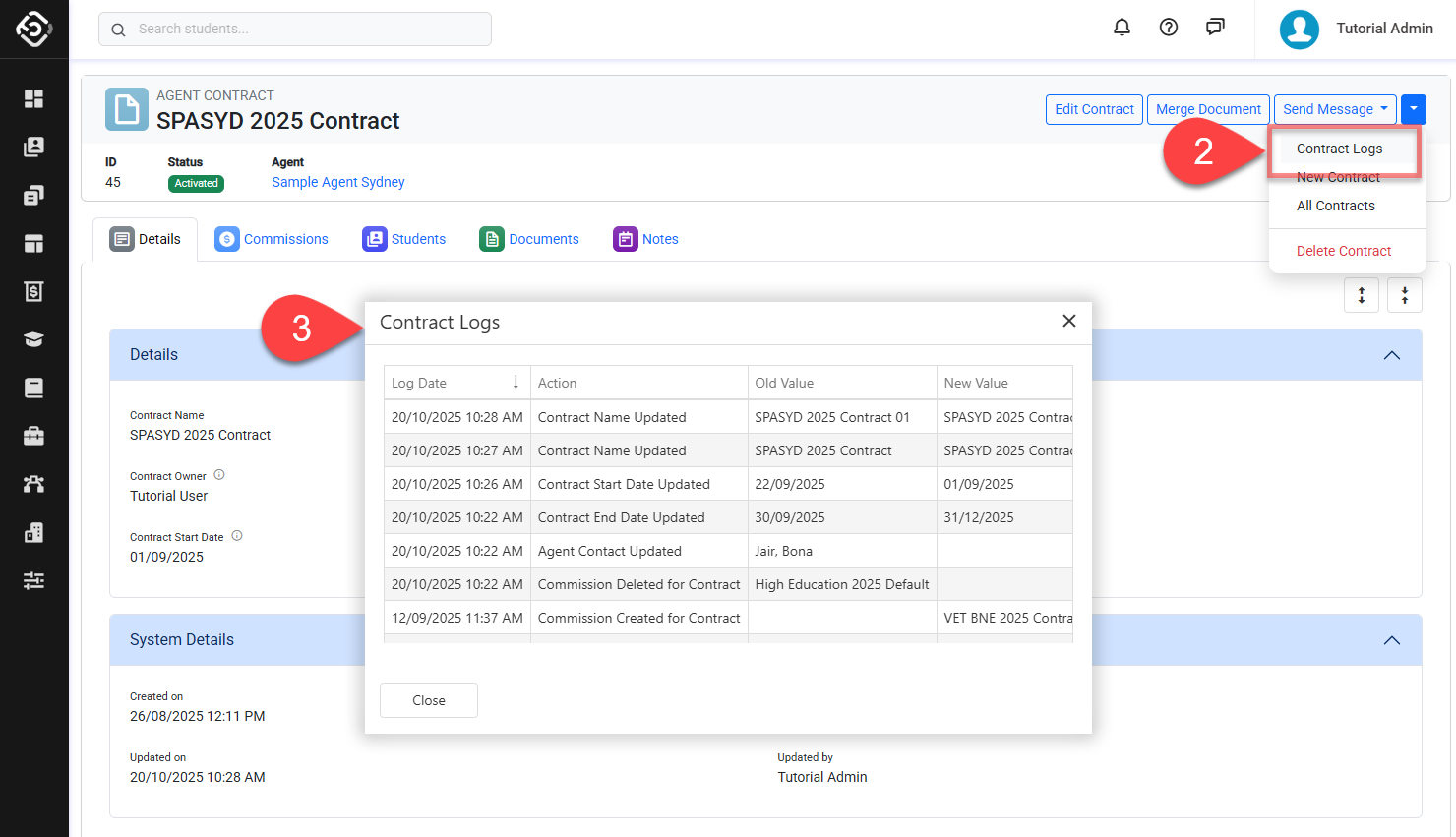Agent Contact Logs
For auditing purposes, the Agent Contract Logs record and display events related to Agent Contract updates.
Events Recorded
The events recorded on the Agent Contract logs are:
Initial contract creation
Changes to the below agent contract details:
Contract Name
Contract Status
Contract Start/End Date
Contract Owner
Agent Contact
Owner Expiration Reminder
Creating/Deleting agent contract commissions
View Agent Contact Logs
Go to the agent contract details page of interest.
Click the dropdown menu at the top right and select Contract Logs.
The Contract Logs window will display. The details available are:
Log Date: The date and time when the change was recorded
Action: The type of operation that was taken
Old Value: The value before the change was made
New Value: The value after the change was made
Who: The user who performed the operation