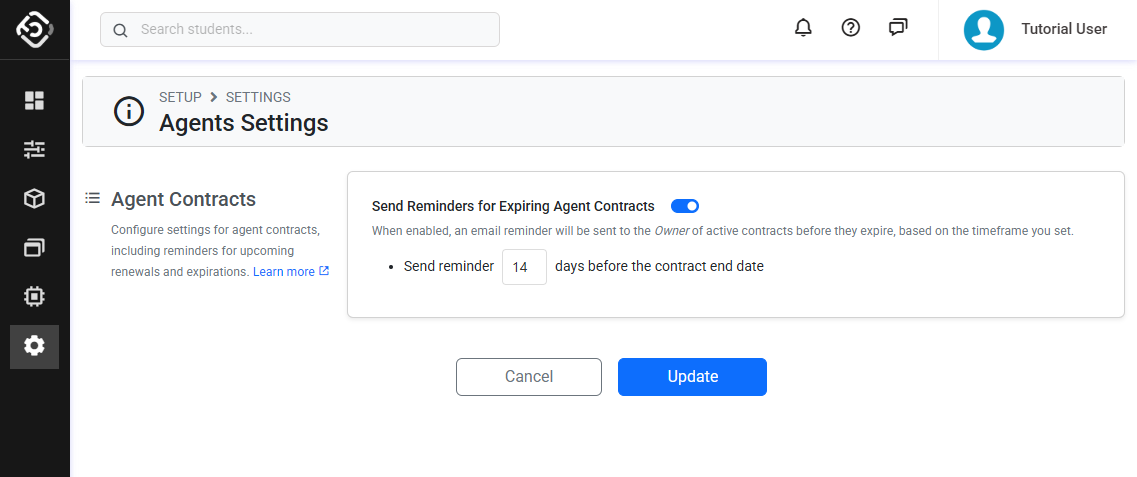Users can set rules and defaults for managing Agent Contracts, including automated reminders when contracts are about to expire.
View Agent Contracts Settings
From the Utilities Menu, go to Settings > Agents.
Go to Agent Contracts Settings section.
Available Agent Contracts Settings
Agent Contract Reminders
Before You Start
Make sure you understand how Agent Contract Reminders work.
Set up Agent Contract Reminder
Enable the option Owner Expiration Reminders for Expiring Agent Contract.
Set the number of days before expiry when a reminder should be sent for the agent contract.
Click on Update button to apply the change.
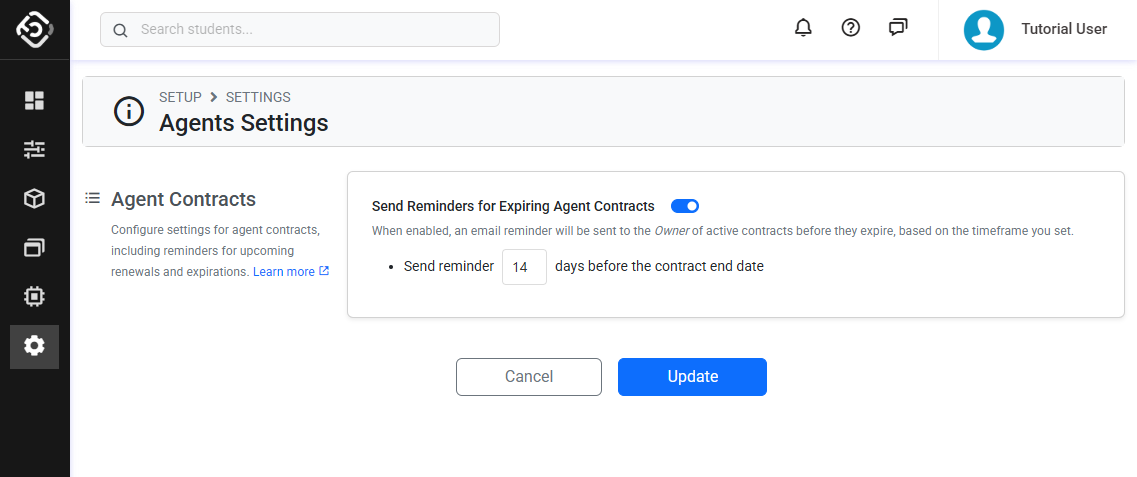
Changes to the reminder will take effect for the next reminder process.
Deactivate an Agent Contract Reminder
In the Agent Contracts section, turn off the option, Owner Expiration Reminders for Expiring Agent Contract.
Click on Update button to apply the change.