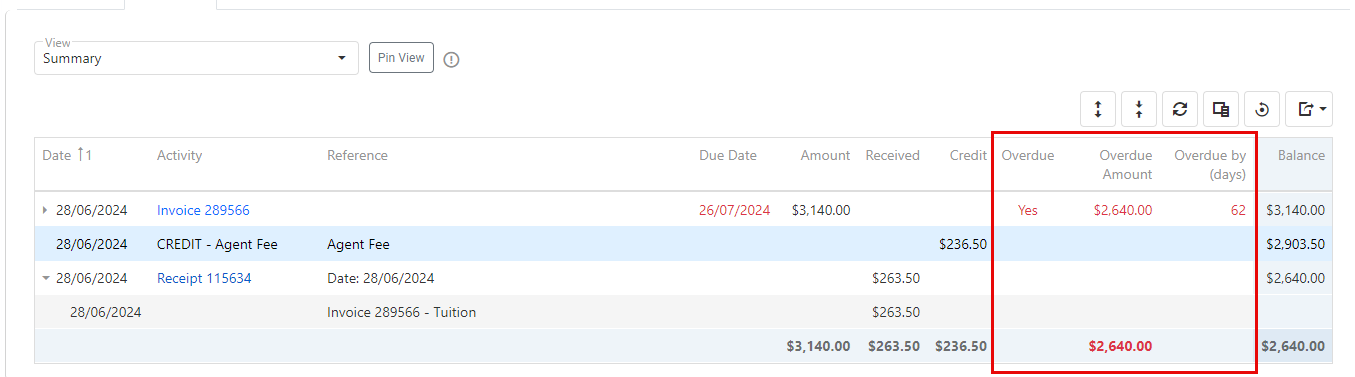Enrolment Fees
The Enrolment Fees page provides a comprehensive collection of all financial activities associated with an enrolment. This includes invoices, payments, due and overdue balances, refunds, and more.
View Enrolment Fees
Go to the enrolment of interest and click on the Fees tab.
A page with the Fees Views for that enrolment will display.
Customise these views as required by adding/removing and/or organising the columns. Learn more about customising the Fees Views here.
Enrolment Overdue Fees
Keeping track of overdue enrolment fees is effortless.
Go to the Fees view on the enrolment of interest.
Choose the view that better works for you (learn about Fees Views).
Customise the grid by adding any of the following columns
Overdue: To see whether an enrolment and invoice are overdue
Overdue amount: To see the overdue amount of the enrolment and invoice.
Overdue by: To see the number of days an invoice has been past due.
You can click on the entry of interest for more details about that transaction.
Invoices with overdue amounts will have the due date and the above values highlighted in red.