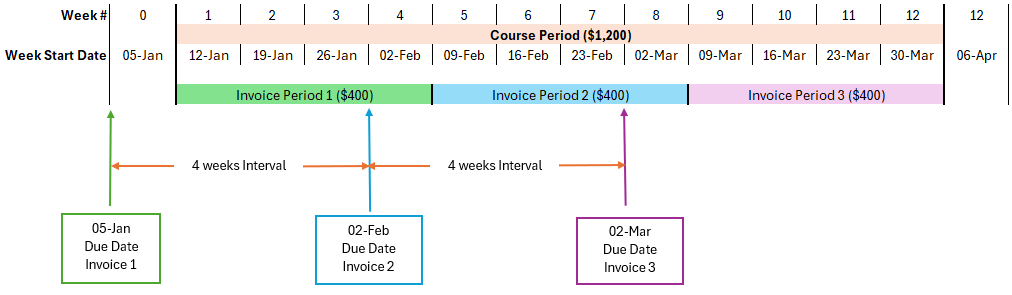Invoices Generator
Overview
The Invoice Generator in eBECAS/EDMISS allows users to easily reschedule a set of invoices while maintaining a clear audit trail of all related financial transactions.
Considerations for Invoices Generator
Invoices Around Holidays: The Invoices Generator does not take enrolment holidays into account when rescheduling invoices. If a due date falls within a holiday period, it will still be generated as scheduled and may require manual adjustment if needed.
Invoices Generator Options
The Invoices Generator in eBECAS/EDMISS Next Generation lets you reschedule invoices in different ways. You can use the Create Custom Invoices option or the legacy options under Additional Options (from the Instalments Generator). We recommend using the Create Custom Invoices option, as it offers more flexibility and control. The other options will be removed in a future update.
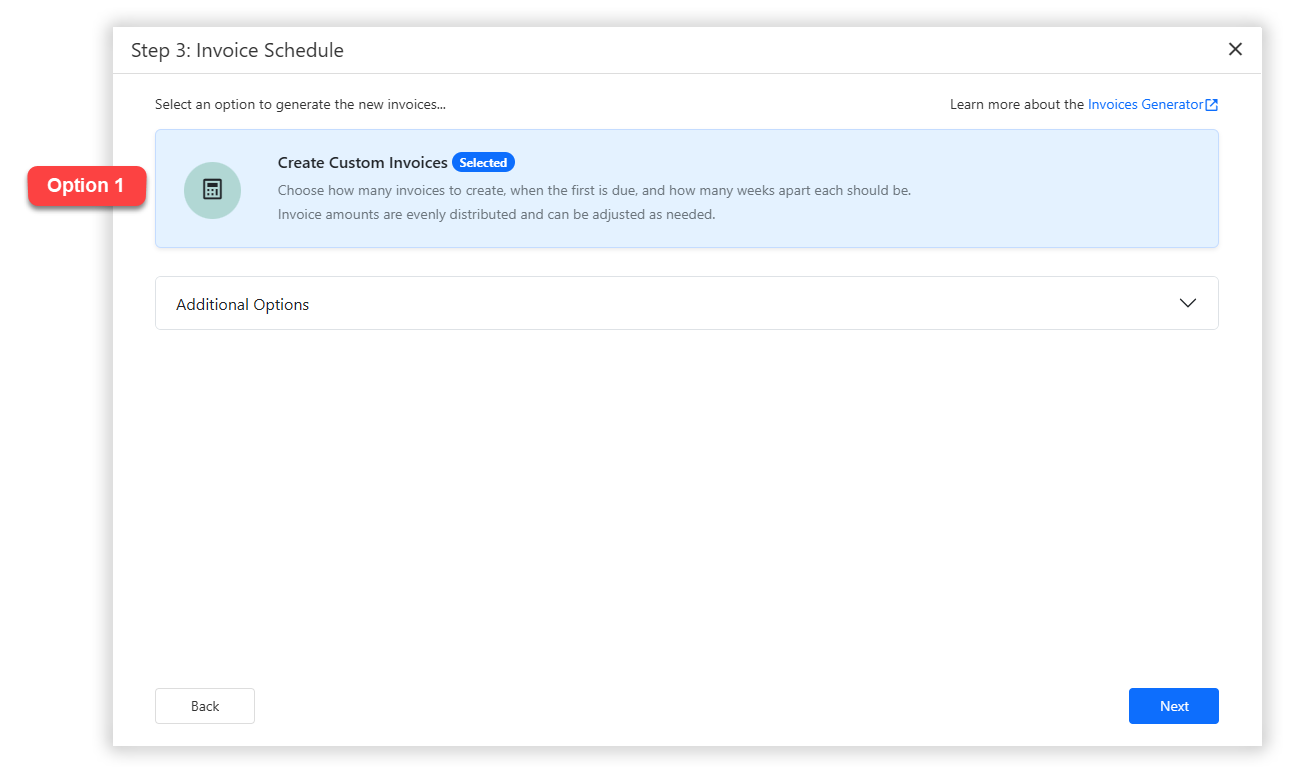
Option 1: Create Custom Schedule
This option allows you to choose how many invoices to create, when the first one is due, and how many weeks apart each should be.
The system then generates invoices at fixed intervals based on the number of weeks you specify. For example, if you set 4 invoices in total with a 4-week interval, each invoice will have a due date spaced 4 weeks apart from the previous one.
You can customise this option using the following settings:
Number of Invoices [Number]: Total number of invoices to be created.
First Invoice Due On [Date]: The due date for the first invoice.
Interval Between Invoices [Number] OPTIONAL: Number of weeks between each invoice due date.
Additional Options (Legacy)
There are legacy options to generate invoices based on study periods, identical to those in the Offer Instalments Generator.
While you can still use these existing Instalments Generator options within the Invoices Generator, we recommend using Create Custom Invoices instead, as it offers greater flexibility and control.
These legacy options will be removed from the Invoices Generator in a future release.