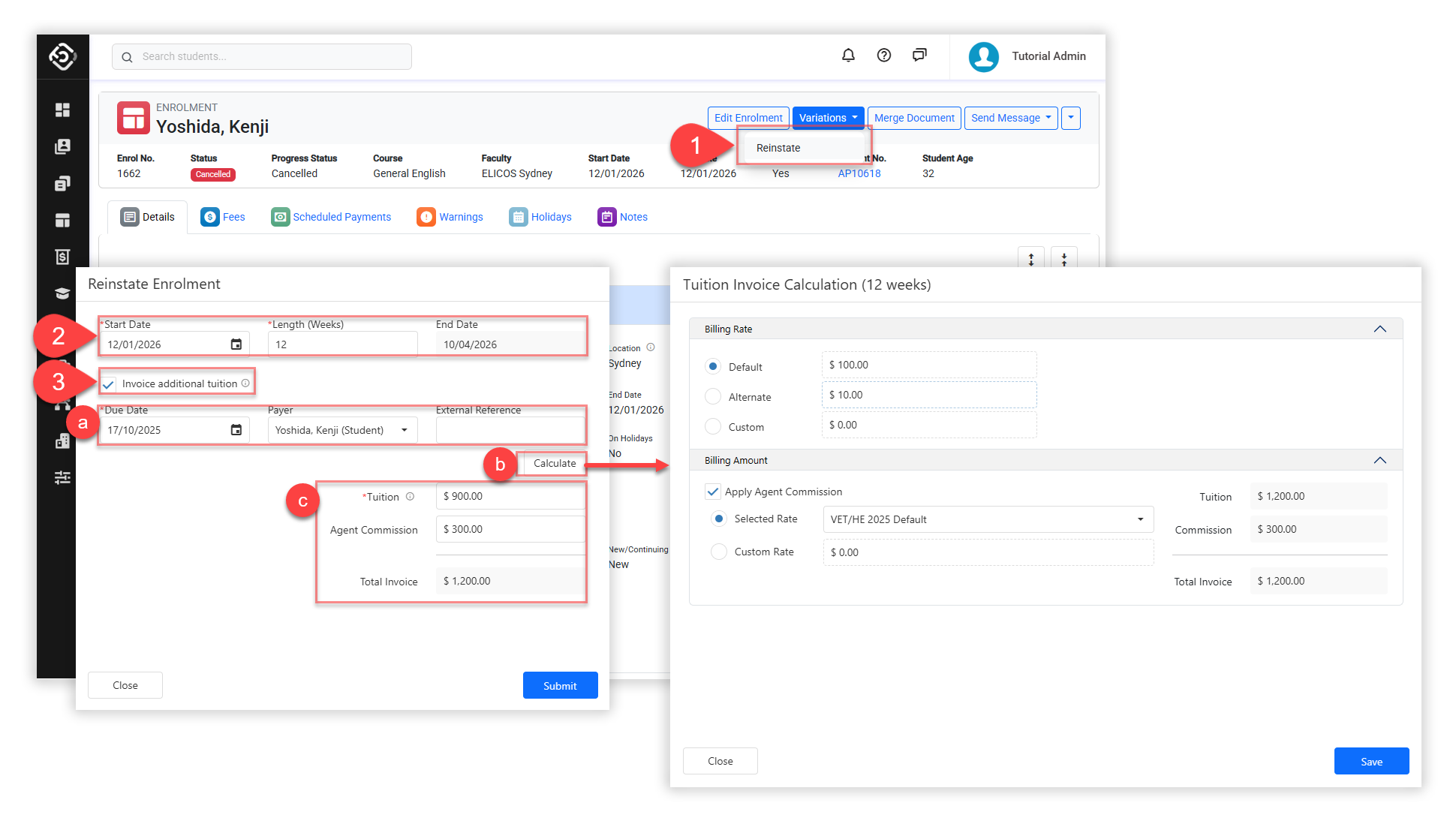Reinstate Enrolments
The Reinstate Enrolment variation allows you to re-activate a previously cancelled enrolment, add extra study weeks, and generate a new invoice if needed.
Only enrolments with a status of Cancelled can be reinstated.
Go to the cancelled enrolment of interest and click Variations > Reinstate in the header section. A pop-up window will display.
Specify the details for the new enrolment period.
Start Date: Specify the start date for the reinstated enrolment.
For Language Enrolments, it must be a Monday.
For Academic Enrolments, any date is allowed.
Length (Weeks): Enter the number of weeks for the reinstated enrolment period.
End Date: Displays the calculated end date based on the entered Start Date and Length.
OPTIONAL Select Invoice additional tuition to issue an additional invoice. You can enter the amounts for the invoices in two ways.
Invoice Details
Enter the basic details for the invoice.Invoice Calculation
Click the Calculate button to generate the invoice amounts from the relevant course and agent commission rates.
Note: If the Calculate button is not visible, enter the enrolment length to make it appear.Manual Amount Input
Enter the required amount details manually.Tuition: The amount for the tuition (excluding any agent commission).
Agent Commission: The agent commission amount (if applicable) for the tuition entered.
Agent Commission Rules
If an enrolment does not have an agent, no commission can be added.
If an enrolment has an agent with a contract, only commissions linked to that contract and other currently active contracts can be selected.
If an enrolment has an agent without a contract, commissions from active contracts as well as commissions not tied to a contract will be available for selection.
Click on Submit to save the changes.