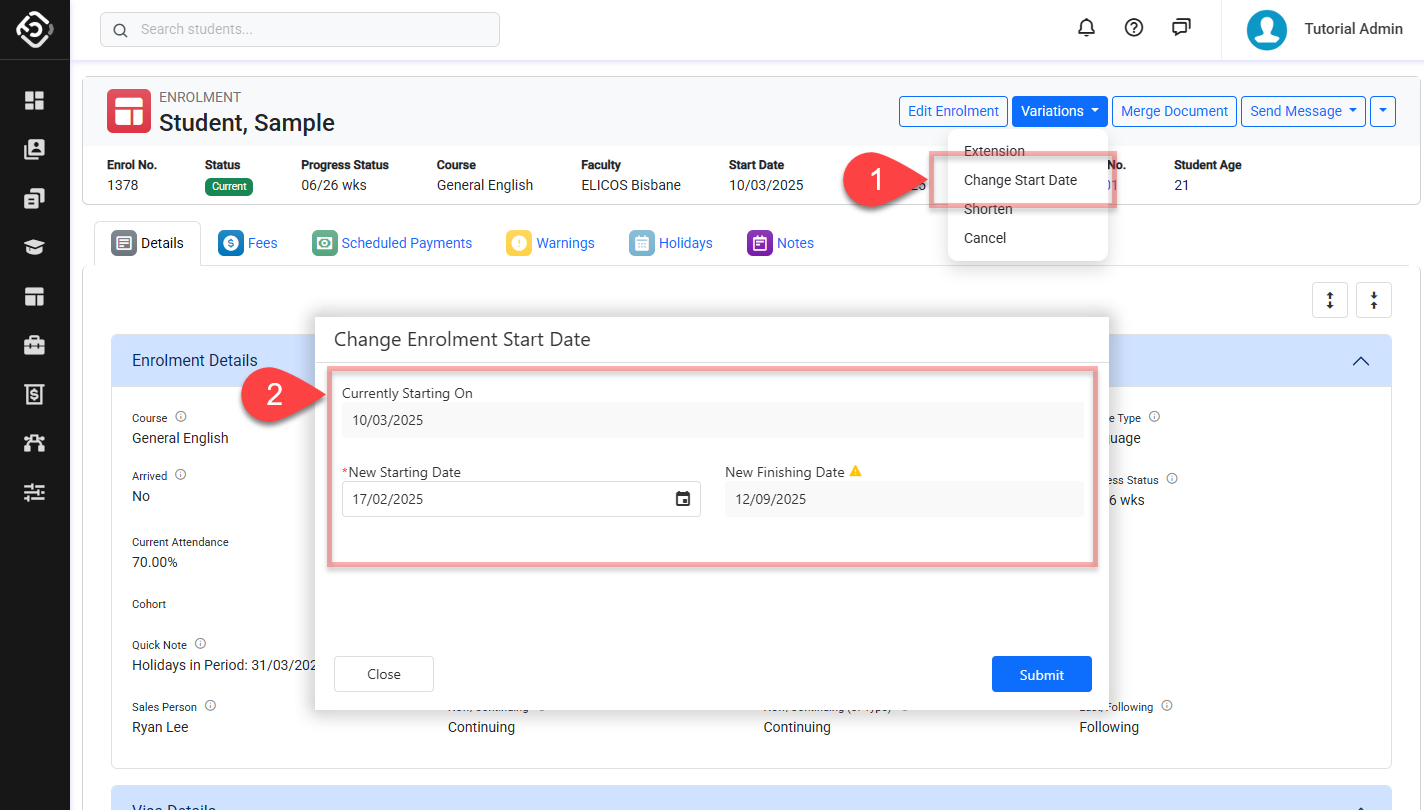Change Enrolment Start Date
The Change of Start Date variation lets users update the start date of an existing enrolment. The end date is automatically adjusted to account for any scheduled holidays.
Any existing Holidays or Absence entries that fall outside the new enrolment period will be automatically removed. The Attendance Rate will then be recalculated based on the updated dates.
Go to the enrolment of interest and click Variations > Change Start Date in the header section. A pop-up window will display.
Select the new start date:
For Language Enrolments, it must be a Monday.
For Academic Enrolments, any date is allowed.
The New Finishing Date will be automatically recalculated. If any existing Holidays or Absence entries fall outside of the new enrolment period, the ⚠ icon will appear next to this field to alert you.
Click on Submit to save the changes.