Enrolments
The Enrolments tab allows teachers to view a student’s current and past course enrolments. This helps teachers understand the student’s academic history and current study load.
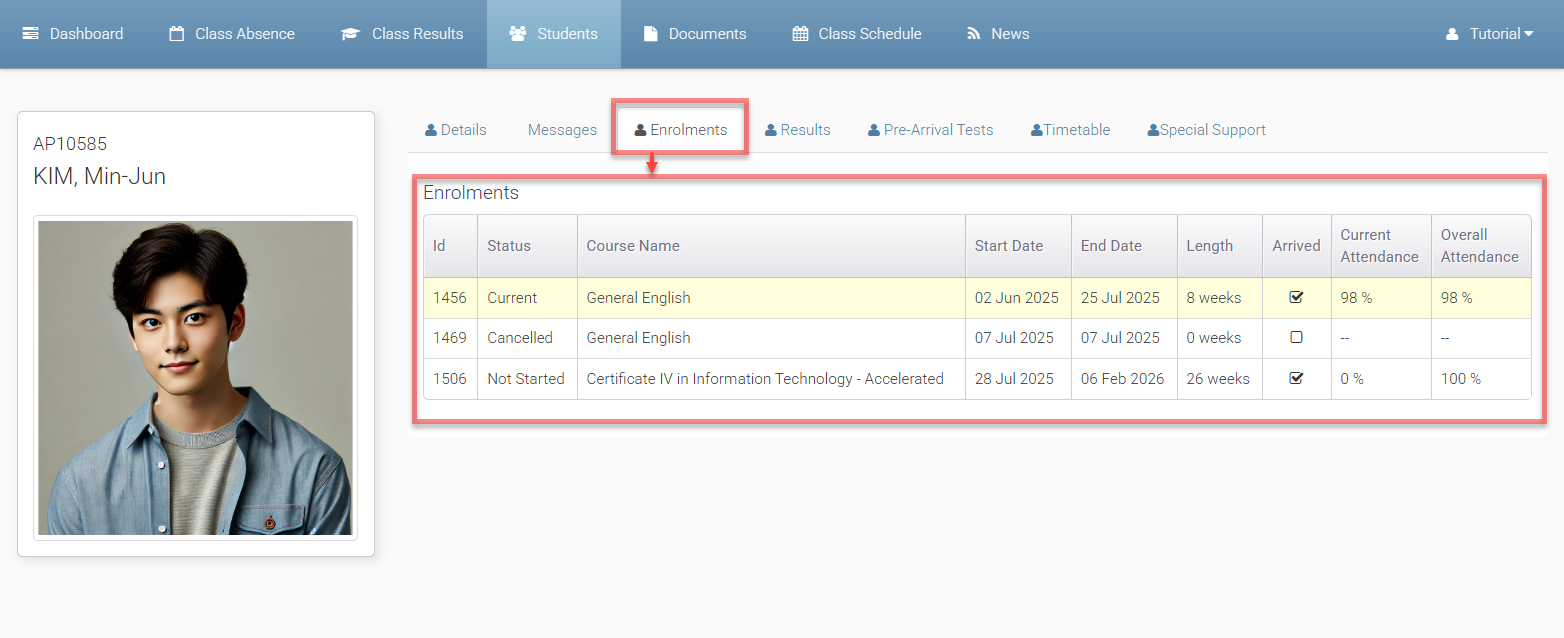
For student enrolments, the following columns are displayed:
Id: The enrolment number.
Status: The current status of the enrolment (e.g., Current, Not Started, Cancelled).
Course Name: The name of the course the student is enrolled in.
Start Date: The start date of the course.
End Date: The end date of the course.
Length: The total duration of the course (in weeks).
Arrived: Indicates whether the student has arrived for the enrolment.
Current & Overall Attendance – Shows the student’s attendance percentage for the current and overall enrolment period.
Teachers can use this information to better understand a student’s background and track their academic progress across different periods.
