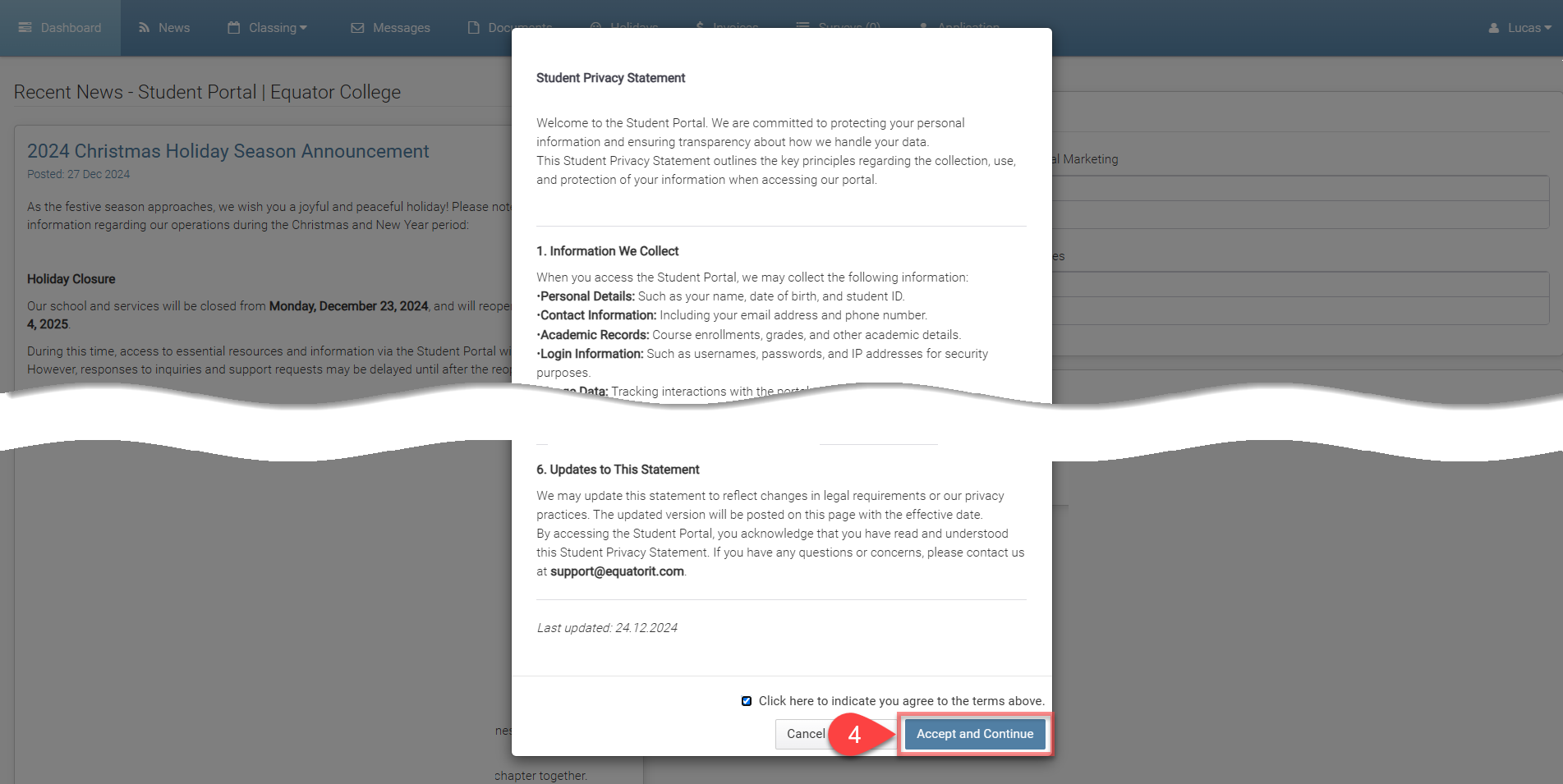Access to Student Portal
Find out how to sign up for and log in to the Student Portal quickly and securely. This guide will help you access your account and get started.
Student Portal URL
Contact your system administrator for the Student Portal URL.
Sign Up
Signing up for the Student Portal is the first step to accessing important features like course details, announcements, and more. Follow these steps to create an account:
Open a web browser and navigate to the Student Portal URL provided by your institution.
On the login page, click the Sign Up button to begin creating an account.
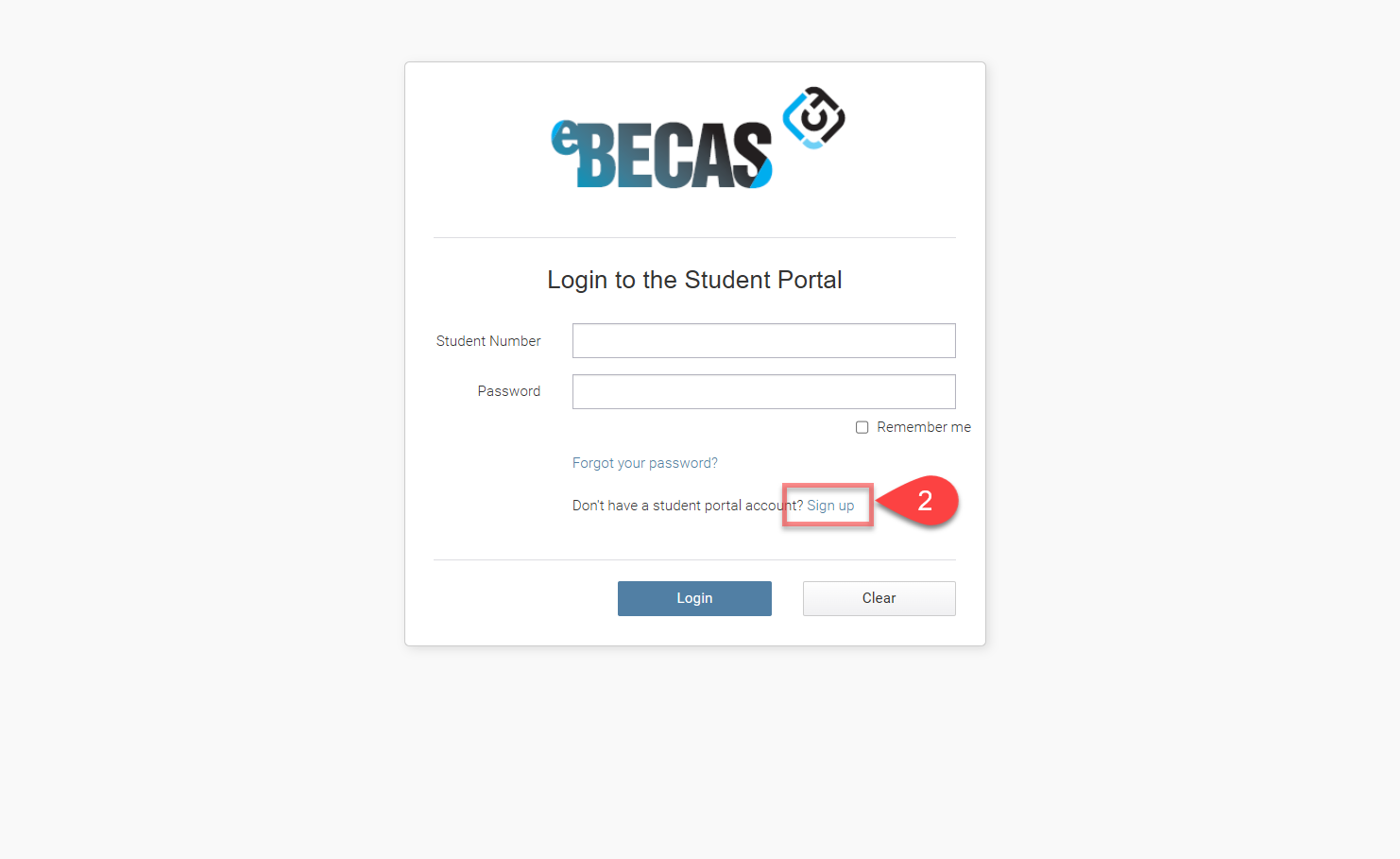
Enter the details.
Student Number: Enter your student number.
Email Address: Use the email address associated with your student information in eBECAS/EDMISS.
Check the I’m not a robot box and complete any verification steps if prompted. Then click the Sign Up button.
A temporary password will be sent to the registered email address. Use this password to log in to the Student Portal for the first time.
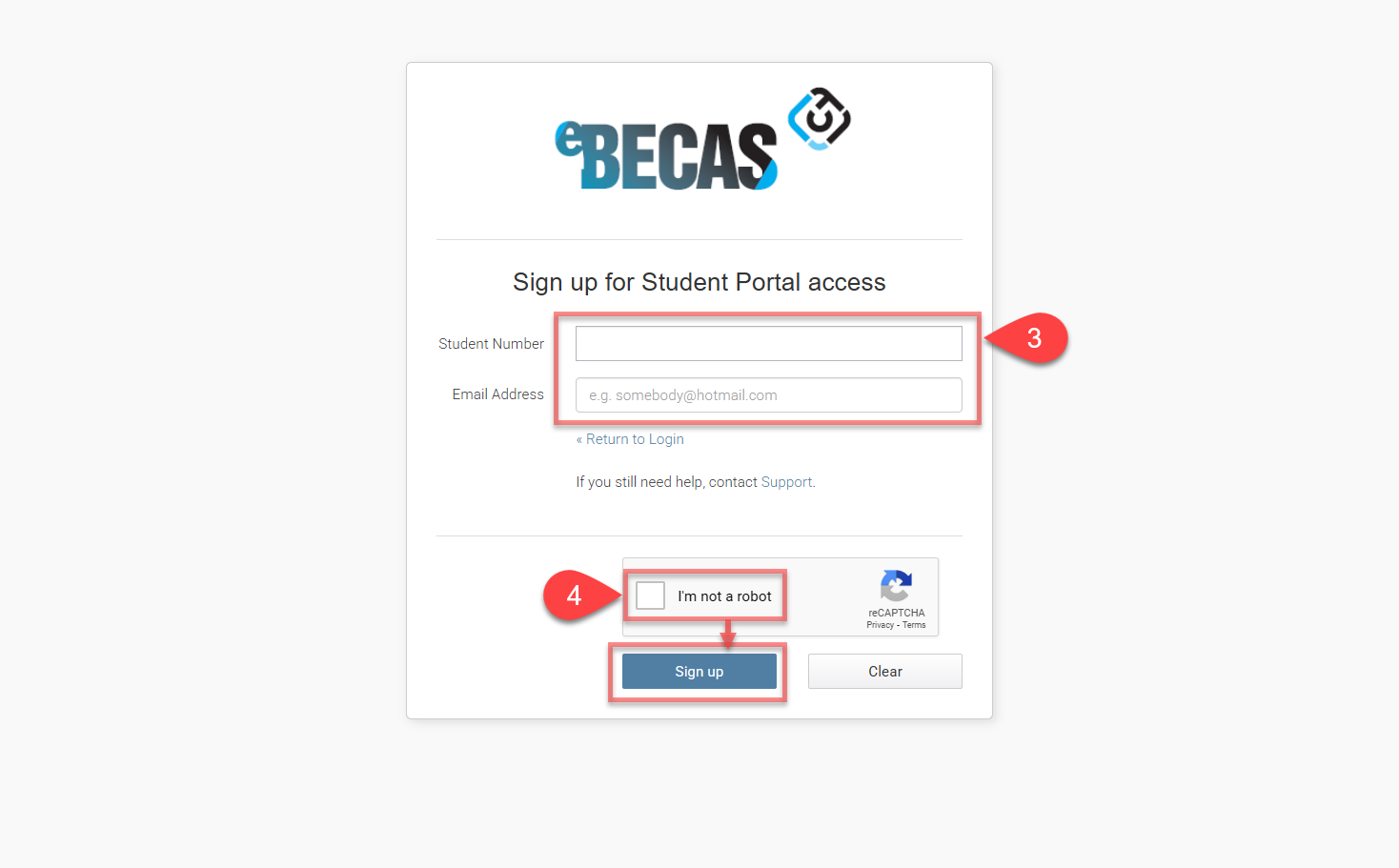
Log In
After signing up, logging in is simple and secure. Here’s how:
Open a web browser and navigate to the Student Portal URL provided by your institution.
Enter the credential details.
Email Address: Enter the email address you used during the sign-up process.
Password: Use the temporary password sent to your email or your updated password if you've changed it.
Click the Log In Button.
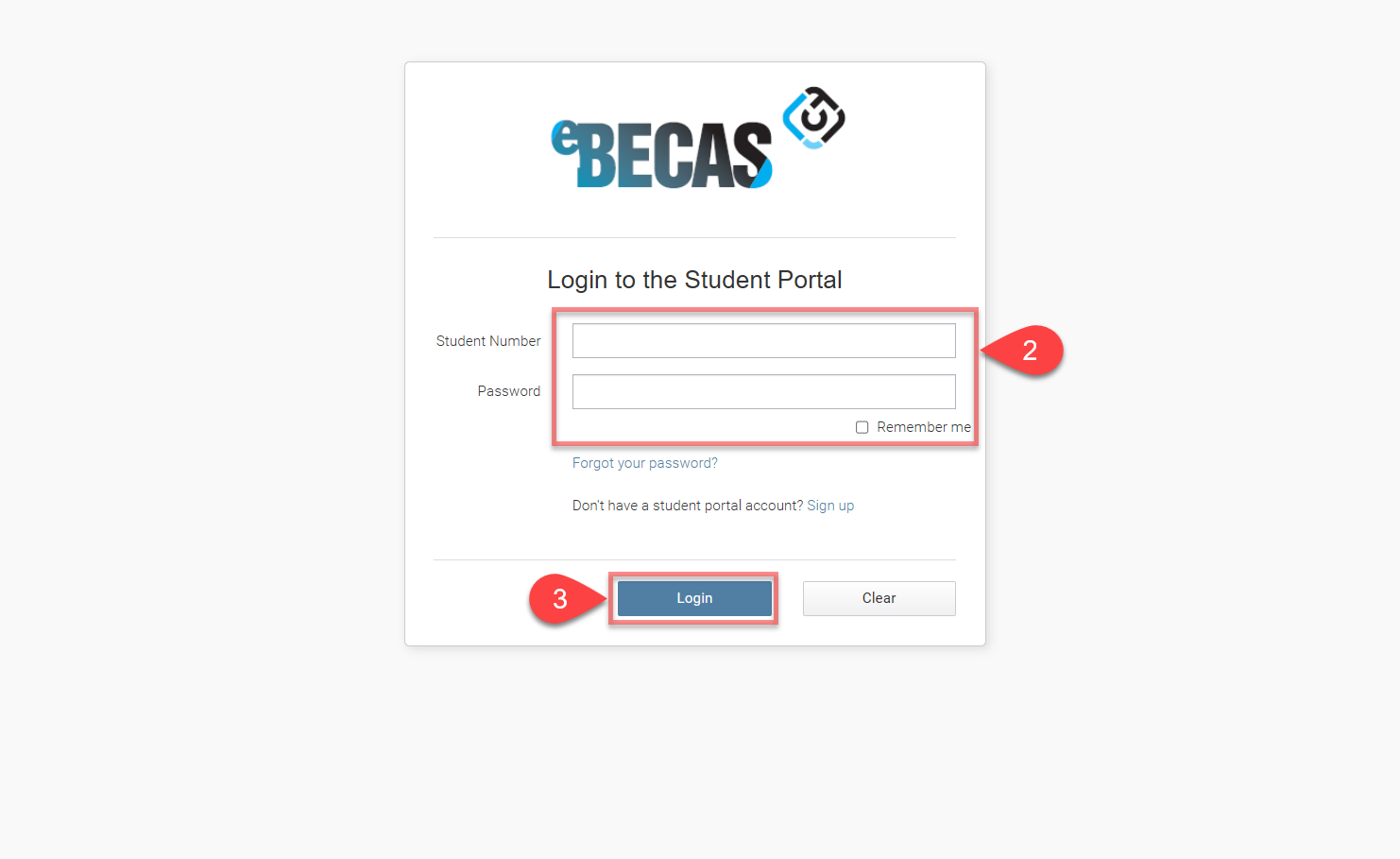
If this is your first time logging in, the Student Privacy Statement window will appear. Review the information carefully, and if you agree, click the Accept and Continue button to proceed to the Student Portal.