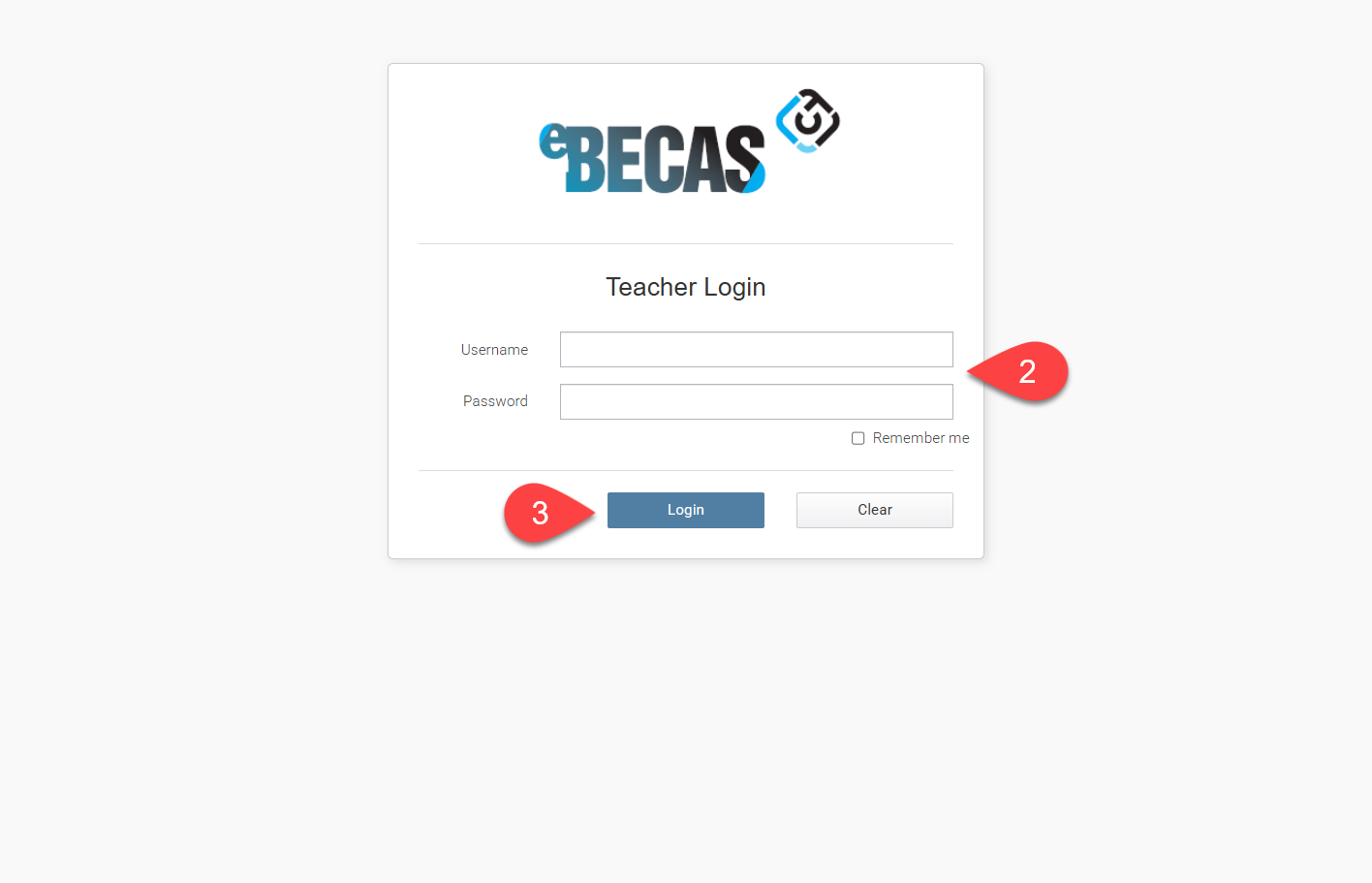Access to Teacher Portal
In eBECAS/EDMISS, teachers and trainers must be provided with a username and password to access the Teacher Portal. Once logged in, teachers can view their assigned classes, and their assigned students.
In eBECAS/EDMISS the Teachers MUST be identified as:
an eBECAS/EDMISS User with the User Type Teacher.
or a VET Trainer who is assigned to an Enrolment.
for Language and VET classroom based instruction, Classes must have the Teacher assigned to the class with the room, date, and time period identified.
Teacher Portal URL
Contact your system administrator for the Teacher Portal URL.
Sign Up
Teachers and trainers must be signed up through eBECAS/EDMISS to access the Teacher Portal. If you are unsure of your Teacher Portal credentials, please contact your system administrator
Log In
Open a web browser and navigate to the Teacher Portal URL provided by the institution.
Enter the credential details.
Click the Log In Button.