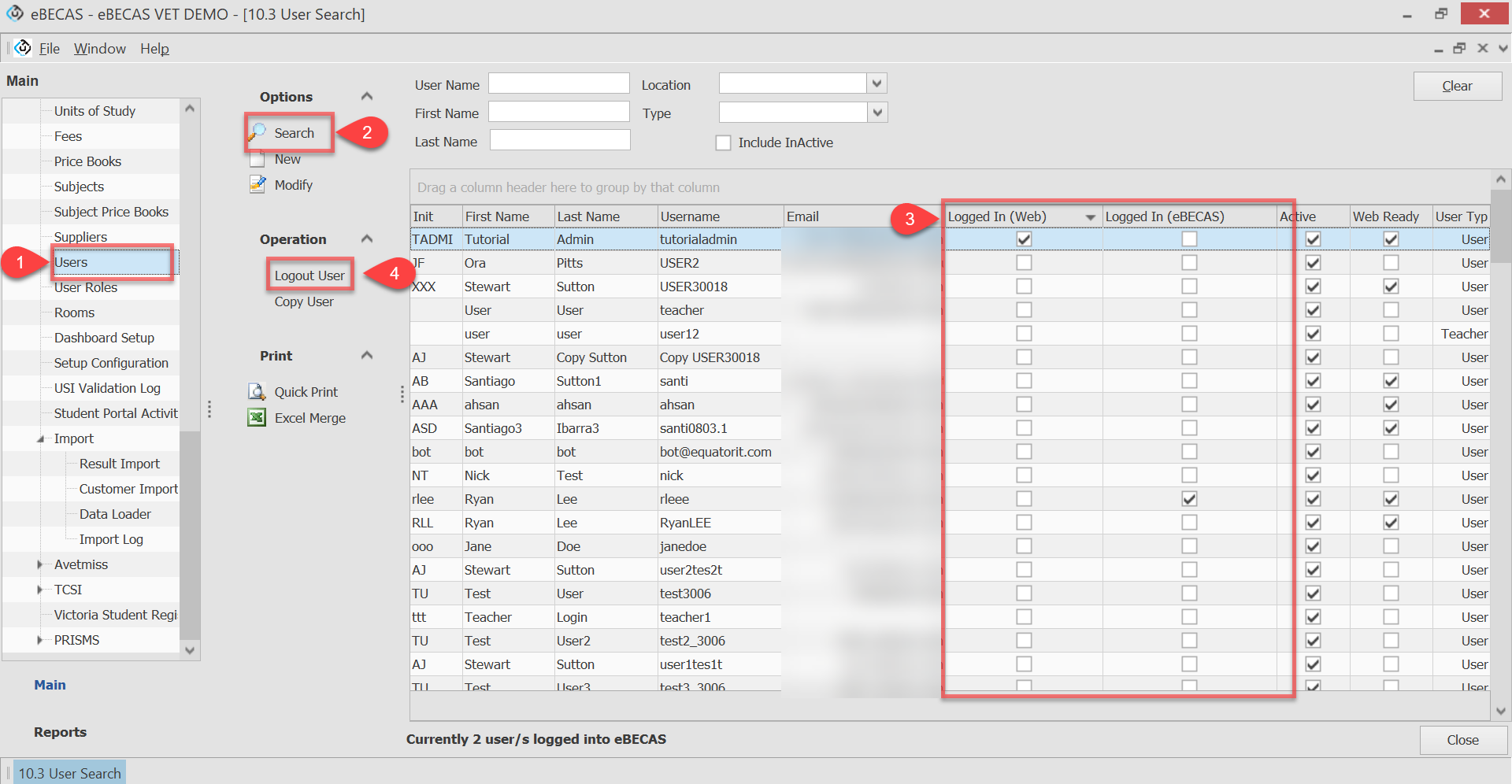Log Other Users Out
Although eBECAS/EDMISS have automatic processes in place to terminate inactive sessions, users with the appropriate permissions can manually terminate active sessions.
Logging out an active user can result in errors and lost of unsaved data for that user.
To log other users out, you need to log into the system. However, there might be cases where are you unable to log in due to limits on your subscription. In this case you need to log in with a User Management Account.
Follow these steps to terminate active sessions (log out):
Go to Utilities > Users.
Using the filters, search the users that you want to log out. Select the option to include inactive users.
On the grid, select the the users that you want to log out. Use the column ‘Logged in (Web)' for Next Generation version and 'Logged in (eBECAS)’ for Desktop version to identify the users with an active session.
Tip: You can select multiple records by holding the Ctrl key and clicking on the records.
From the Operation side panel, click on 'Logout User'