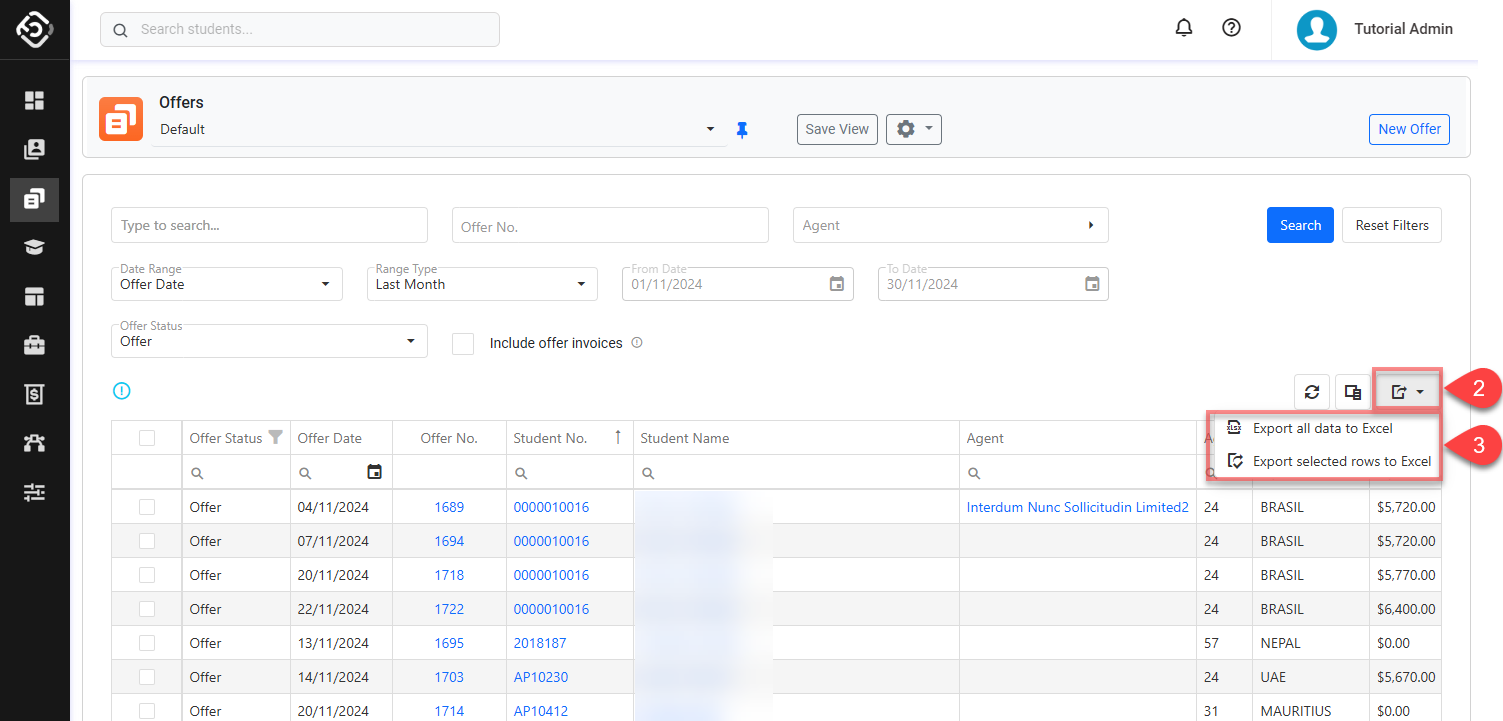Export Data from the Grid
Exporting data is useful when you want to do further analysis on the data available on the grid.
As the data is exported as displayed on the grid, used the filters and sorting options available on the grid to customise the export.
The ability to export data, including the number of records and the available formats, depends on the features included in your subscription plan. Please reach out to your system administrator for more information.
There 2 options to export the data from the grid:
Export All Records: This option will export all the records (across all the pages) that are on the grid.
Export Selected Records: This option will export only the records that are selected. It is only possible to select records on the current page of the grid.
Depending on your subscription and on the number of records, the export can be:
Synchronous: The data will be prepared and the file will download automatically in few seconds. You cannot leave the page until the download completes. Leaving the page will interrupt the export.
Asynchronous: For larger data sets, the export will take longer, making synchronous exports impractical due to the waiting times. When you initiate an asynchronous export, the process runs in the background, allowing you to continue using the application without interruption. You will receive a notification when the export is complete and the file is ready to download. See the Processes article for more details.
When exporting the data, a notification will appear indicating the type of export underway.
To export the data on the grid:
Search the records that you’d like to export.
Click the Export button on the top right of the grid.
Select the Export option as needed. Check the next section if you need to export only selected records.
(Optional but recommended) Add a description for the process. The description you provide will help to identify the process.