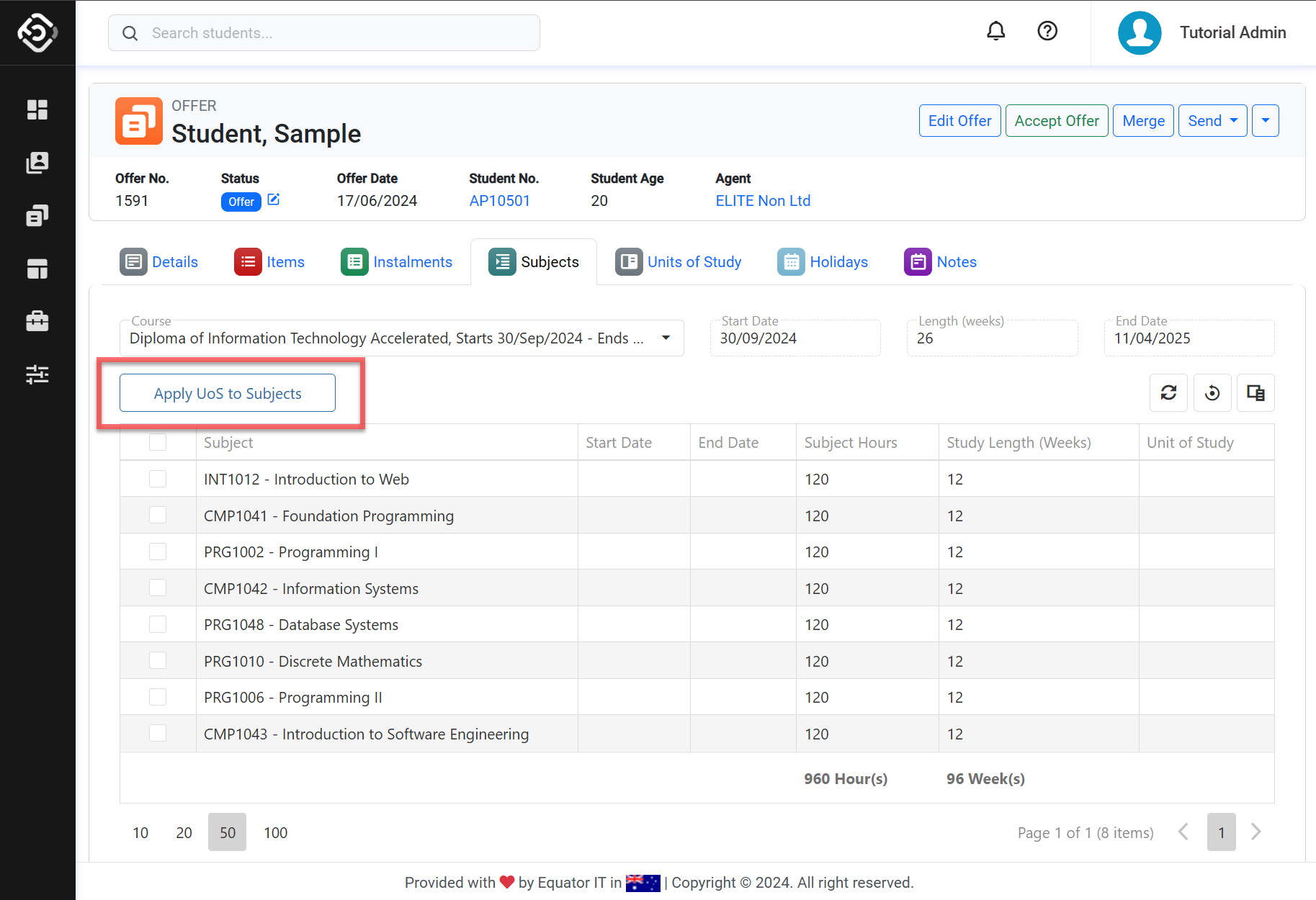July 2024 Updates (NextGen)
Welcome to the July 2024 updates! This month we have added new security features to protect your data including Multi-Factor Authentication and Password Policies. We have also added features to manage the Units of Study at the offer stage.
To view the July 2024 updates for eBECAS/EDMISS Classic, visit this page.
Enhanced Password Policies
NEW
Enhanced Password Policies were added. This feature enables system administrators to set and enforce password rules and policies to enhance user account security.
System administrators can now customise and enforce the following password policies for all the users:
Minimum Password Length
Password Expiration
Password Complexity Requirements
For detailed information, visit this article: Password Policy
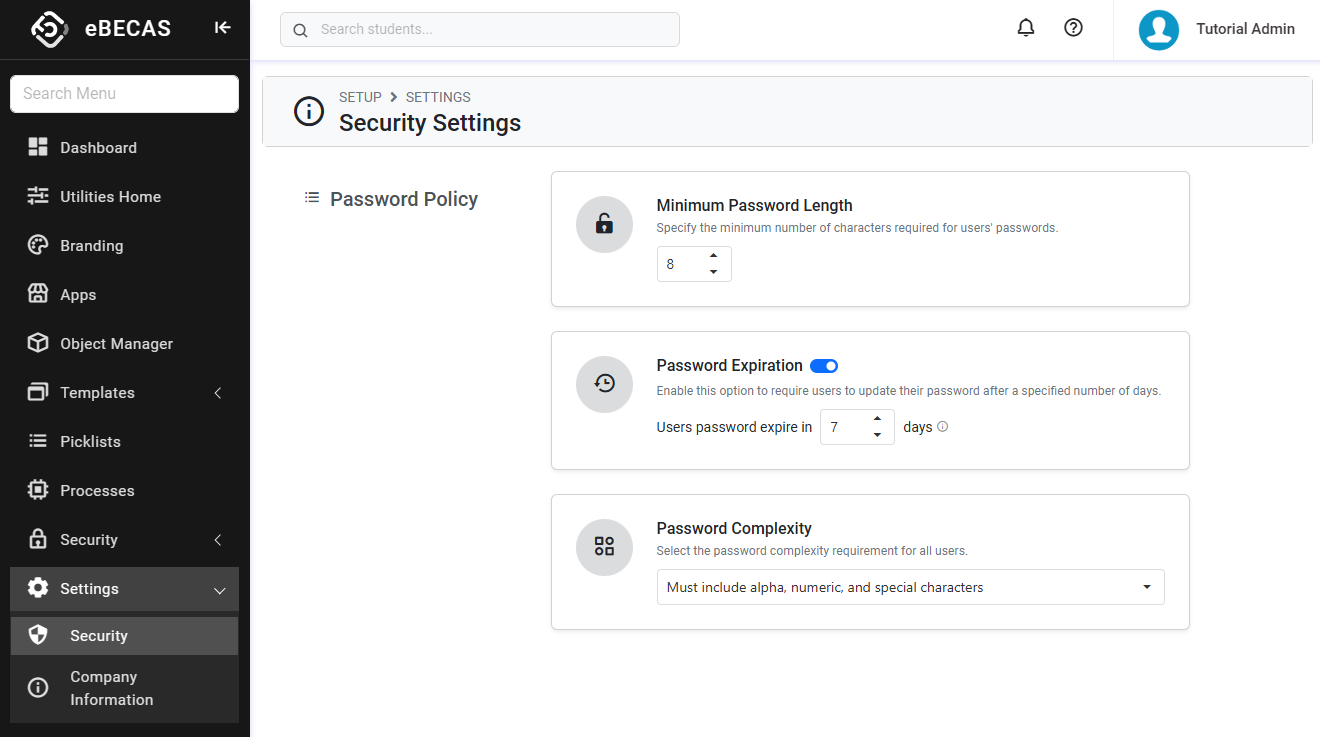
New App: Enhanced Security
NEW ADD-ON
The Enhanced Security app provides additional security features to the system. Once installed, Administrators can enable and enforce Multi-Factor Authentication (MFA) for all users using Email.
The Enhanced Security App is not included in all our subscription plans. To learn more, please contact your System Administrator.
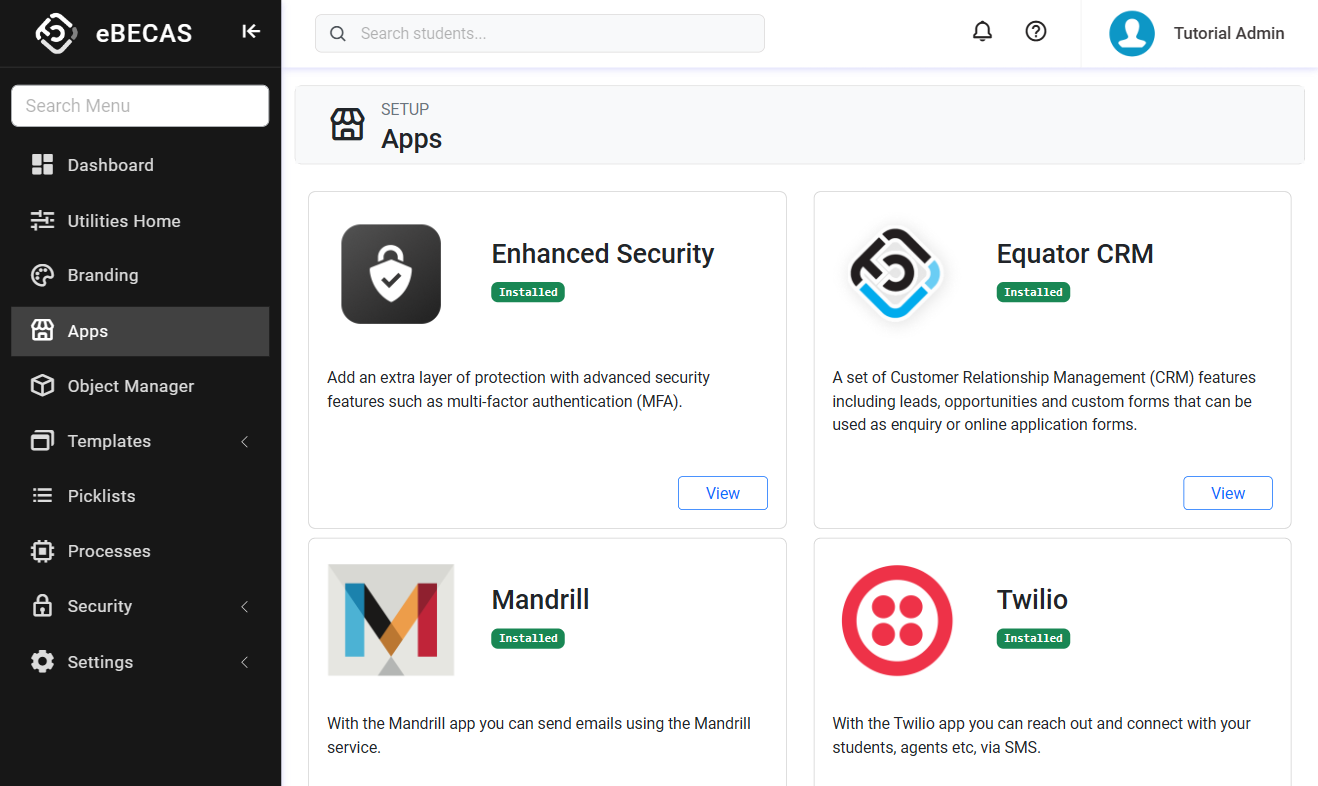
Multi-factor Authentication
NEW
System Administrators can now enable Multi-Factor Authentication (MFA) for the entire organization. Once enabled, MFA will be enforced organization-wide, requiring all users to provide an additional authentication factor when logging in.
For detailed information, visit this article: Enforce Multi-Factor Authentication On Your Organisation
Skip Multi-factor Authentication on Trusted Devices
NEW
When Multi-factor Authentication is enabled, system Administrators can allow users to trust devices that they regularly use to skip MFA for a period of time.
For detailed information, visit this article: Enable Users to Skip Multi-Factor Authentication on Trusted Devices
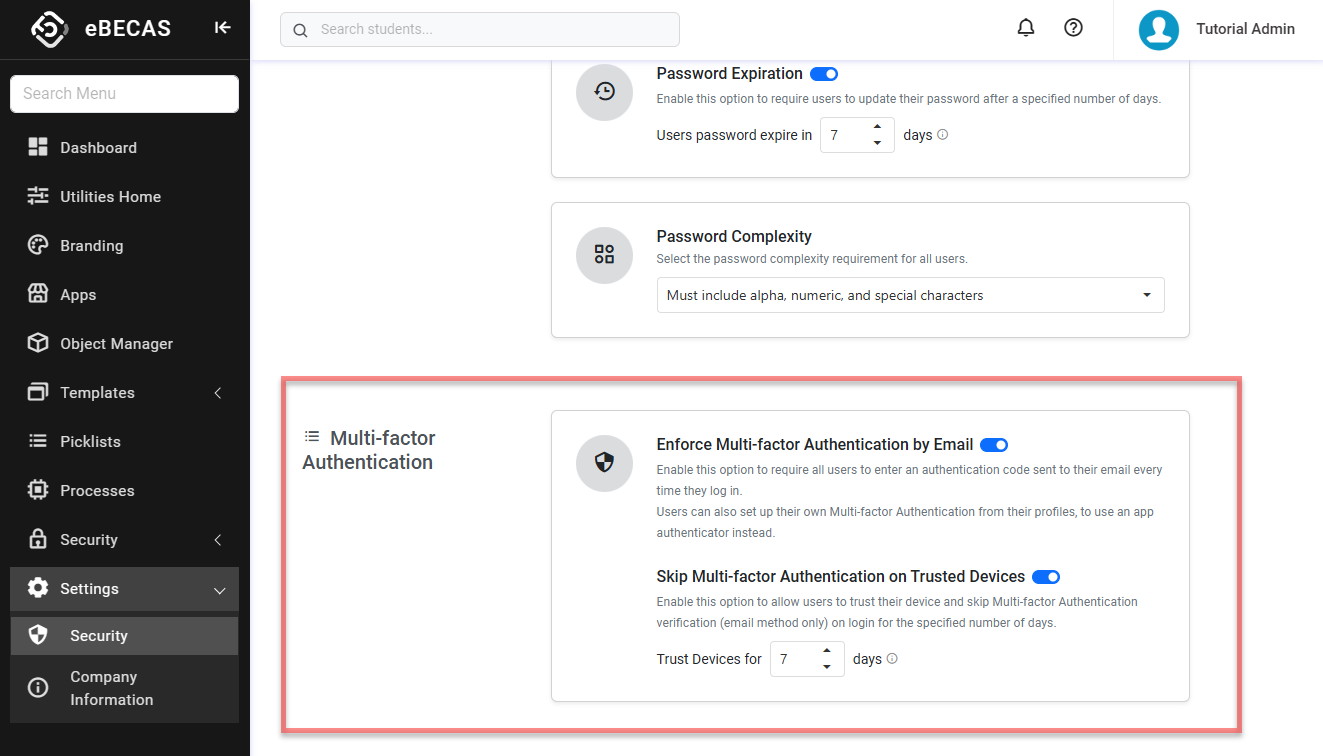
Units of Study on Offers
NEW
The Units of Study Tab is now available on the Offers. From this tab, users can manage the units for the Units of Study-based courses within the offer.
For detailed information, visit this article: Offer Units of Study
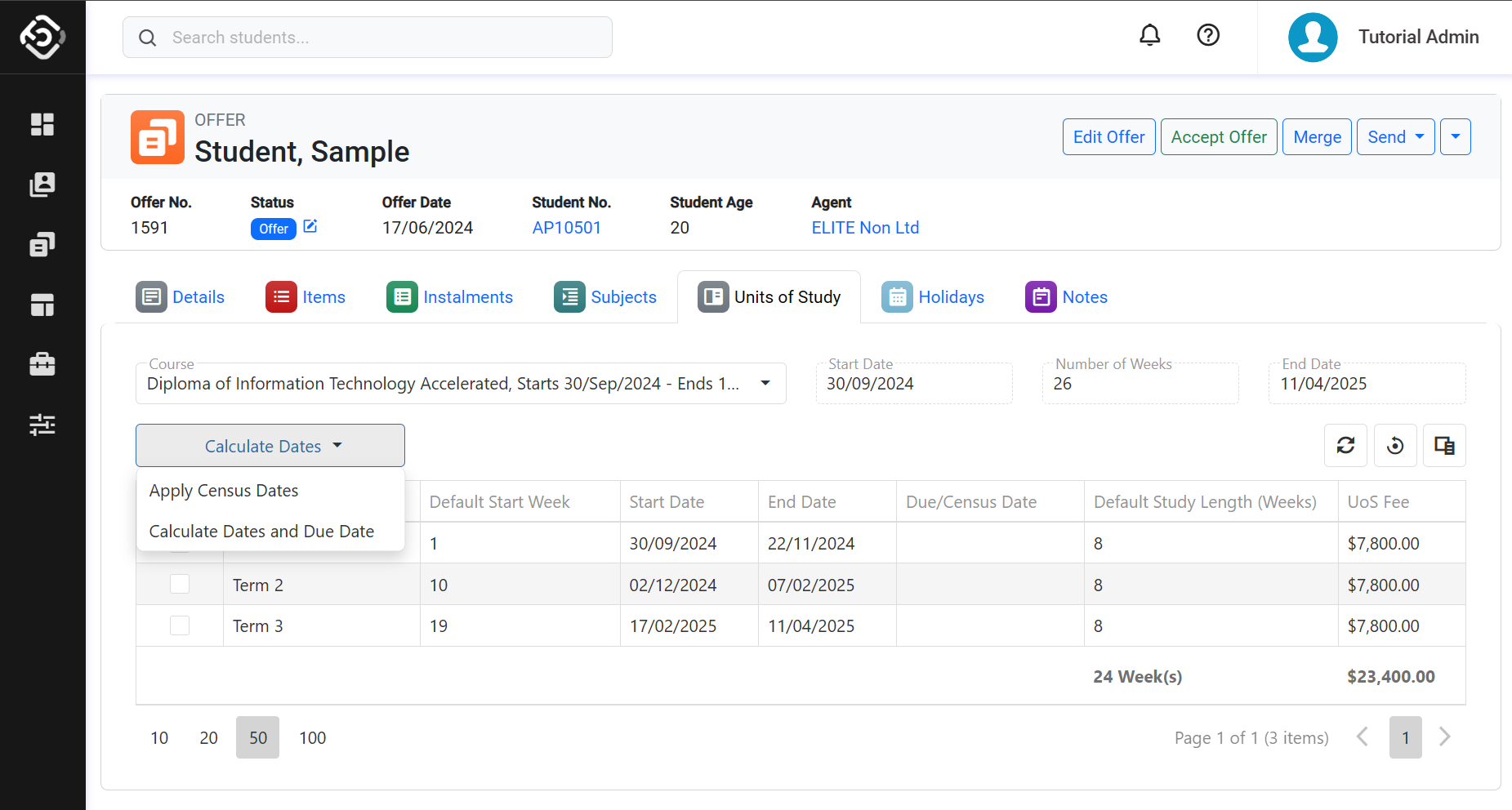
Apply Units of Study Dates to Subjects
NEW EXCLUSIVE TO NEXTGEN
A Apply UoS to Subjects button has been added to the Offer Subjects tab to align the subjects' dates with the Units of Study that the subjects belong to (if any).
For more details, see the section 'Apply Unit of Study (UoS) Dates to Offer Subjects' on the following article: Offer Subjects