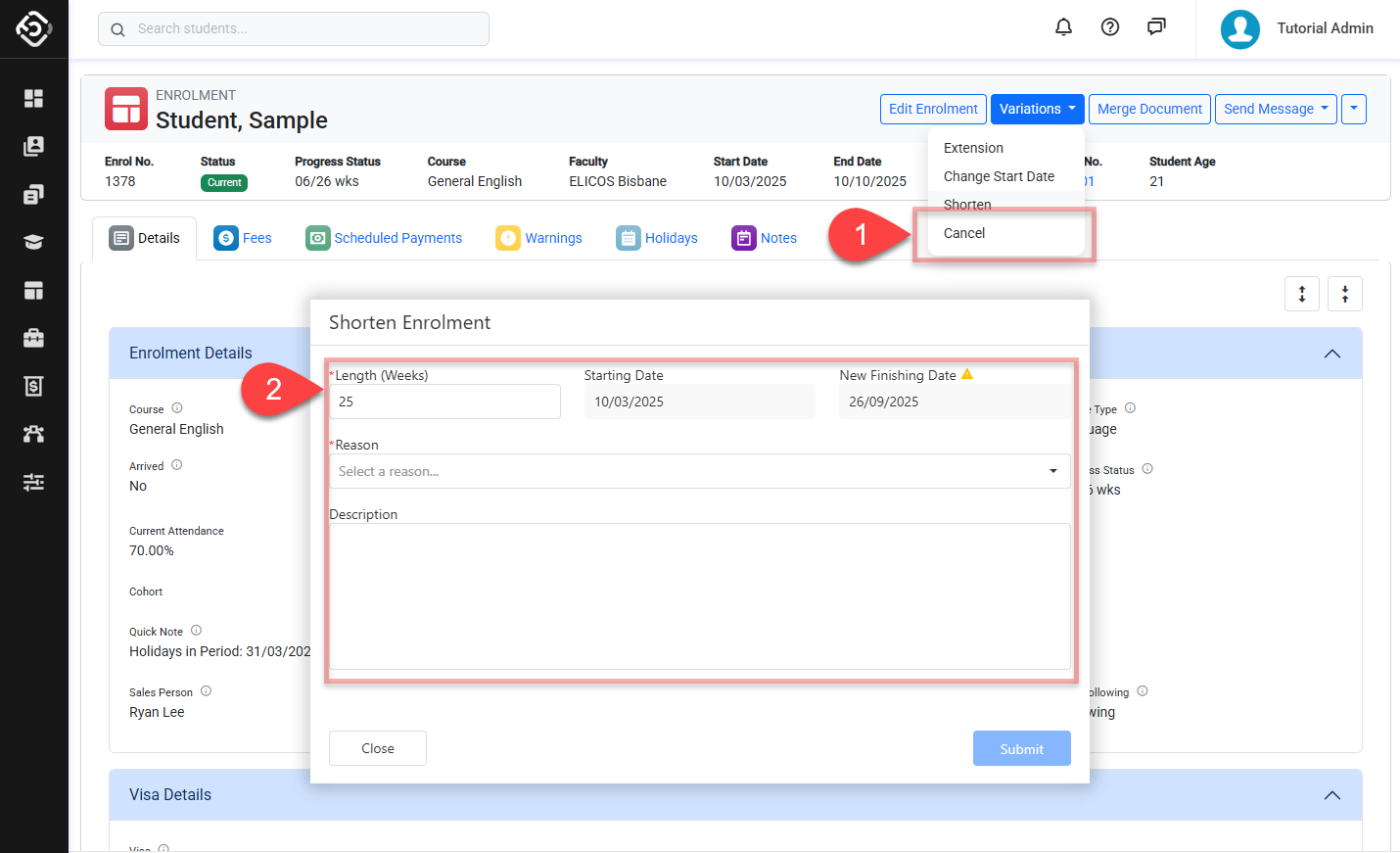Shorten Enrolments
Shortening an enrolment reduces the number of study weeks without cancelling the enrolment.
If a student is finishing their studies earlier than expected, you should shorten the enrolment instead of cancelling it. This keeps their attendance records accurate for the time they were enrolled.
Any fee changes, including refunds, must be handled separately. Once the enrolment is shortened, the student will no longer be able to attend classes for the weeks that were removed.
If any existing Holidays or Absence entries fall outside of the new enrolment period, they will be automatically deleted, and the Attendance Rate will be recalculated based on the updated enrolment period.
Go to the enrolment of interest and click Variations > Shorten button in the header section. A pop-up windows will display.
Specify the details for the new, shorter enrolment length.
Length (Weeks): Enter the new, shorter length of the enrolment in weeks.
Starting Date: Displays the original start date of the enrolment.
New Finishing Date: Shows the recalculated end date of the enrolment based on the new shortened Length. If any existing Holidays or Absence entries fall outside of the new enrolment period, the ⚠ icon will appear next to this field to alert you.
Reason: Select the reason for shortening the enrolment. To customise the list of available reasons, update the values on the Enrolment object’s picklist: Cancel Reason.
Description: Optionally enter a description to provide additional context regarding the enrolment shortening. This can help clarify the reason selected and support future reference or reporting.
Click Submit to apply the shortening.