Students Special Support
The Students Special Support section displays student support entries that have been provided for the selected student through the Student Support feature in eBECAS/EDMISS Next Generation.
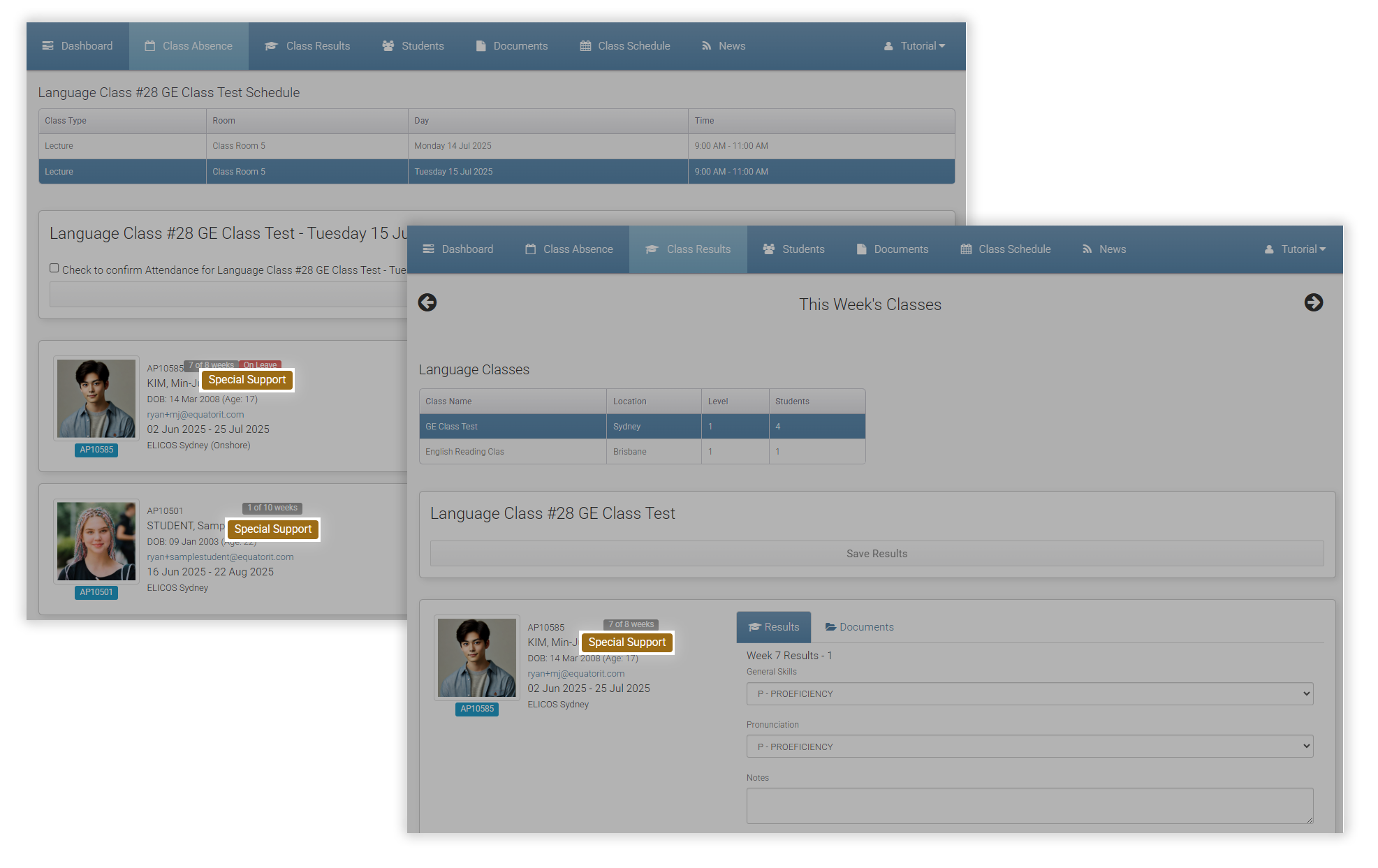
[Example] Class Absence & Class Results Pages
If the student has any active student support entries that are marked as Published and the current date falls within the Start and End Date range—a SPECIAL SUPPORT label will appear in both the Class Absence and Class Results pages in the Teacher Portal.
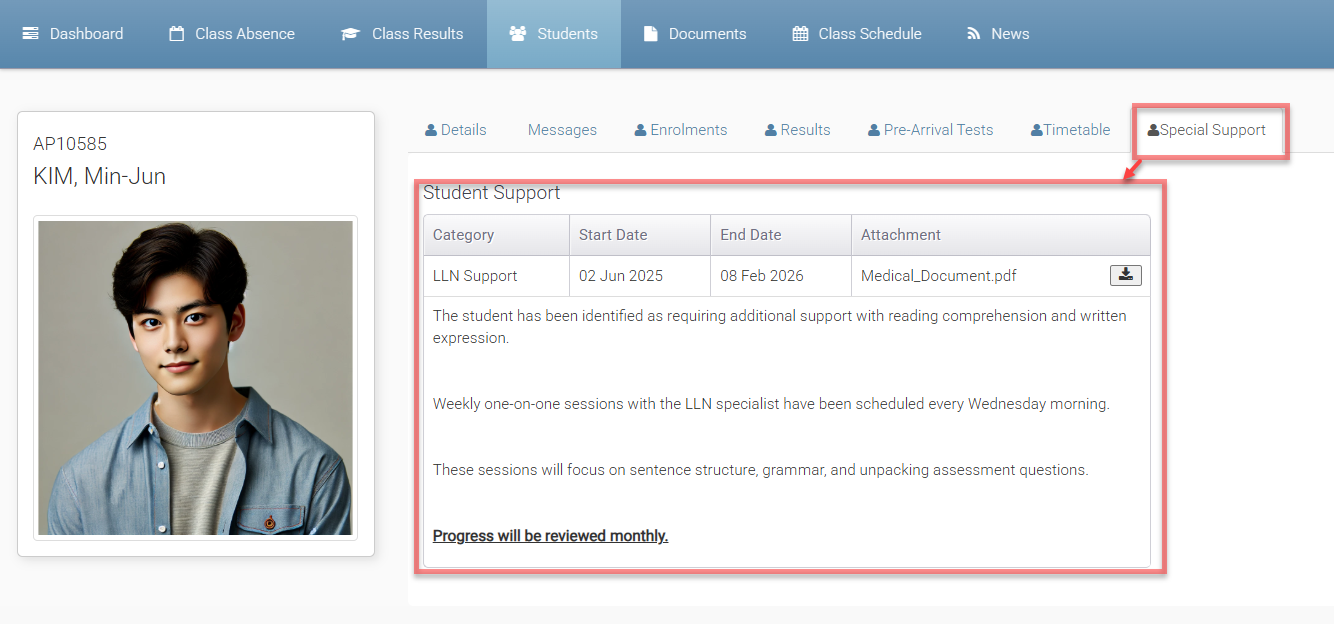
Each student support entry includes the following information:
Category: The category of the student support.
Start Date: When the student support begins. If left blank, the system considers the creation date as the start.
End Date: When the student support ends. If left blank, the support is treated as ongoing indefinitely.
Attachments: Any supporting documents uploaded for the entry.
Description: A description of the student support to the student.
This section is read-only for teachers. If you have any questions or concerns about the listed support, please contact the administration or student support team.
