Offers
The admissions process has two parts Offers and Enrolments (soon to be 3 parts with online applications).
Offers allow you to enter details about programs and services requested by agents for students and students directly.
An offer is completely flexible and does not impact Financials or Classing
An offer includes one or more line items with fees relating to multiple course/programs, airport transfers, accommodation arrangement requests, course materials and application fees
Offer line items can be changed or deleted
An Offer Course item, can include holidays during the period of study
As soon as an offer is accepted, it generates an enrolment = an accepted offer. All details are automatically transferred from the offer to the enrolment. Once an offer is accepted and becomes an enrolment, the original offer cannot be changed.
The enrolment generation enables classing and financials, i.e. allows the student to be placed into classes with invoiced fees appearing in Financials.
Offers can be searched and displayed by:
Offers date period
Program/Course start date period
Accommodation placement commencement date period
Airport transfer request date period
Searching Offers by date period (especially course start date, airport transfer request and accommodation date period) is a very powerful tool to be used by the Sales team. It is recommended to constantly review the offers by offer date e.g. prior period, approaching course start date, and approaching airport transfer request and accommodation request start date.
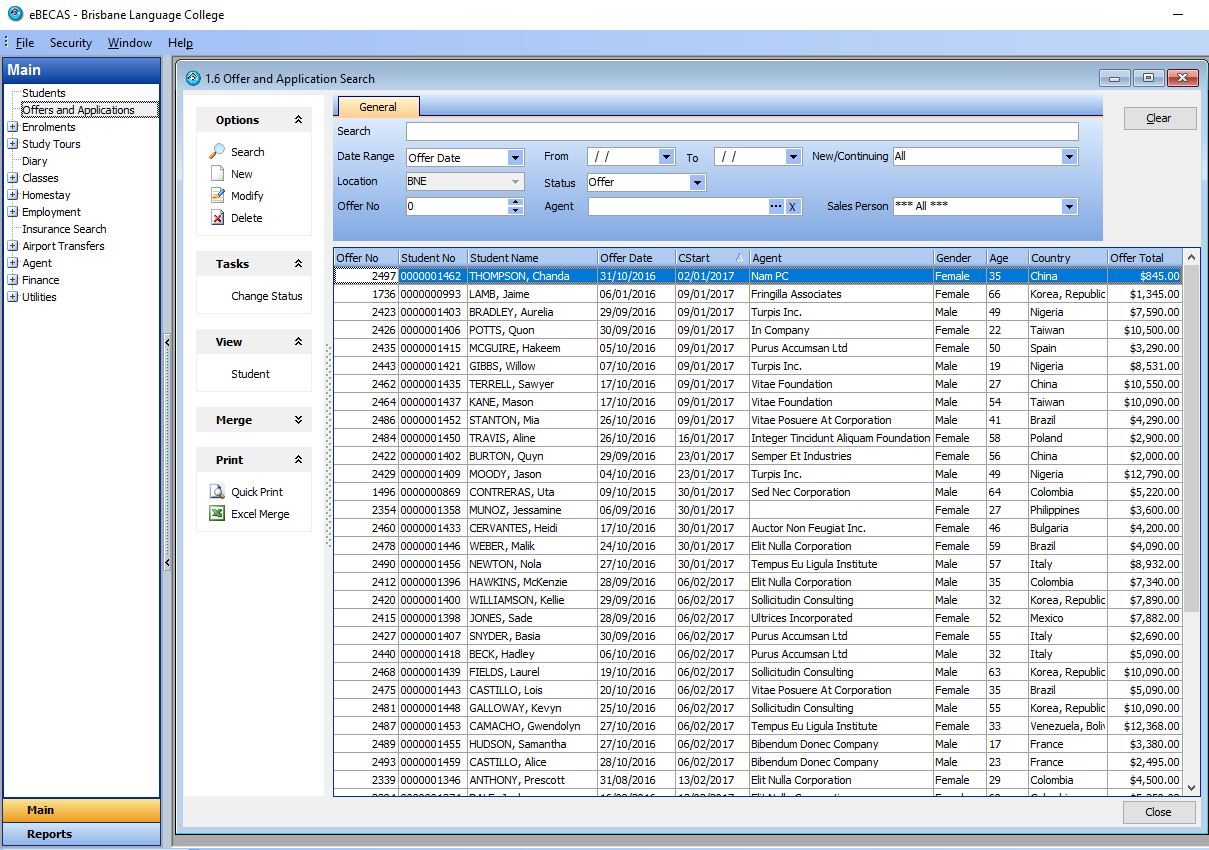
You can use the offers search to group results by agent, country or sales staff and New or Continuing (student has a previous enrolment or offer). Using the grid field chooser please see here, you can also select what fields to display and export these fields into Ms Excel. You can merge, print, sms and email individually or multi-select several student offers. eBECAS/EDMISS also provides you with many report options, including management reports and reports that allow you to see conversion rate by Agent, Country, Course and Sales staff.
An enrolment is generated from an offer. Enrolments raise invoices and allocate class session “waiting to allocate” for Language courses and generate subjects waiting to be studied for VET and Higher Education class allocation.
An offer that has not been accepted does not generate any enrolment details. This means that students with unaccepted offers are not placed on starters lists and are not assigned to any classes.
By entering offers, sales staff are able to use the system as a CRM and perform specific searches to follow up prospective students. In addition, as offers do not integrate with financials until they are converted into enrolments, the offer follow up process does not contaminate financials, which may otherwise list the student’s fee details as a debt.
Offers can have the status type; Application (for future use with online applications from agents and directly from students), Offer and Cancelled. When adding a new offer, always check if the student has previously studied at the College or already received an offer, and add a new Offer (as you can store multiple program/course options for the same student) to the previously entered Student.
