Agent Details
This article provides information about the agent details (profile) page.
Agent Details Layout
The agent details or profile page has the following structure:
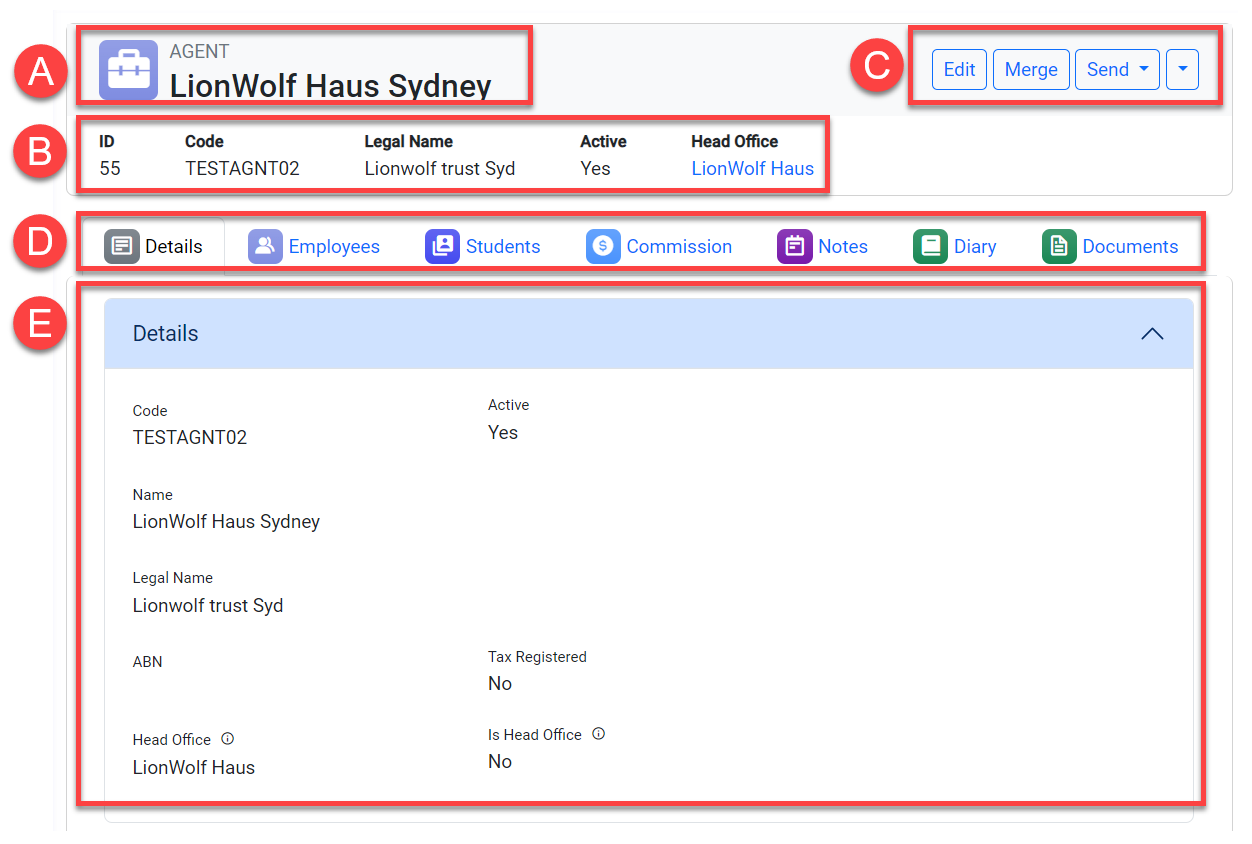
A. The Agent’s Name: This section displays the agent’s name.
B. Agent’s Basic Details: This section displays few details of the agent. The content may vary depending on whether it is a Head Office or a Branch Office. For more details, see this article: Branch Offices.
C. Header Quick Action Panel: A collection of actions available for the agent. Depending on permissions, the options available might vary.
D. Navigation Tabs: A collection of links that allows easy navigation to the agent’s related data. Depending on permissions, the tabs available might vary.
E. Agent Details Form: The agent details. The fields and layout are based on the layout set up by your system administrator.
Agent Quick Actions
From the agent’s profile page, you can take the following actions:
The actions available might differ based on your role (permissions). Contact your system administrator for more details.
