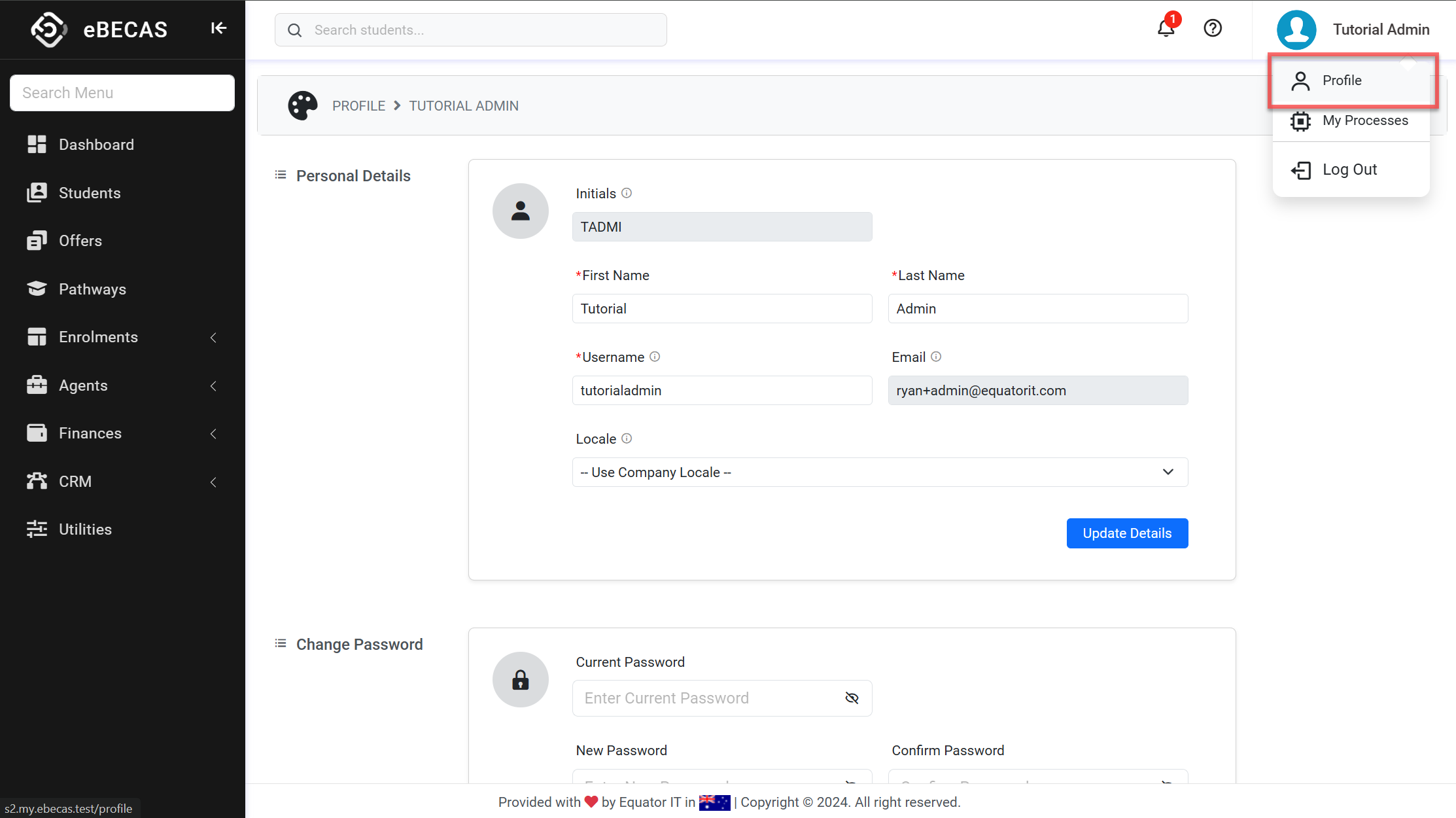August 2024 Updates (NextGen)
Welcome to the August 2024 updates for eBECAS/EDMISS Next Generation! This month’s enhancements focus on improved subject management within offers, new bulk management options for agents and agent employees, and streamlined options to manage users and processes.
To view the August 2024 updates for eBECAS Classic, visit this page.
Offers Updates
Add Subjects to Offers
NEW
Offer Subjects can now be added to subject-based or Units of Study-based courses from the Offer Subjects tab. For a detailed guide, please refer to the following article: Offers Subjects | Add Offer Subjects to Offer Courses
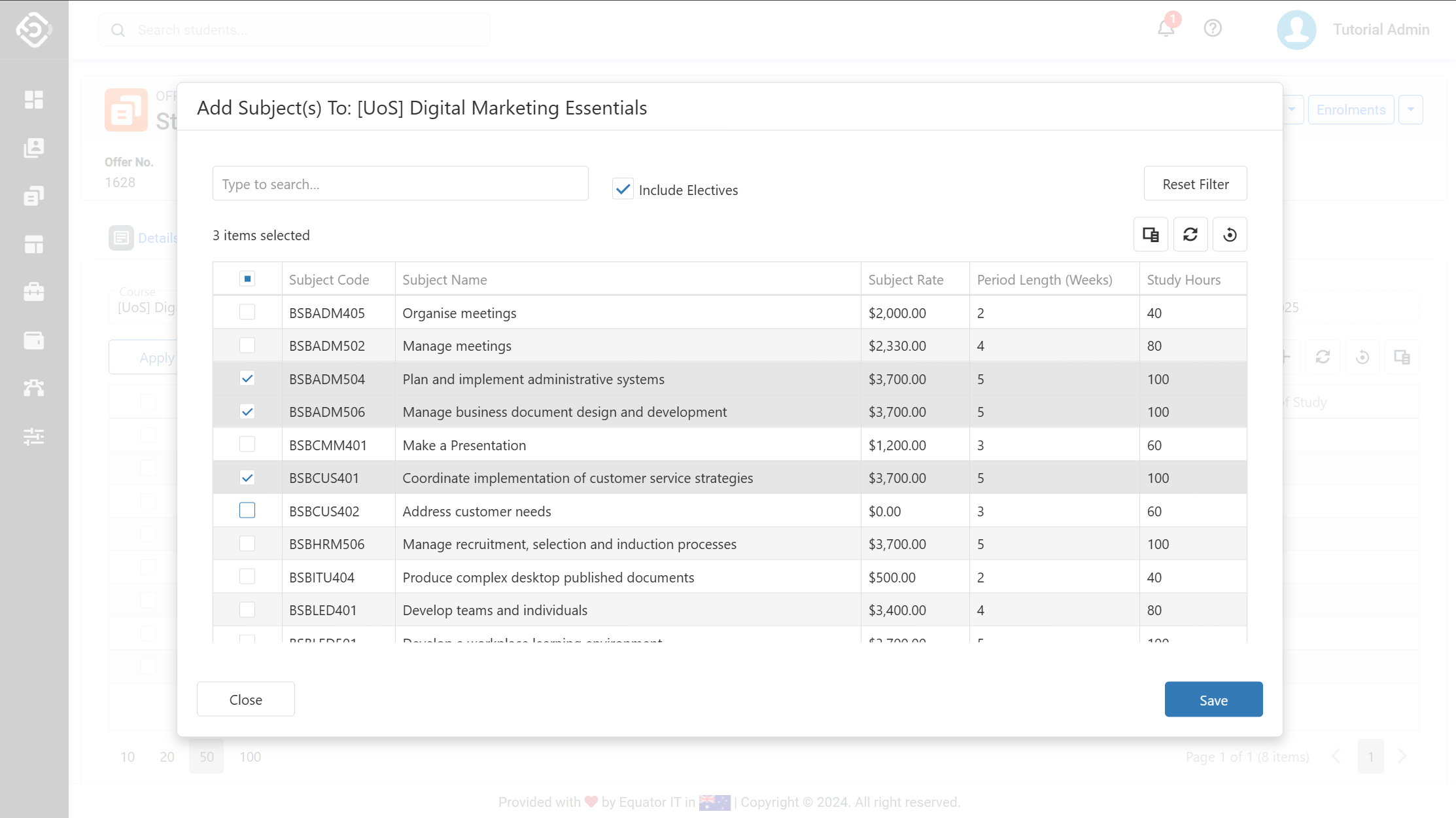
Remove Subjects in Offers for Units of Study-based Courses
NEW
Offer Subjects can now be removed from Units of Study-based courses from the Offer Subjects tab. For a detailed guide, please refer to the following article: Offers Subjects | Remove Subjects from an Offer Course
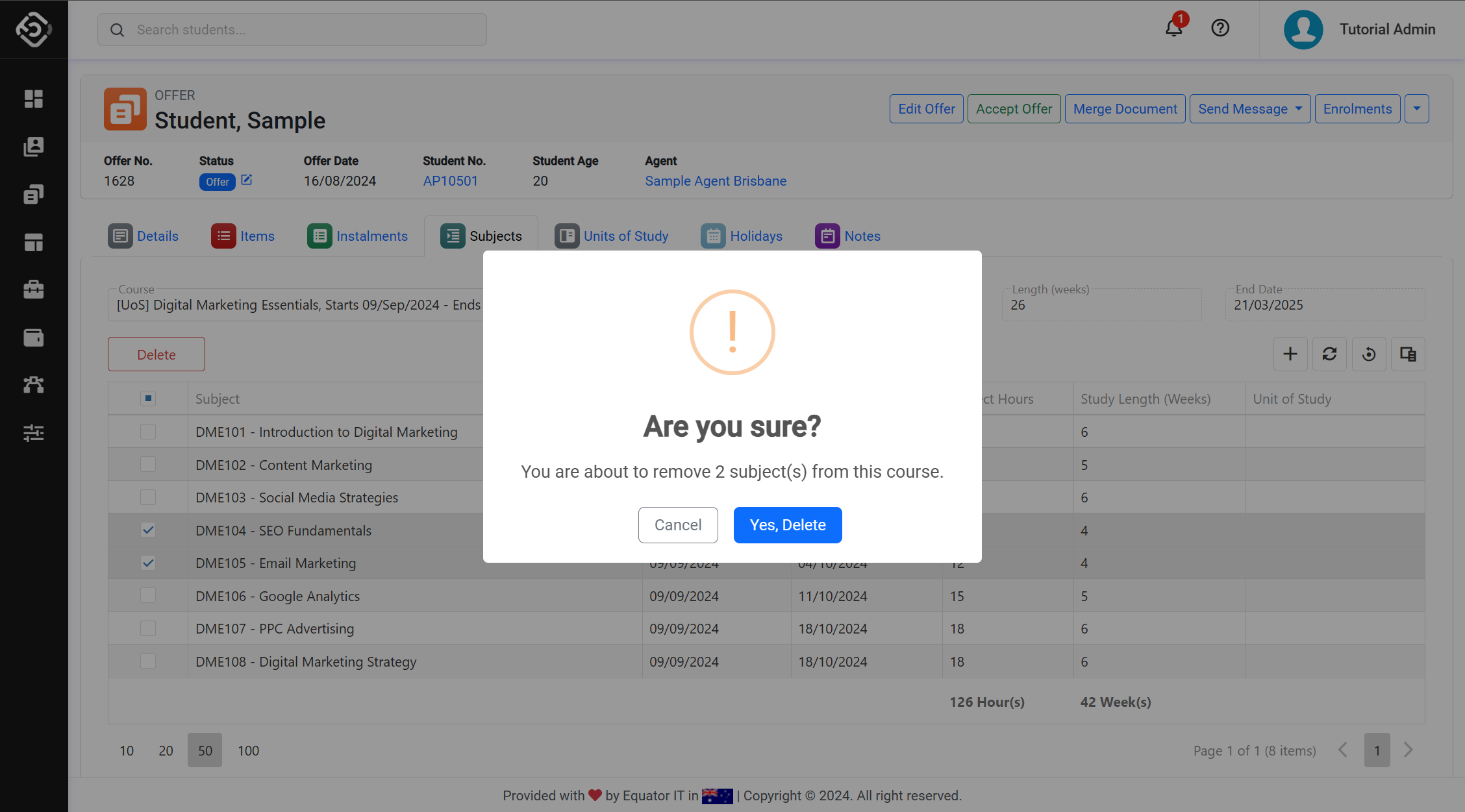
New Shortcut to Create a New Offer from the Students Offers Grid
NEW
A new shortcut has been added to the Student Offers grid, allowing users to create a new offer for that student.
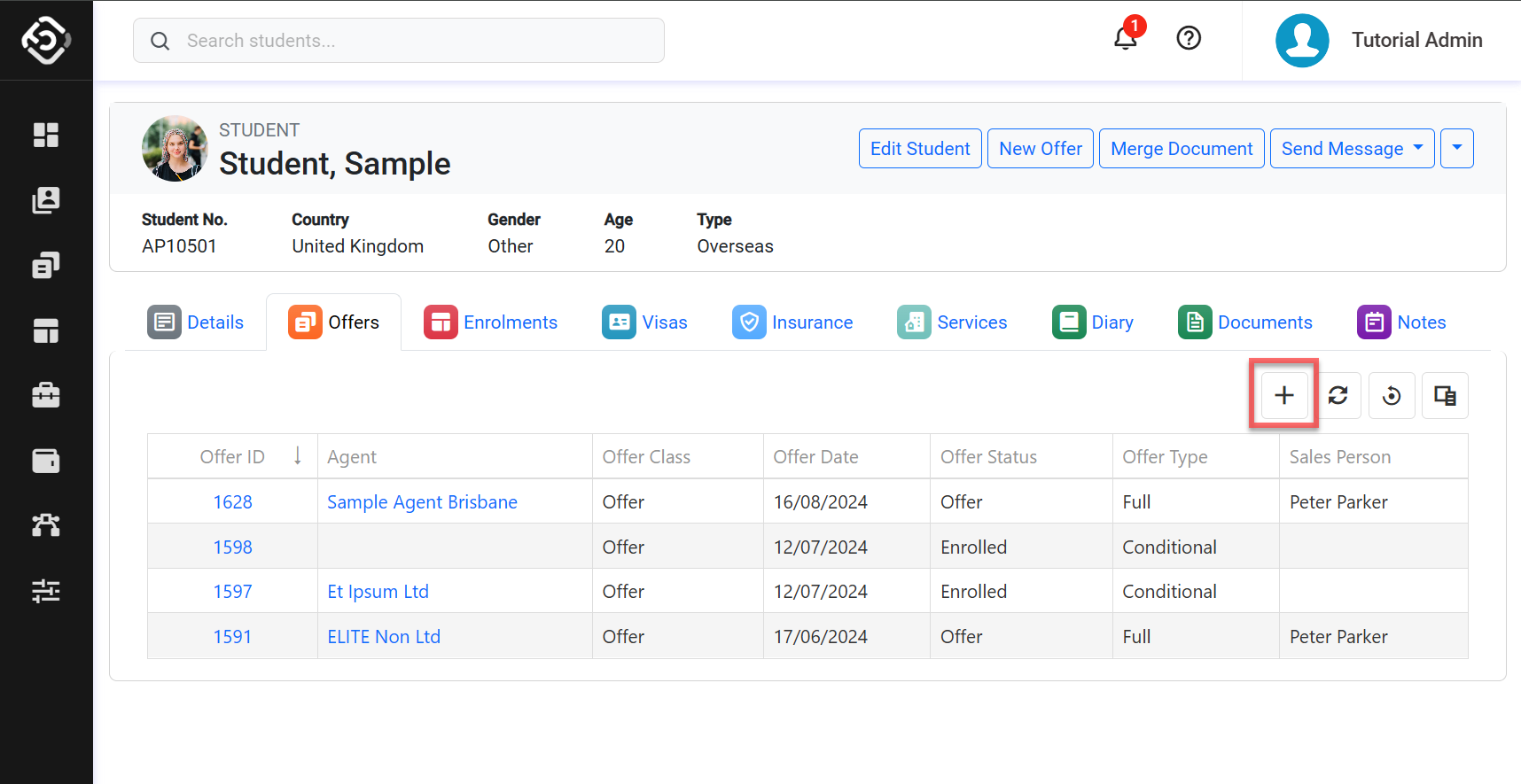
Prevent Commission Fees from Exceeding Course Fees for Offer Courses
NEW
The app now includes a validation that prevents creating or saving a course in an offer where the agent commission exceeds the course fee. This might occur when an agent commission is set with a fix value.
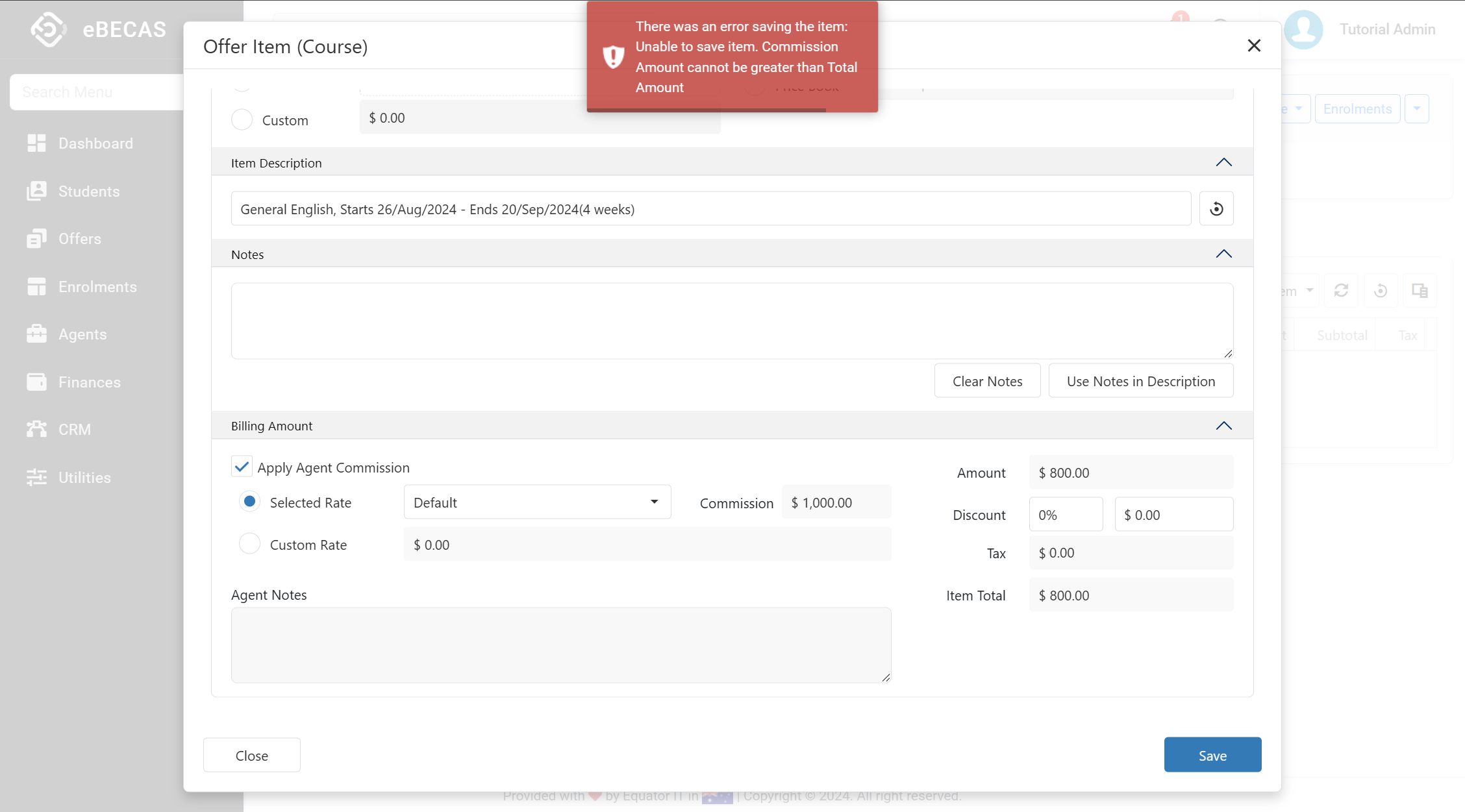
Agent Employees Updates
Agent Employees Search
NEW
The Agent Employees search has been added to eBECAS/EDMISS Next Generation. Users can now search and manage Agent Employees through the Agent Employees Search. Additionally, Users can now send SMS/Email and Merge Documents for Agent Employees (single and bulk). For more details, please refer to the following article: Agent Employees
SMS and Email messages sent to agent employees, as well as merged documents, are logged and stored in the diary and document store of the agent that the employees belong to.
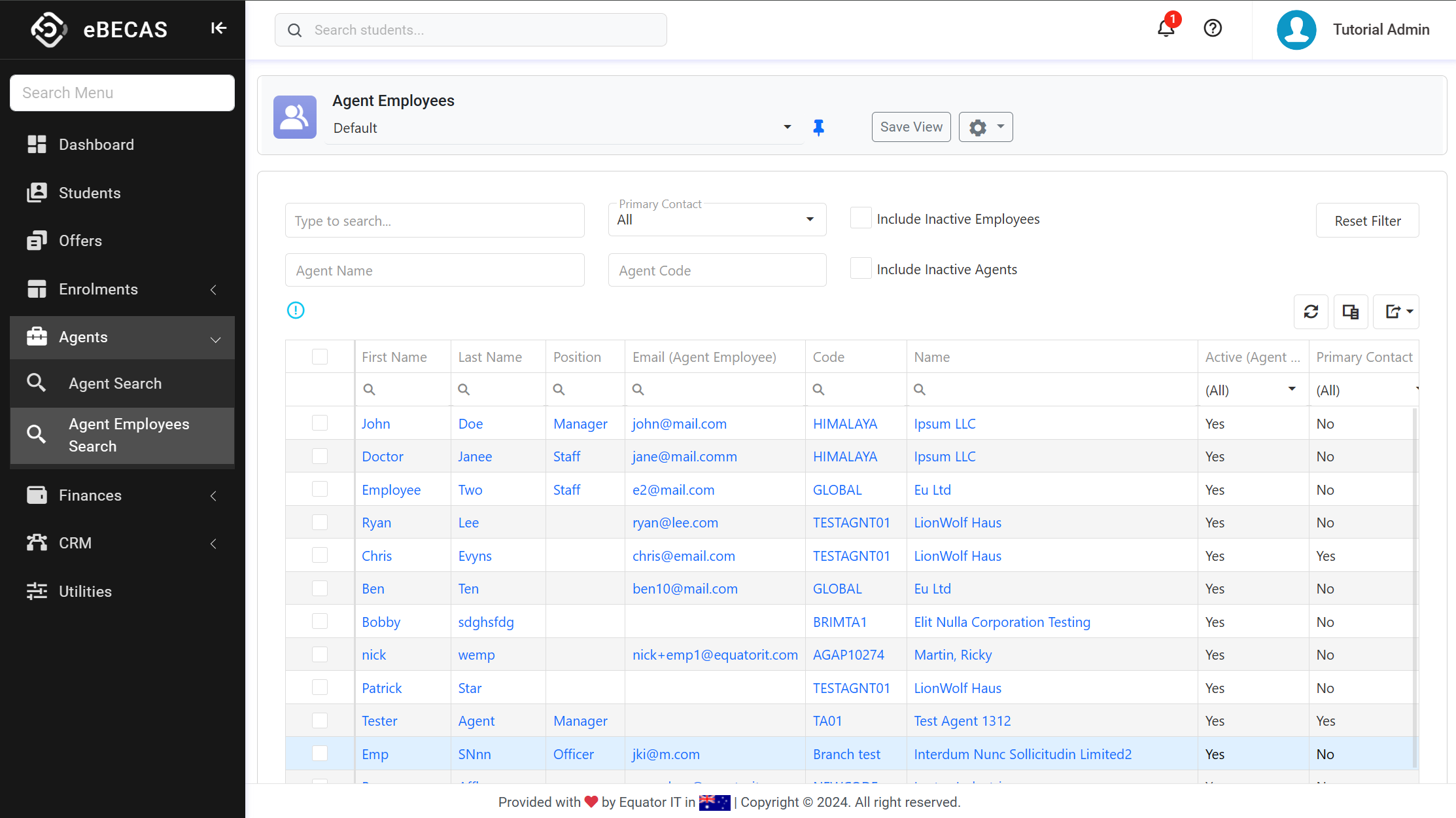
Agent Employees Notes
NEW EXCLUSIVE TO NEXTGEN
The Notes feature has been added to Agent Employees, which allows the use of rich content such as tables, links, and images.
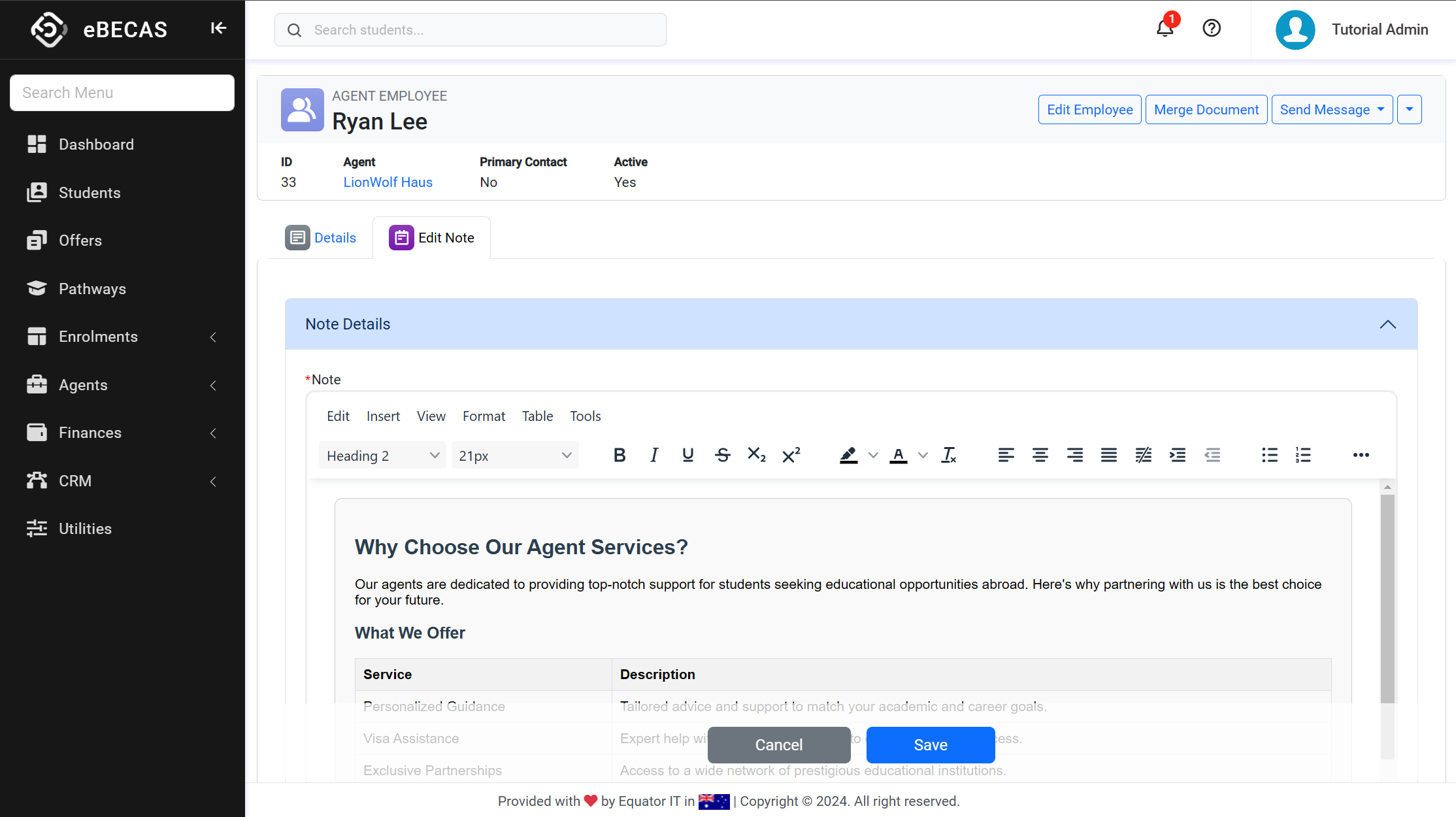
Activate and Deactivate Agents and Agent Employees in Bulk
NEW EXCLUSIVE TO NEXTGEN
It is now possible to activate and deactivate agents and agent employees in bulk using the Update option on the respective grid. For more details, please refer to the following articles:
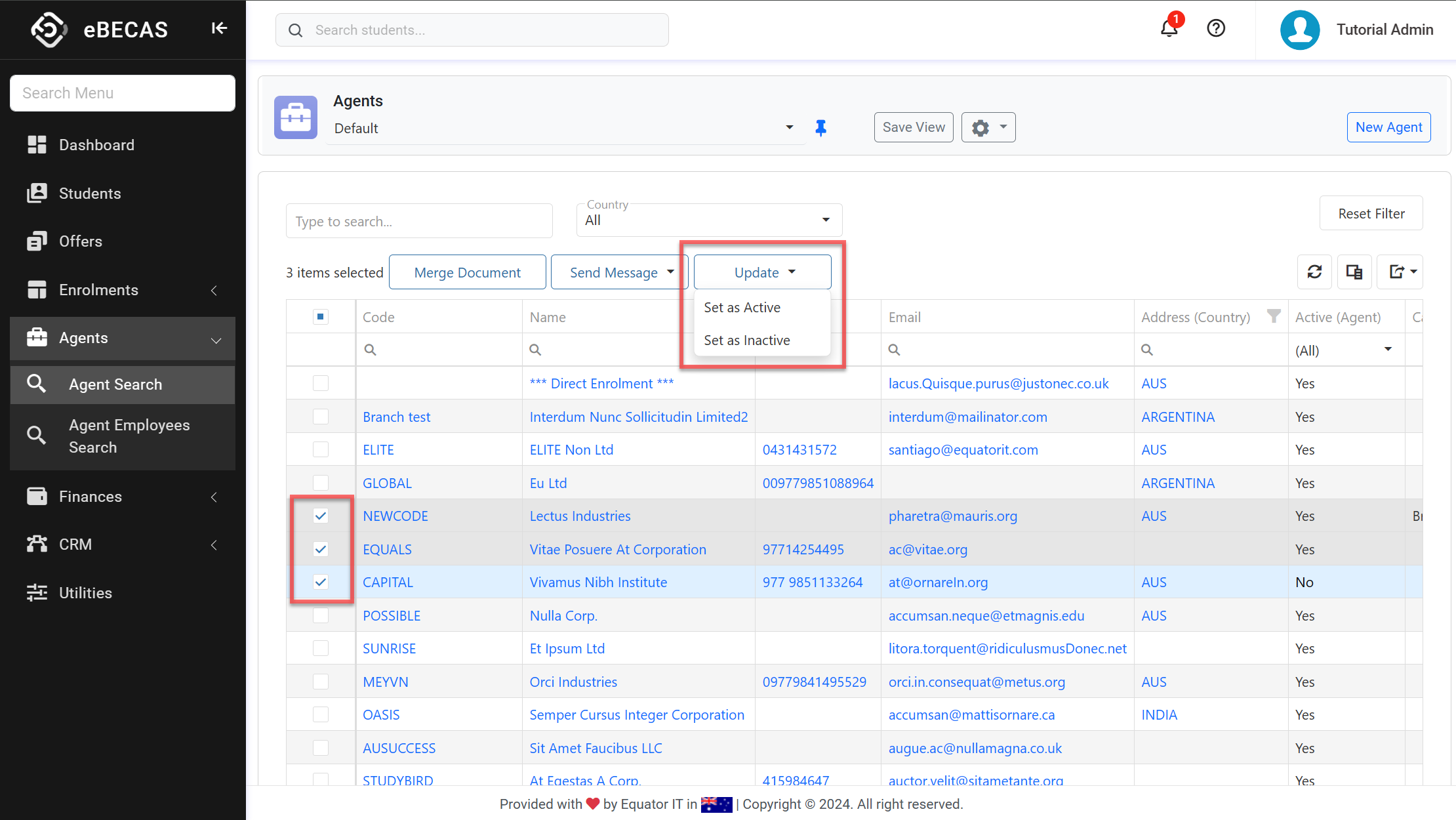
Users Updates
New Layout for the User Search View
NEW
The User Search View layout has been updated in Security > Users, allowing admins to search and manage users more efficiently. System Administrators can now use various filters to find users and take actions (single and bulk) from the Grid Actions panel. These options include, but are not limited to:
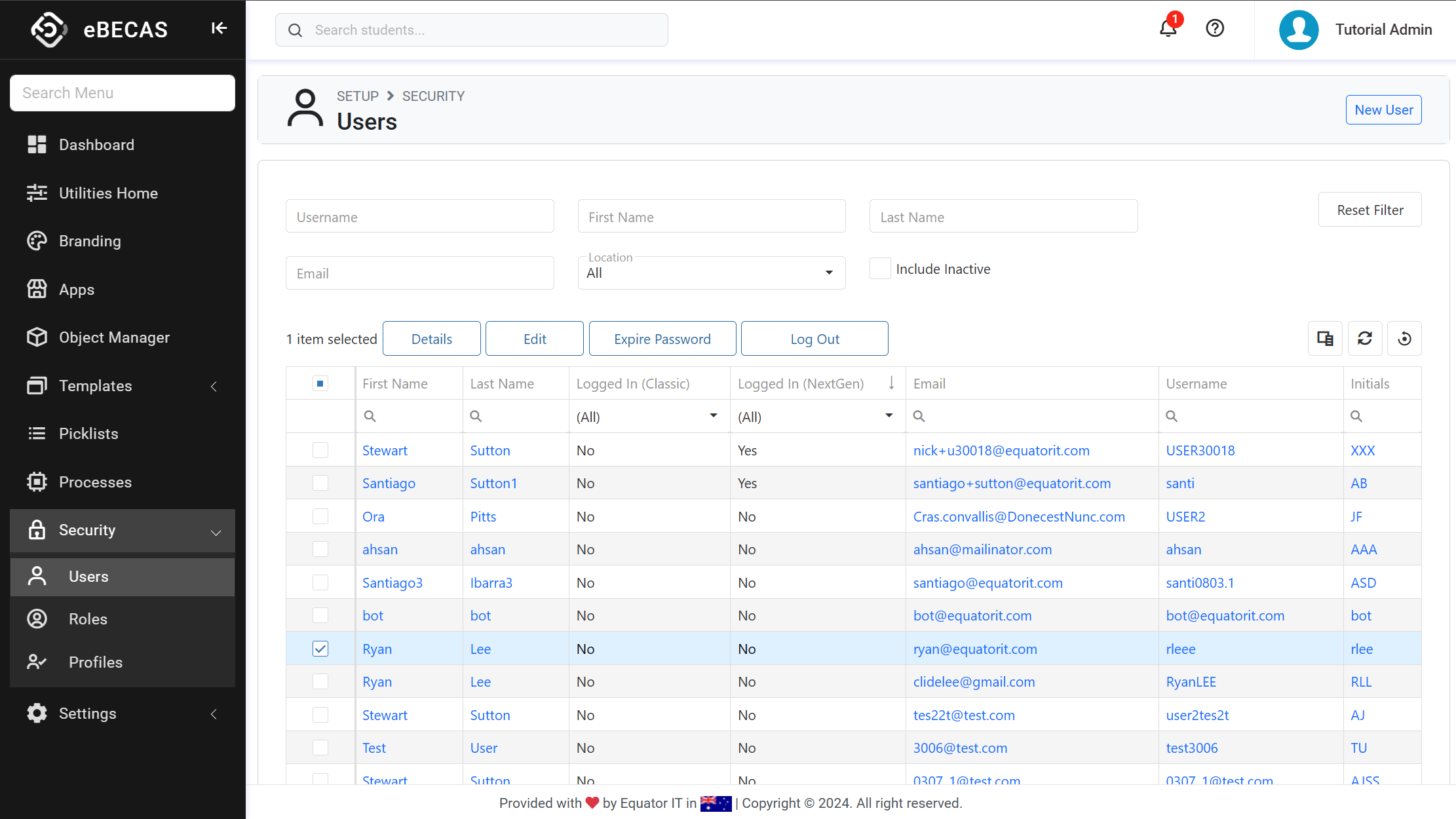
Force a Password Update for Other Users in Bulk
NEW EXCLUSIVE TO NEXTGEN
A new option has been added to the User Search View to force a password change for one or multiple users. Selected users will be required to change their passwords on their next successful login regardless of the Password Policy settings for Password Expiration.
For detailed instructions, please refer to the following article: Force a Password Update for Other Users
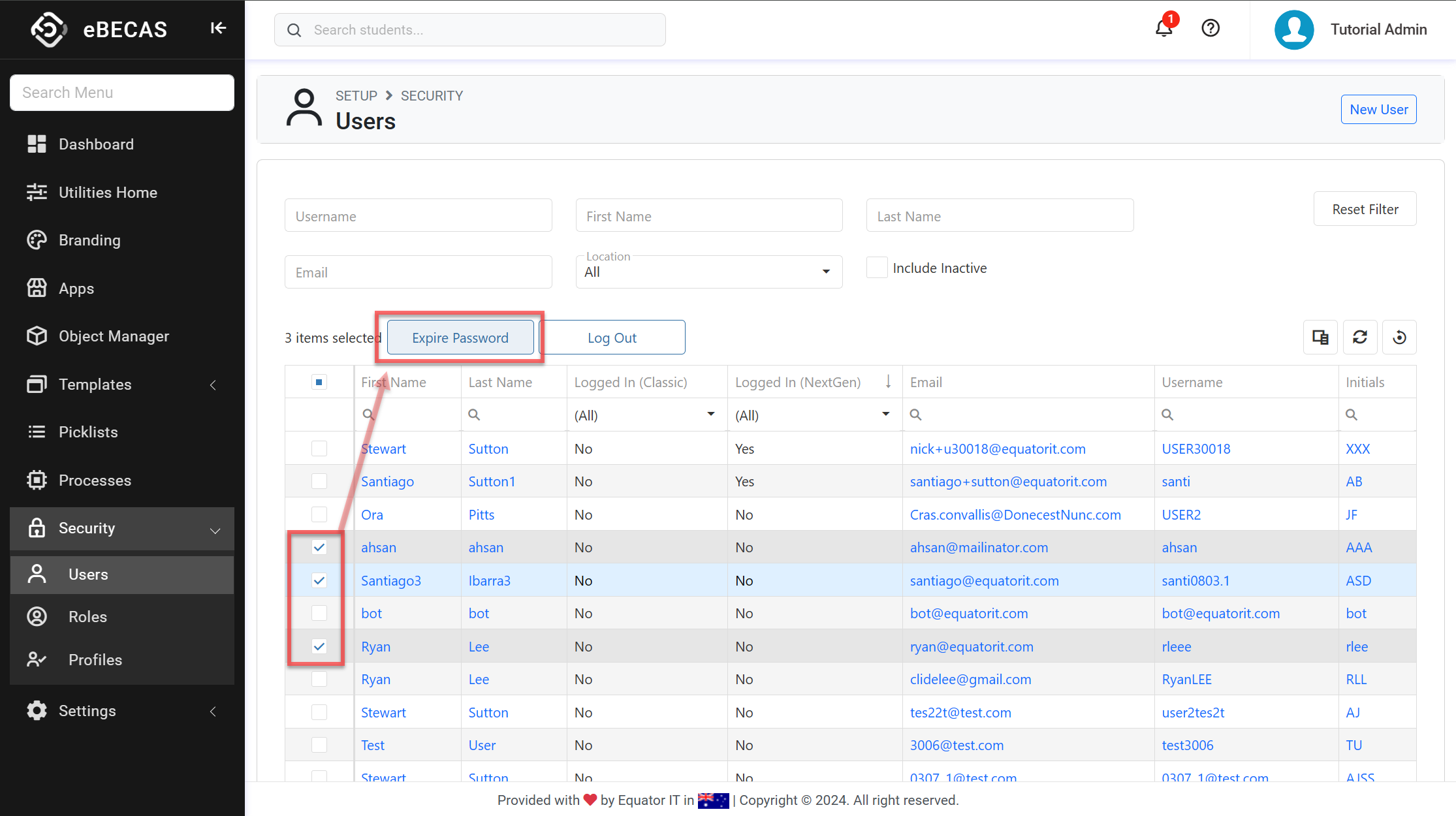
Log Other Users Out in Bulk
NEW EXCLUSIVE TO NEXTGEN
A new option has been added to the User Search View to log other users out. Selected users will be logged out from both Next Generation and Classic systems.
For more details, please refer to the following article: Log Other Users Out
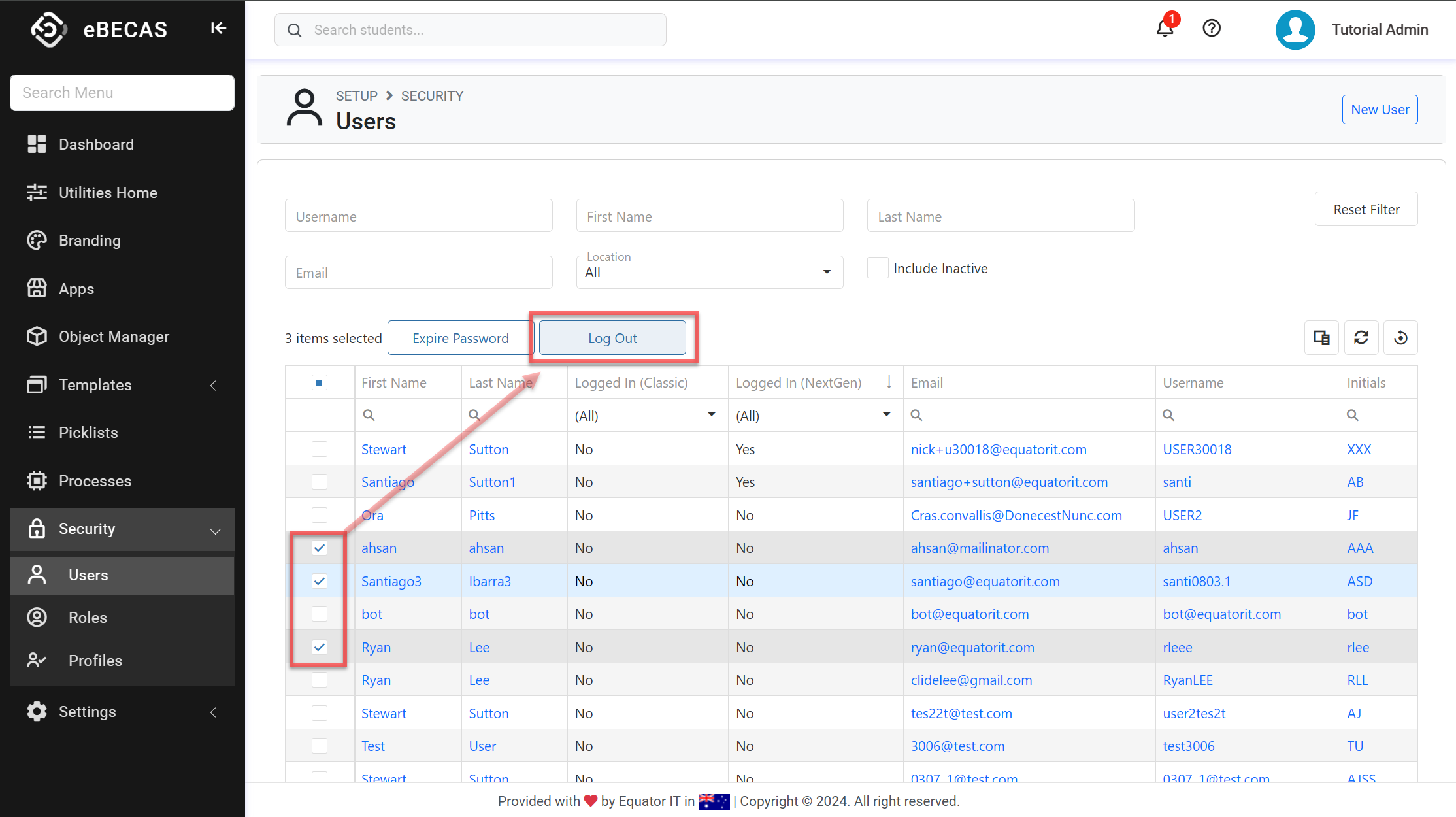
Processes Updates
EXCLUSIVE TO NEXTGEN
Processes Description for Bulk SMS/Email/Merge and Grids Export
NEW EXCLUSIVE TO NEXTGEN
Users can now add an optional description to processes, making them easier to identify in the processes list.
When a user triggers a process, a description field will appear, allowing them to provide additional context. While optional, adding a description is highly recommended for clarity.
For example, if you're sending a welcome email, including a concise, meaningful description will help you later identify the specific purpose of that process.
This is available for the following tasks:
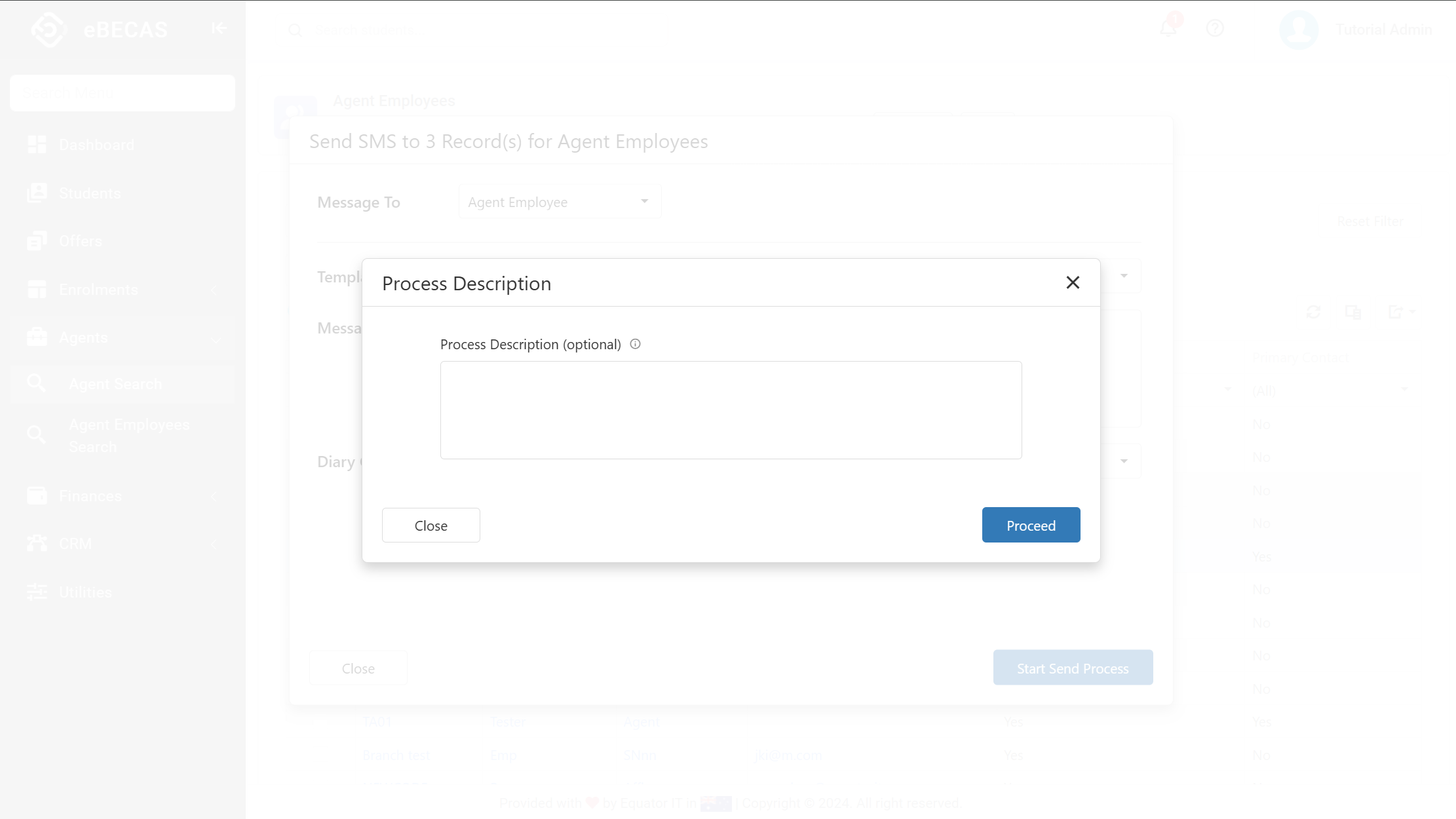
New Process Filters in My Processes/All Processes
NEW EXCLUSIVE TO NEXTGEN
New filters have been added to My Processes and All Processes to help users find and access processes more efficiently. For more details on the available filters, please refer to the following article: Processes
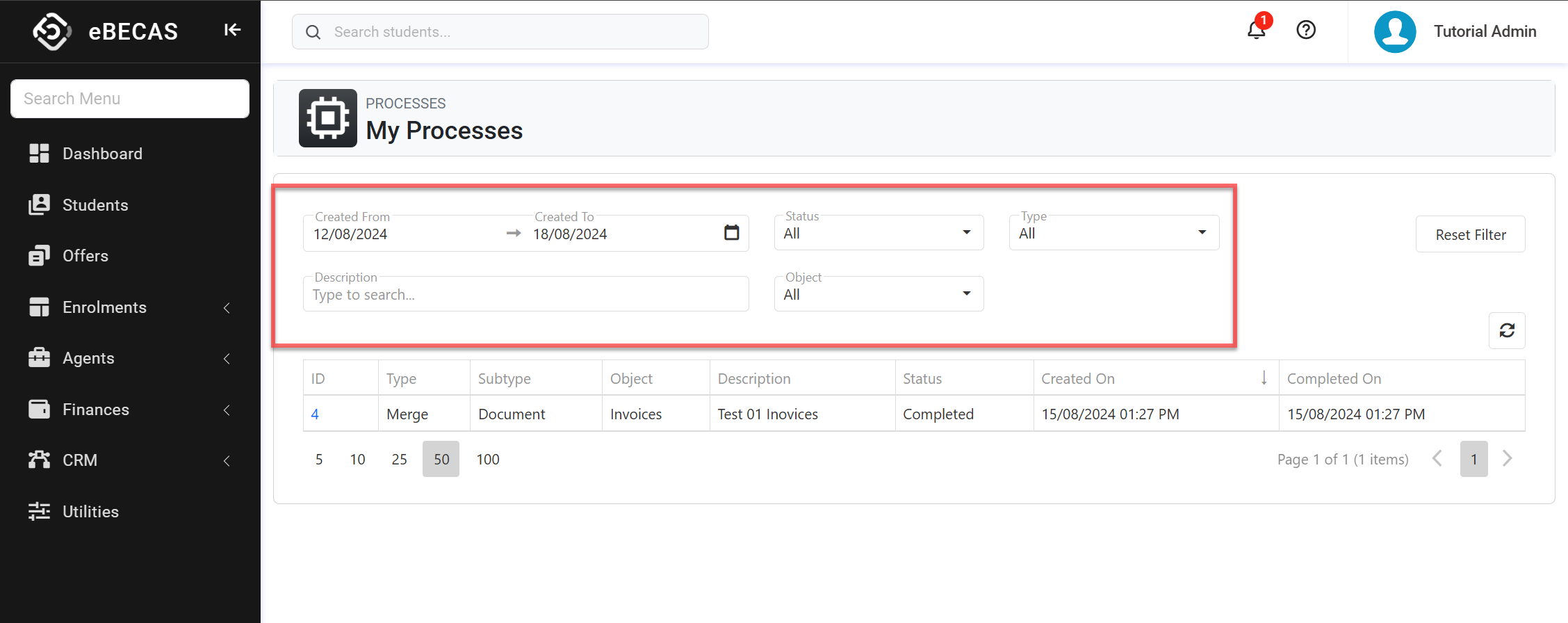
Processes Retention Policy
NEW EXCLUSIVE TO NEXTGEN
A new Retention Policy has been introduced for Processes.
Based on your subscription plan, processes and their associated files in your organization will be automatically deleted after the number of days specified in the retention policy. For details on the retention policy applicable to your subscription, please contact your system administrator.
Other Updates
New Layout for My Profile
NEW EXCLUSIVE TO NEXTGEN
My Profile page has been updated with a more user-friendly layout. From this page, users can view their details, change their password, enable Multi-Factor Authenticator and more.