Opportunity Details
Learn how to navigate through the Opportunities details and all the related components and actions available
Opportunity Details Layout
When viewing the opportunities details page, it is structured as follows:
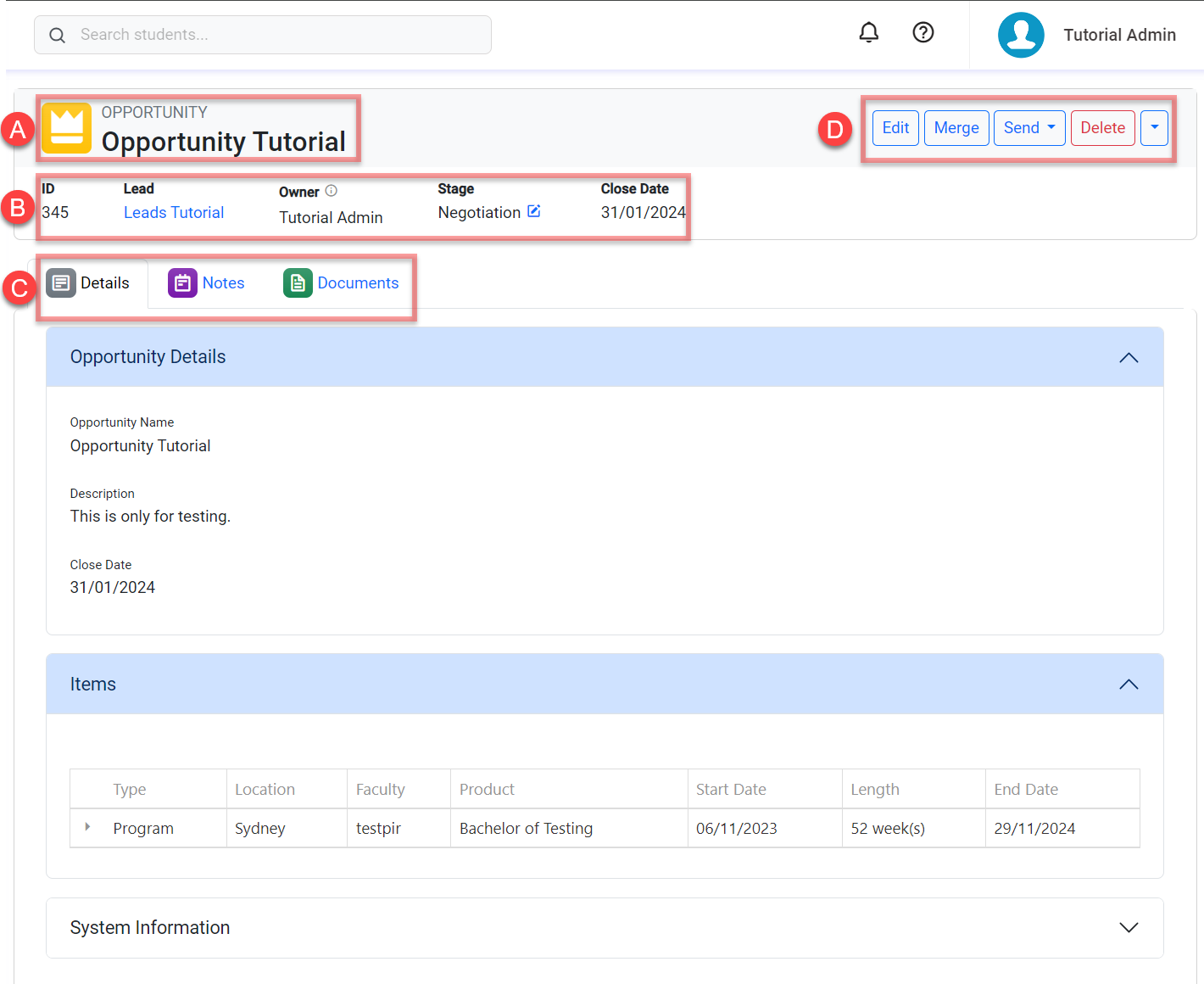
A. Opportunity Name
B. Opportunity Basic Details
C. Navigation Tabs: A collection of links that allows easy navigation to the opportunity related data. Depending on the permissions and features available on your subscription plan, the tabs available might differ.
D. Header Quick Action Panel: A collection of actions available for the opportunity. Depending on permissions, the actions available might differ.
Opportunity Quick Actions
From the opportunity details page, you can take the following actions:
The actions available might differ based on your role (permissions). Contact your system administrator for more details.
