July 2025 Updates (NextGen)
Level up your workflows—July just dropped some serious power tools!
From flexible invoice reschedules to smarter student support tracking and cleaner templates, this month’s updates help you cut the clutter, stay on track, and get more done with less effort. Whether you're managing enrolments, staying on top of finances, or fine-tuning templates, we’ve got new tricks to keep things moving.
Ready to see what’s new in NextGen? Let’s dive in. 🚀
Finance
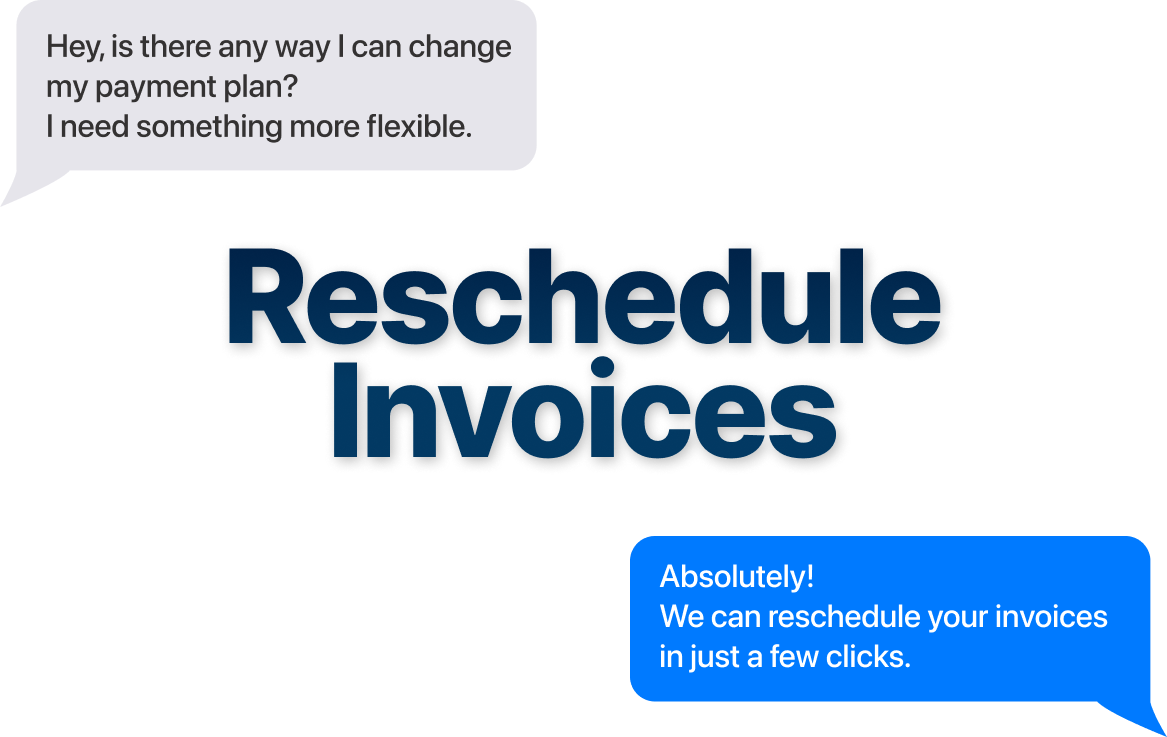
🔥New Feature: Invoices Reschedule – More Flexibility, Less Hassle
NEW NEXTGEN ONLY
One of our most requested features is here—and it’s built to save you time.
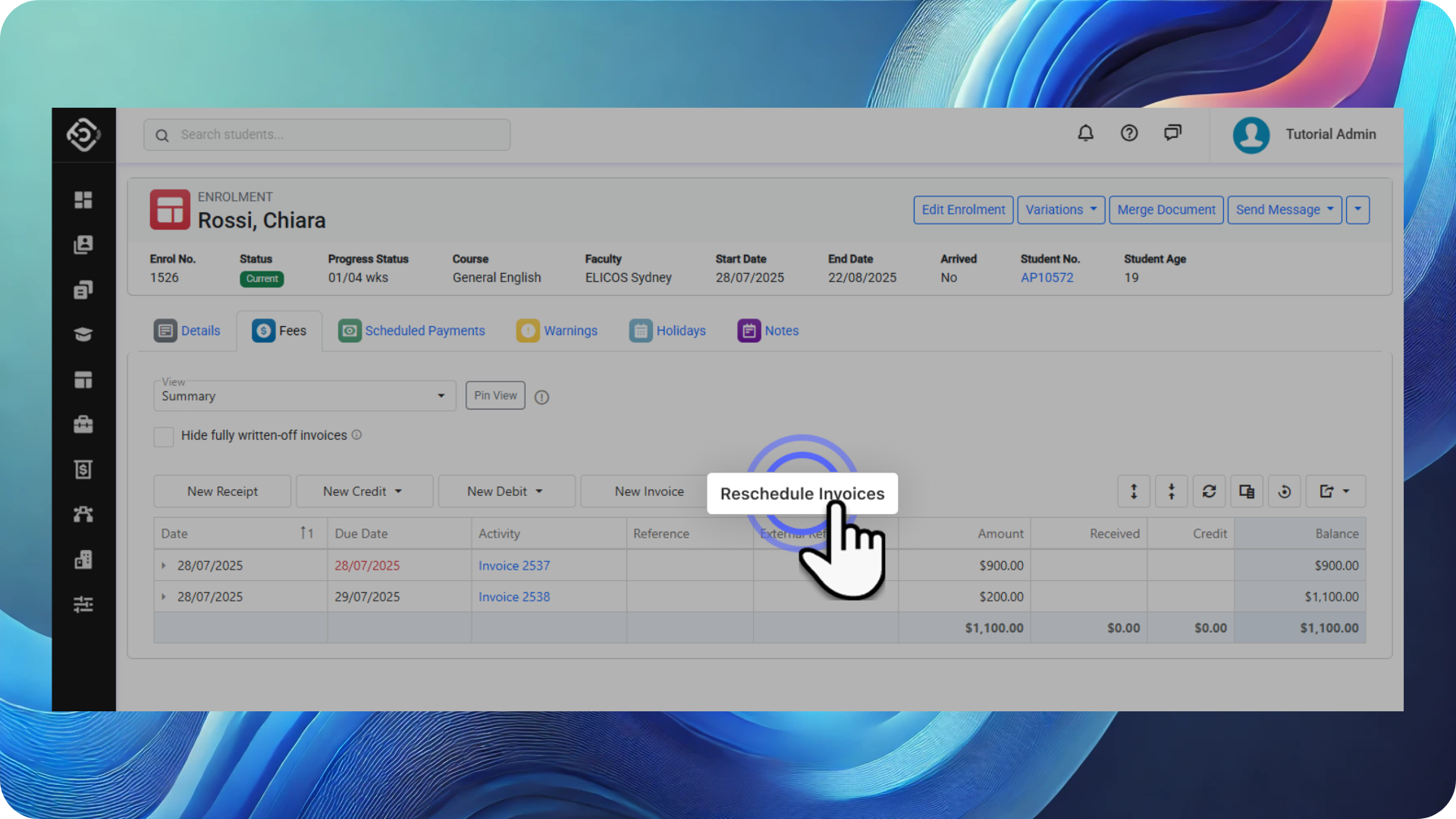
You can now reschedule invoices straight from the enrolment. Split a single invoice or rework a full payment plan—all while keeping a full financial audit trail.
The original invoices? Automatically written off. Your records? Always clear and compliant.
Flexible plans. Clean history. Faster updates. All in a few clicks.
🧾 New Option: Hide Fully Written-Off Invoices
NEW NEXTGEN ONLY
Keep your Fees view clean and focused.
With the new Invoices Reschedule feature, some enrolments may include fully written-off invoices and their credit transactions. These entries can clutter the view—especially when you're focusing on current or outstanding fees.
Now, you can choose to hide fully written-off invoices and related credits from the Enrolment Fees tab, helping you stay focused on what matters.
This is a display-only option — the hidden entries are not removed from the system.
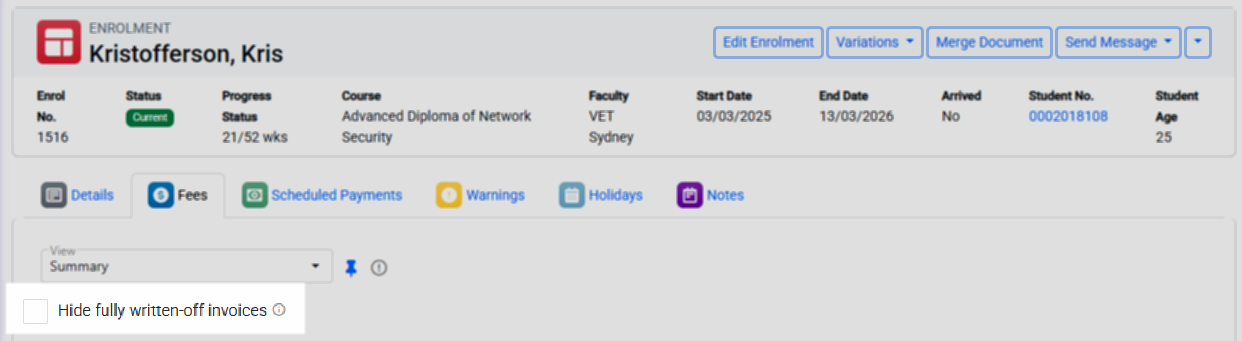
🔎Enhanced Invoices Logs
NEXTGEN ONLY
More visibility. Better tracking.
Invoice logs now display even more activity—including when payments or credits are applied or removed. Stay on top of every change with a clearer audit trail.
Student Updates
🔥Now Live: Student Special Support – Track the Help That Matters
NEW NEXTGEN ONLY
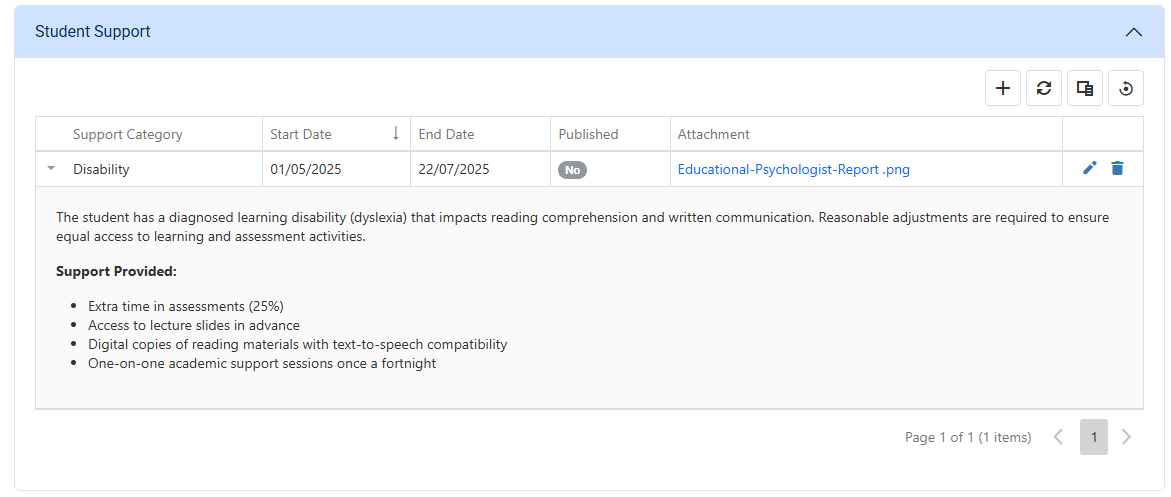
Every student’s needs are different—and now there’s a better way to manage them.
With the new Student Special Support feature, you can record and track support requirements directly from the student profile. Whether it’s accessibility, learning adjustments, or wellbeing assistance, everything stays in one organised place.
Create entries with custom categories, define active dates, and attach documents for full clarity.
When set as active and published, these details become visible to trainers in the Teacher Portal, helping your team stay informed and aligned—so students get the support they need, exactly when they need it.
🔍 Learn more in our Support Centre
🏷️ New Field: Student Support Flag
NEW NEXTGEN ONLY
Easily spot which students need support—wherever you work.
A new Student Support Flag field is now available on student records. It shows whether a student currently has an active Special Support entry.
You can add this field to your Students Layout or include it in any grid that displays student data—like Offers, Enrolments, Pathways, and more.
Want to check if a new enrolment needs support? Just add the flag to your Enrolments Search Grid and you’ll know instantly.
Offers Updates
Redesigned Instalments Generator
NEXTGEN ONLY
The Offer Instalments Generator has been redesigned for a clearer and more user-friendly experience. You can now access more accurate guidance and helpful tips as you set up instalments.
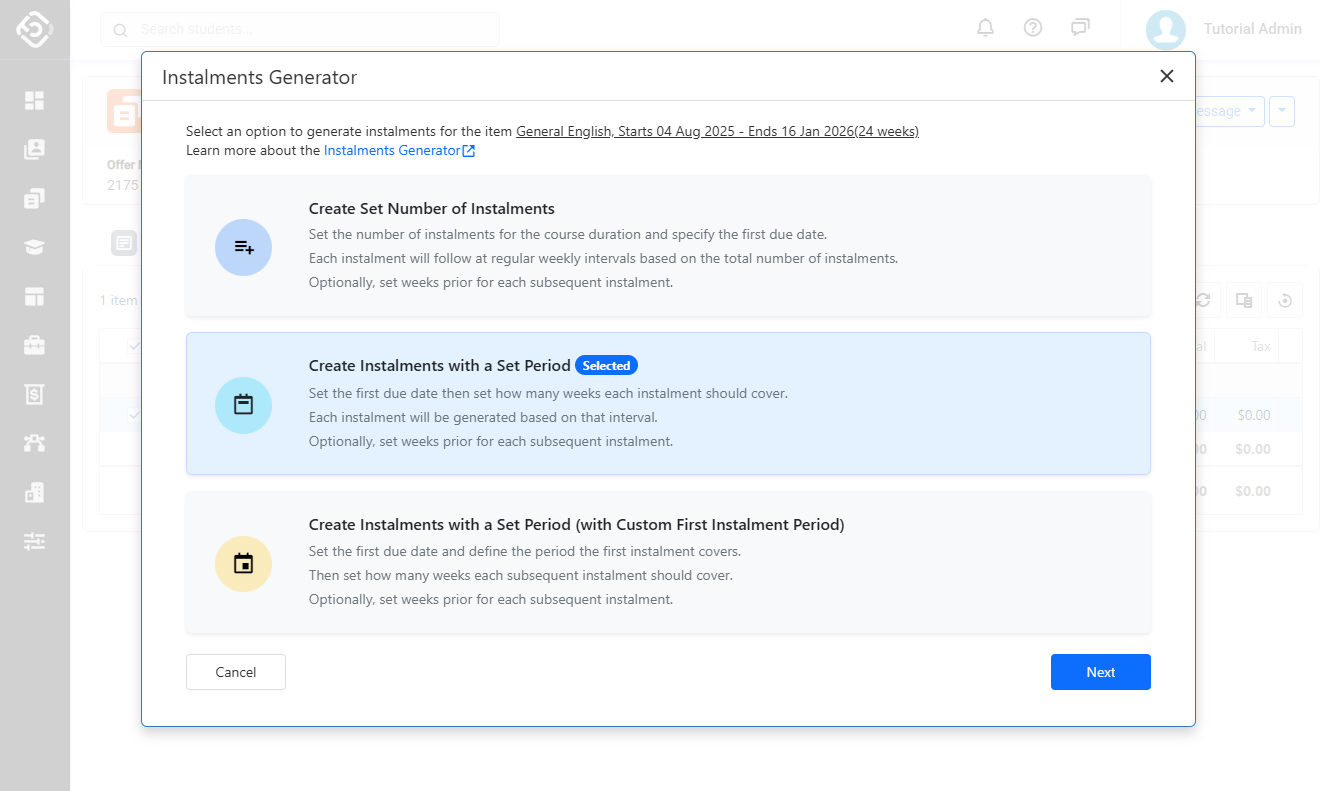
Diary Updates
New Shared Diary Search
NEW
A new Diary Search feature has been added, allowing you to search diary entries across the system.
Easily locate and view relevant entries for more efficient communication tracking and follow-up.
Jobs Placements
🏢 Employer Details Now in Job Placements
NEXTGEN ONLY
More context, less clicking.
You can now view and filter Job Placements by Employer fields directly in the Search Grid. No need to open each record—everything you need is right there.
Template Updates
Document Page Configuration
NEW NEXTGEN ONLY
A new feature, Document Page Configuration has been added to define page layout and margin settings for HTML Document Templates in eBECAS/EDMISS NextGen.
You can now customise settings such as page size, orientation, margins, and header/footer offsets on a per-template basis, giving you greater flexibility over the final document output.
🧩 HTML File Import for Templates
NEW NEXTGEN ONLY
Save time on template design—just import and go.
You can now upload a pre-designed HTML file straight into the template editor. Instantly apply full layouts and styling without building from scratch.
Perfect for restoring backups or using ready-made samples from our Templates Repository. Fast, flexible, and formatting-friendly.
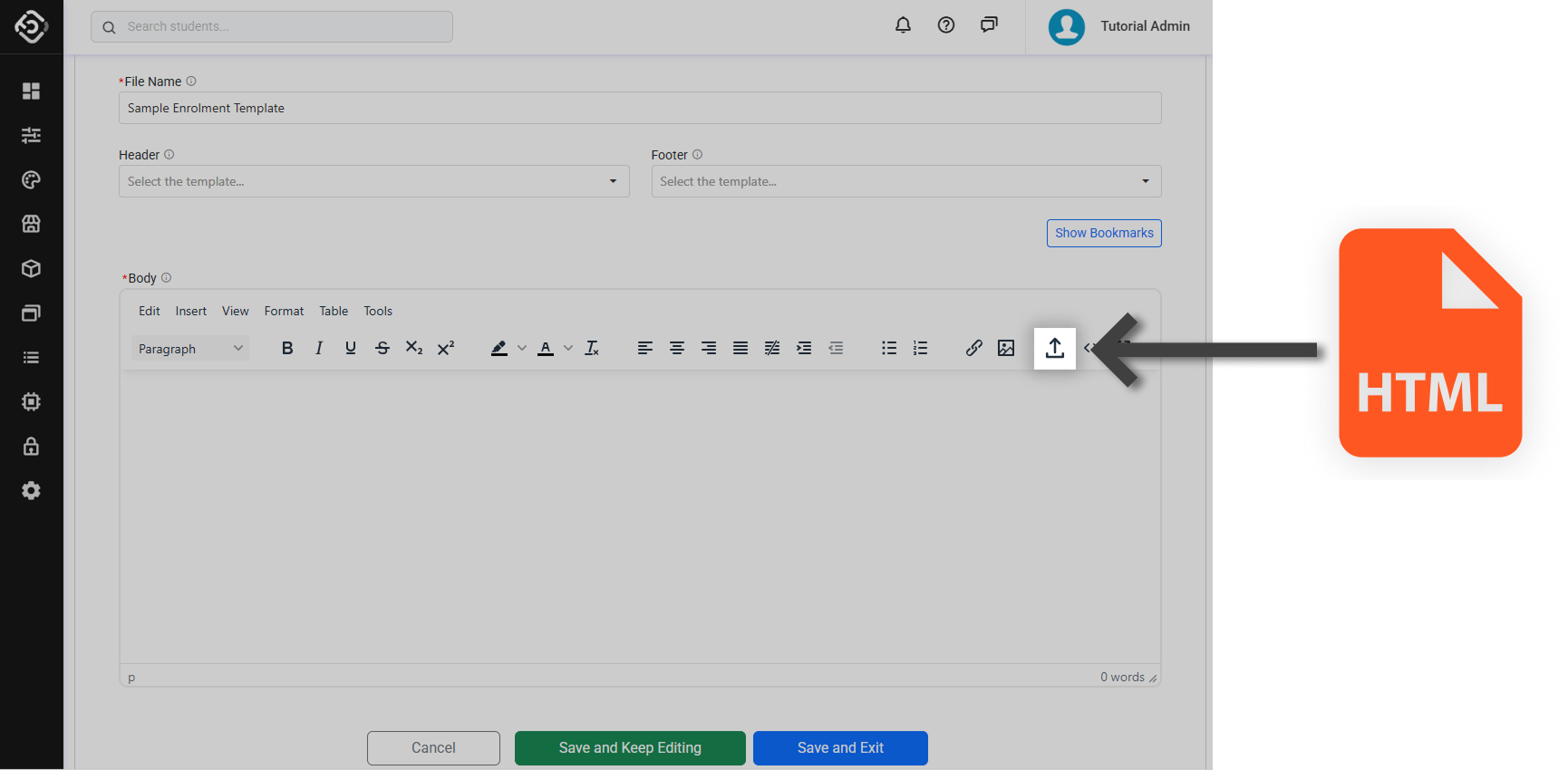
New Enrolment Fees Grid Bookmarks for Enrolments
NEW NEXTGEN ONLY
New Additional Enrolment Fees Grid Bookmarks have been added for Enrolments object. The new bookmarks, labelled “Hide Write Off”, exclude invoices and CREDIT – Write Off transactions that have been fully written off.
Settings Updates
System Default Document Page Configuration
NEW NEXTGEN ONLY
A new feature, Document Page Configuration has been added to define page layout and margin settings for HTML Document Templates in eBECAS/EDMISS NextGen.
A system-wide Page Configuration can now be set as the default layout for HTML Document Templates. When no Document Page Configuration values are entered in an individual template, the values defined as the System Default will be automatically applied—ensuring consistent formatting across your documents.
📁 Know Your Documents Storage
NEW NEXTGEN ONLY
Curious how much space your documents are taking up?
You can now view the total storage used across your entire account—no digging required. A new Documents Storage field is available on the Company Information page, giving you a clear snapshot of your documents usage.
Easy to find, easy to manage.
Accessibility
New: Save View As New
NEW NEXTGEN ONLY
A new Save As New option makes it easier to create custom views. Apply filters, adjust columns, or change sorting—then save your changes as a new view without affecting the original.
This is ideal when you've customised an existing view and want to keep those updates under a new name.
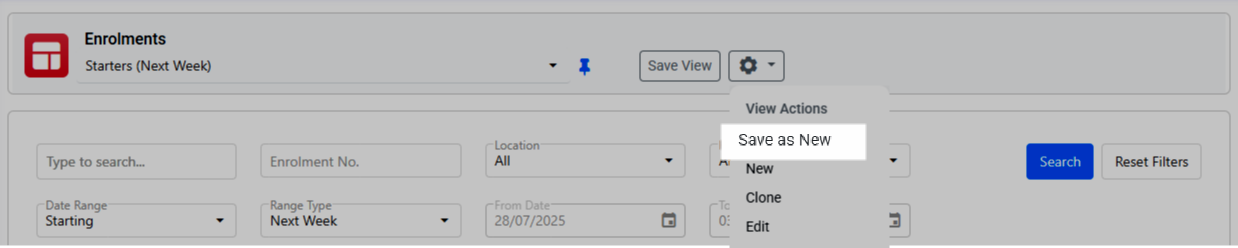
Teachers Portal
🌟New: Student Special Support Badge
Supporting students with special needs just got simpler—and smarter.
Now, when a student has any active and published Special Support entries, a clear badge will appear right next to their name in the Teacher Portal. No more guesswork. With one click, trainers can jump into the student profile to view exactly what support is needed—whether it’s learning adjustments, accessibility needs, or something ongoing.
It’s a faster, clearer way to ensure every student gets the help they deserve.
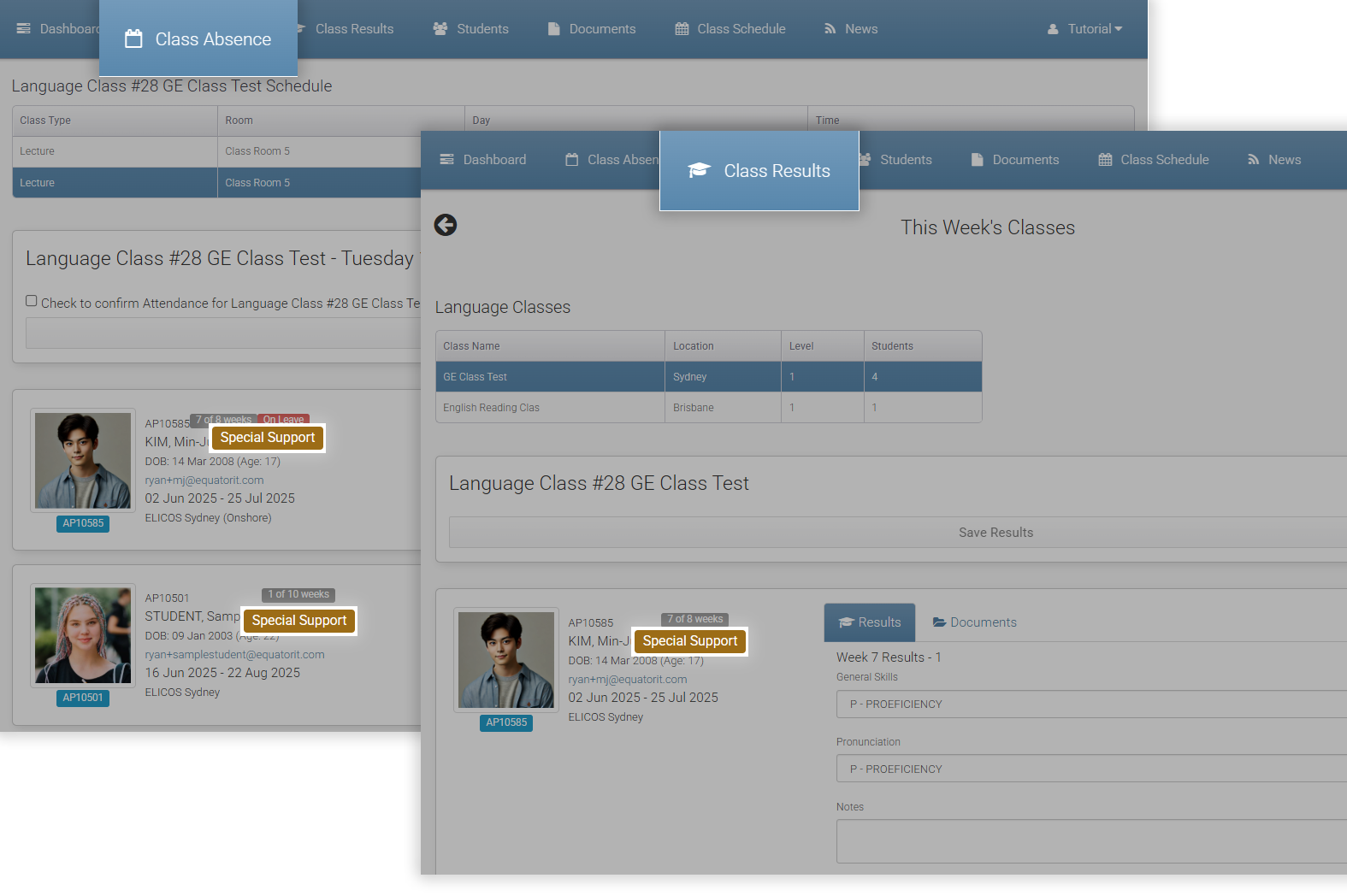
Integrations Updates
Power BI App Now Available
NEW POWER BI
You can now take control of your Power BI integration by configuring the reports you want to use, directly from Next Generation.
New Study Tour Fields in Power BI and API Reports
API POWER BI CONNECTOR V1.7.1
You can now see whether an enrolment is part of a study tour—and the tour name—directly in your reports.
These new fields have been added to the Current Enrolments and Bookings in Period reports:
Study Tour Flag
Study Tour Name
